Trying to figure out how to change the weather in Pokemon Sword & Shield Isle of Armor? Pokemon have different habitats, and knowing how to control the weather makes finding them a bit easier. This guide will show you how to change the weather in Pokemon Sword & Shield’s Isle of Armor expansion.
How to change the weather in Pokemon Sword & Shield Isle of Armor
In the overworld of Isle of Armor, there are many different types of weather conditions. The conditions affect which Pokemon may spawn, so knowing how to control it can come in handy. You cannot technically “choose” the weather, per se, but there is a method you can use to change it.
When looking at a Pokemon in the Pokedex, you can see their habitats. On the top left of the screen, there is a list of weather conditions. Certain Pokemon may only show up when it’s raining, for instance. If you hit the plus button while on this map, you can see what the weather looks like across the Isle of Armor.
To effectively change the weather on your islands, follow these steps:
- Go into your Nintendo Switch home screen
- Head to the System Settings menu
- Scroll down to System
- Change your Date and Time
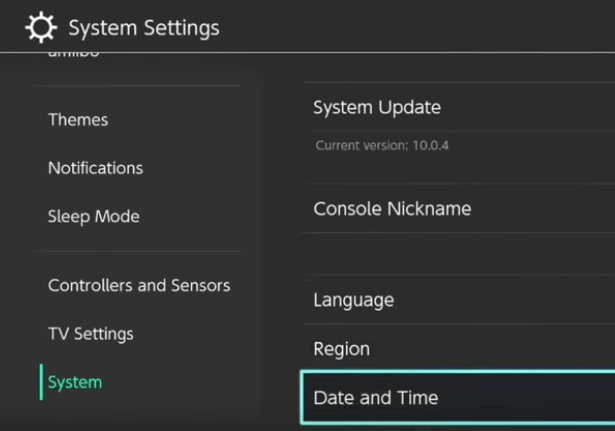
The date and time will affect weather conditions in the Isle of Armor overworld. You can change this to whatever you want. It will help to know that on the 15th of every month, the weather pattern changes. The only areas that do not follow this weather pattern are the Potbottom Desert and the cave systems.
Another thing to note is that not every weather condition is available in the Isle of Armor. For instance, it cannot snow or hail in any location on the island due to its tropical climate.
Pokemon Sword & Shield Isle of Armor Weather Patterns
Now that you know weather patterns change on the 15th of every month, here are all the different conditions by month for Isle of Armor.
- January 15th – Foggy
- February 15th – Cloudy skies
- March 15th – Clear skies
- April 15th – Rainy
- May 15th – Intense sun
- June 15th – Rainy
- July 15th – Thunderstorms
- August 15th – Thunderstorms
- September 15th – Clear skies
- October 15th – Foggy
- November 15th – Clear skies
- December 15th – Intense sun
Sandstorms can occur randomly in most wild areas, except for the ocean. In the base Pokemon Sword & Shield game, these weather patterns change to the 1st of the month as opposed to the 15th.
For other Pokemon guides, check out our master list of Cram-o-Matic Recipes.










Published: Jun 23, 2020 12:24 am