The latest DLC for Stranger of Paradise Final Fantasy Origin comes with a couple of new and exciting features. Trials of the Dragon King had added a few new jobs, but also to come with it, a new type of settings for jobs called classes. Here is everything you need to know about classes in the new Final Fantasy DLC and how to add and change them.
Changing Classes
There are two types of classes now that affect each job no matter which one you select: EVOCATION and ULTIMA. Depending on which one you choose, they will give whatever job you are currently using a different strength or boost added to that specific job. So each job has a different new additional effect based on which Class you select. You can easily find the selection in the battle settings the same place you select a job and work on job trees. You can constantly get new abilities for each as well in the new class tree screen by using the “Rat Tail” to add more effects.
Changing Jobs
Since the new class affects change with each job, don’t forget to explore and experiment by changing jobs during your gameplay as well. Don’t forget you can automatically change between up to two Jobs you’ve preset while during battle. Simply press the Job change button and the corresponding jobs will switch out as you keep fighting. If you go to the Battle Settings in your menu screen instead, you can swap out whatever Jobs are in use at the time and also update your gear accordingly.
To change one or both Jobs you are currently using, all you have to do is press the button shown next to the Job icon to select which new Job you would rather change to. When you open up your menu, one of the first options is your job selection. Press your interaction button to open up the Job list and just move up and down the minute to find the job you want and press select to swap them out. It is that easy.






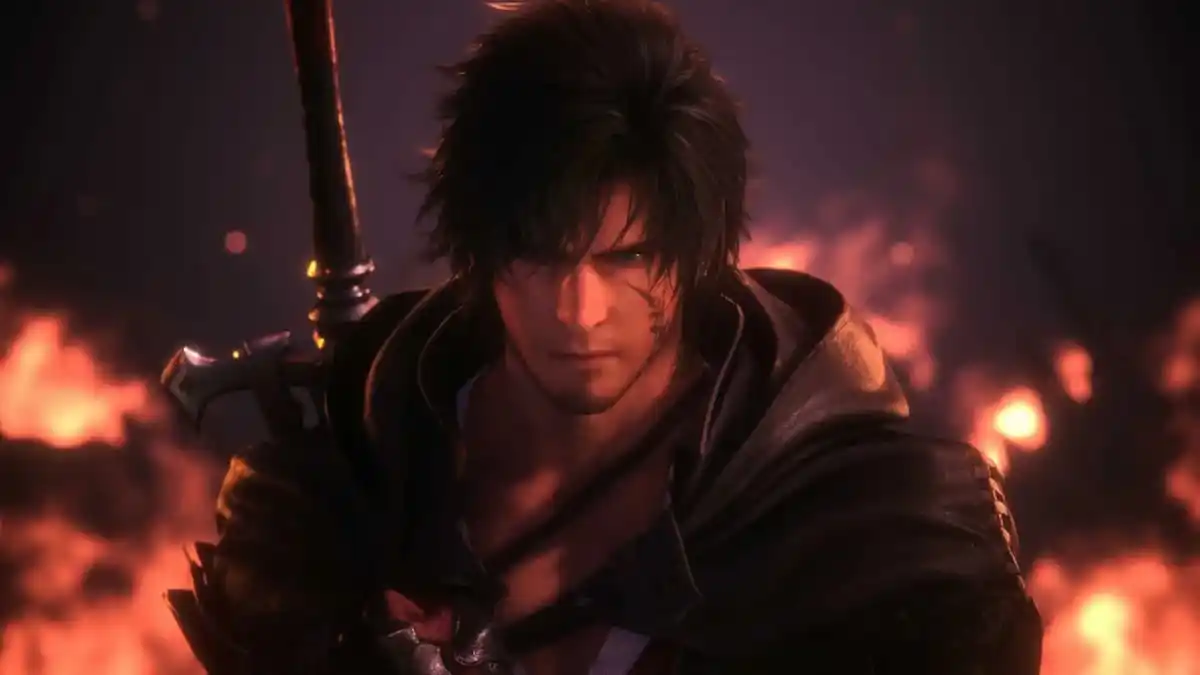
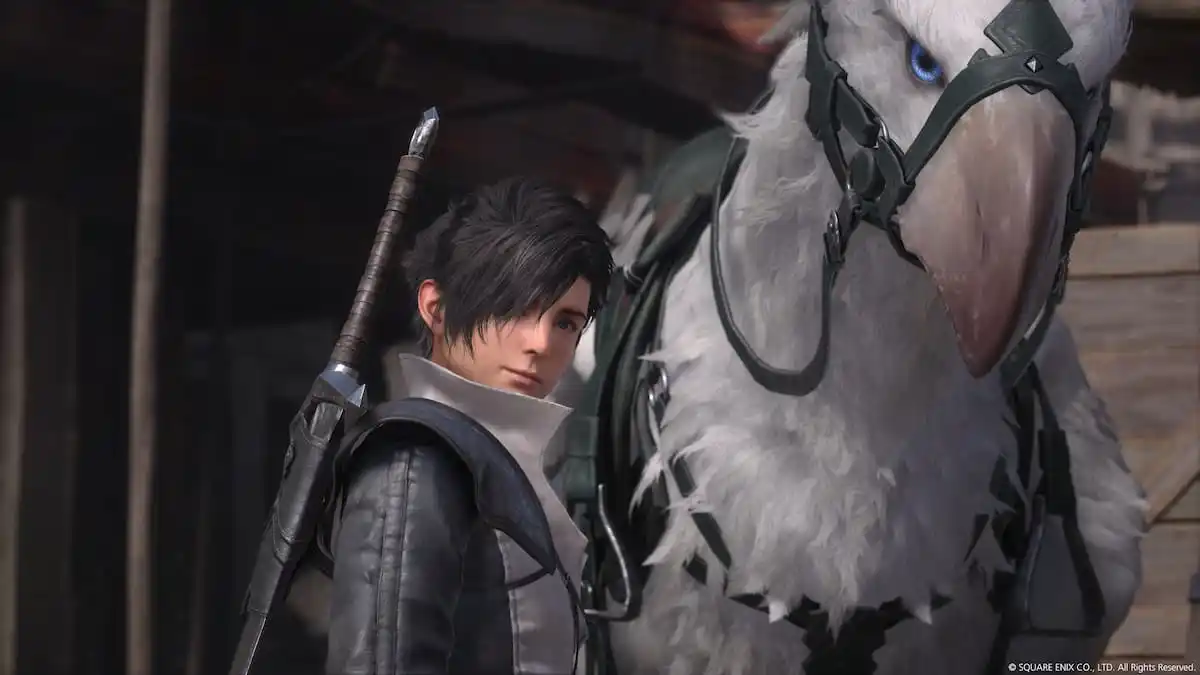


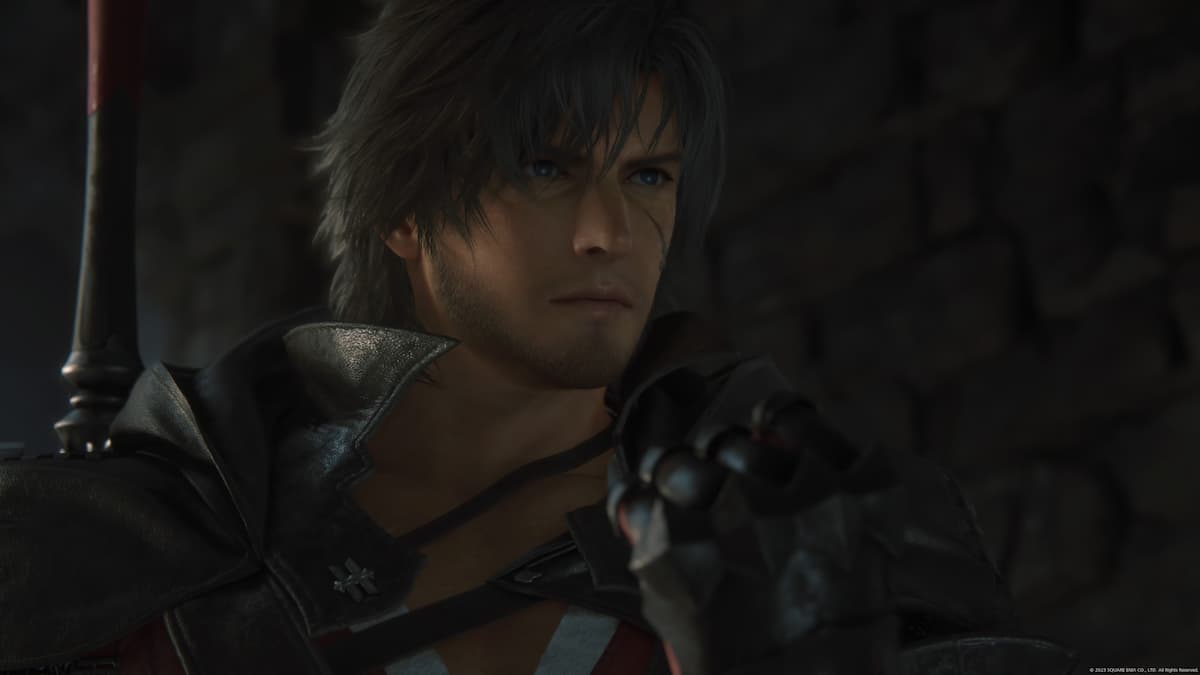
Published: Jul 20, 2022 09:33 am