One of the most interesting features of Final Fantasy 16 has to be its new combat system. Touted as the first “fully fledged Action RPG in the mainline Final Fantasy series”, people have been testing out the fast and fluid gameplay. And with a mastermind of action combat like Ryota Suzuki (DMC 5) as the combat director, gamers are eager to string together the best combos out there. Because the developers thought about this as well, there is a training mode within the game. A feature capable of allowing players to hone their skills in a customizable training area. However many who have been testing their best combos out have had a bit of trouble leaving said training area.
How to Leave Training in Final Fantasy 16
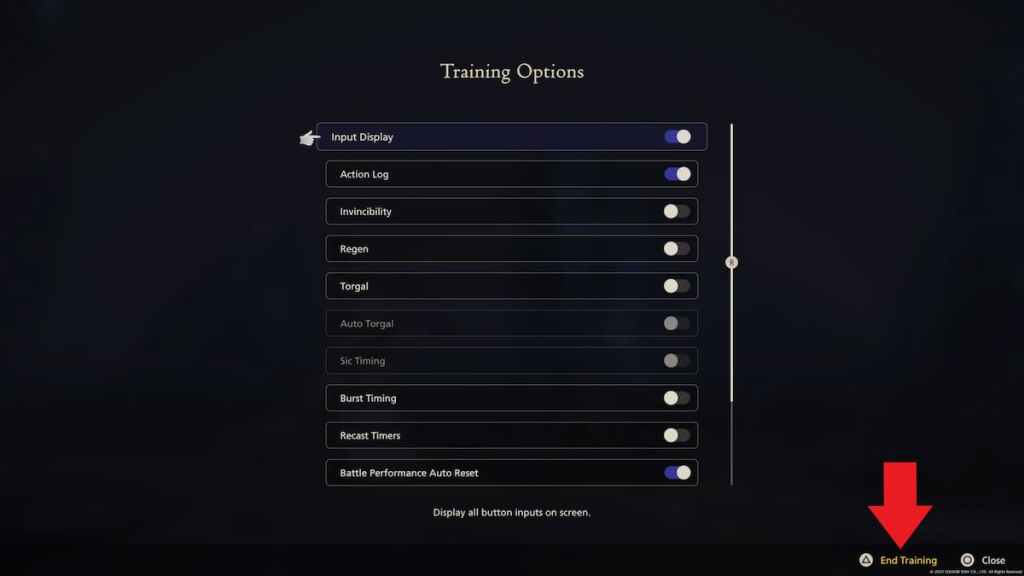
The training area in Final Fantasy 16 is part of a larger section of repayable fights and stages called The Arete Stone. Located within the Hideaway, this glowing monolith allows you to access the practice room, known as the Hall of Virtue. Upon entering, you’re able to tweak a myriad of settings from enemy type, recast timers, and more.
Related: How to Use Heatwave in Final Fantasy 16
At any time during your training, you can go into the Training Options menu, and leave training by pressing triangle. If you press the start button to enter the menu, there will be no option to leave training from here, as you can only leave from the Training Options menu. A bit of a confusing way to leave if you are unaware and aren’t paying attention to the corners of your menus. Other options such as photo mode are also only accessible from certain menus, making for a bit of awkward fumbling of the menu systems.
Now that you know how to leave training in Final Fantasy 16, follow our Facebook page for more news and updates. Gamers can find more articles and guides for all your needs throughout the land of Valisthea can be found right here, at Gamer Journalist.






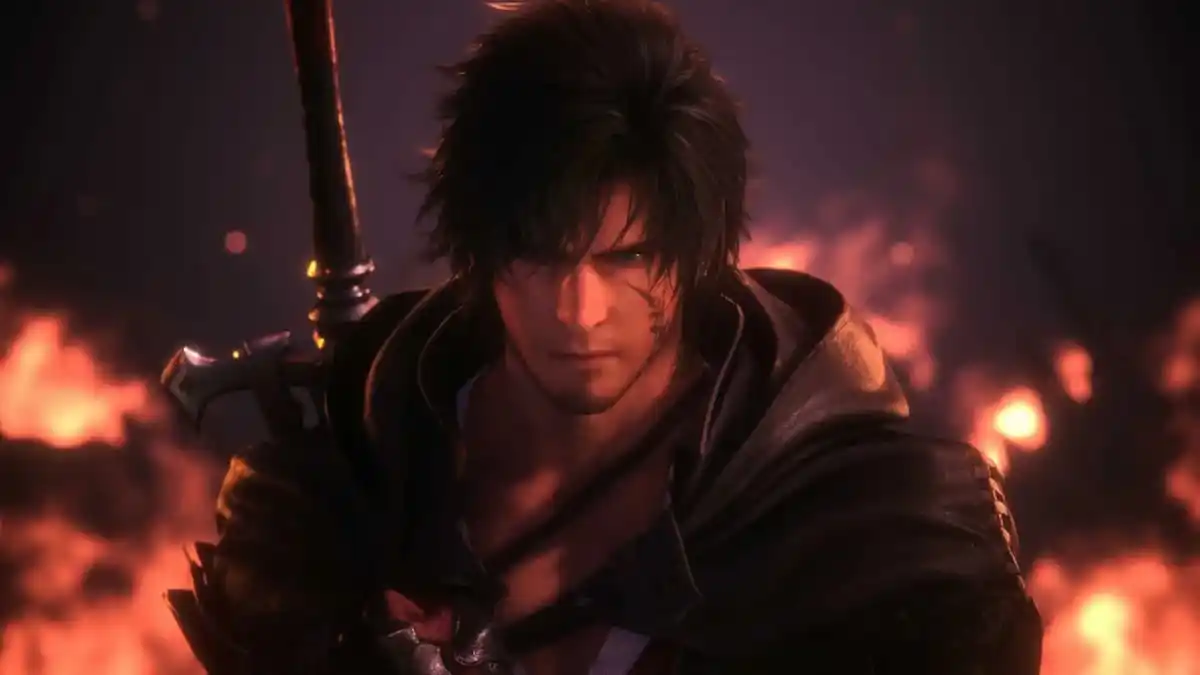
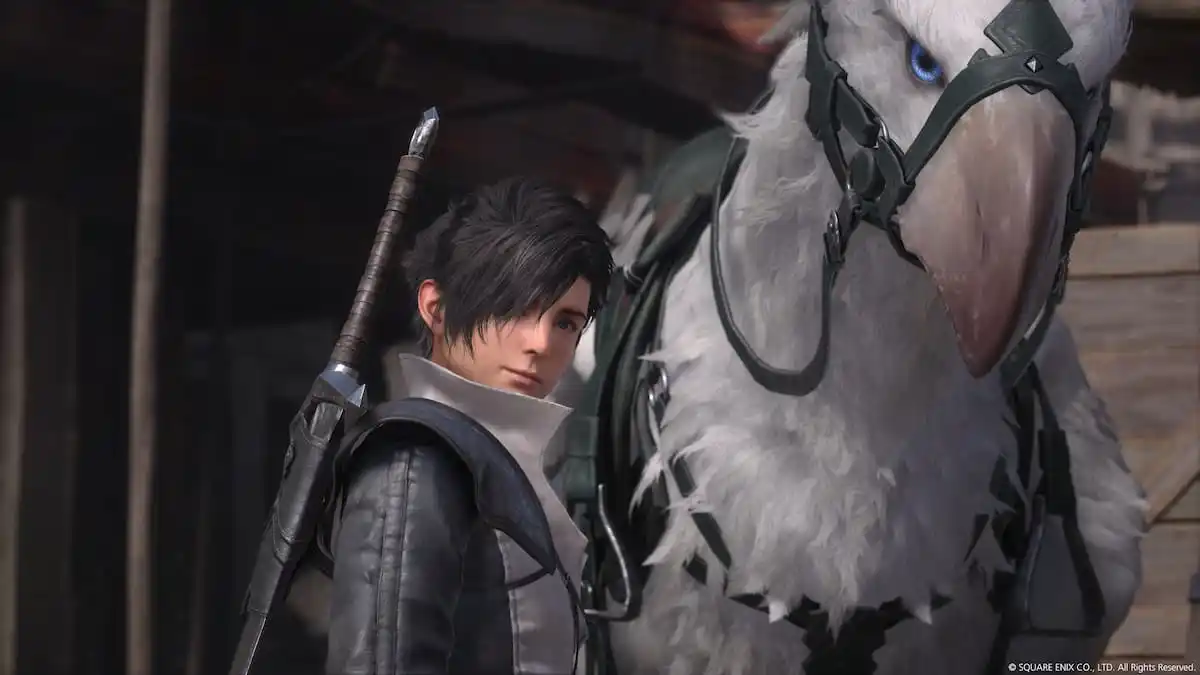


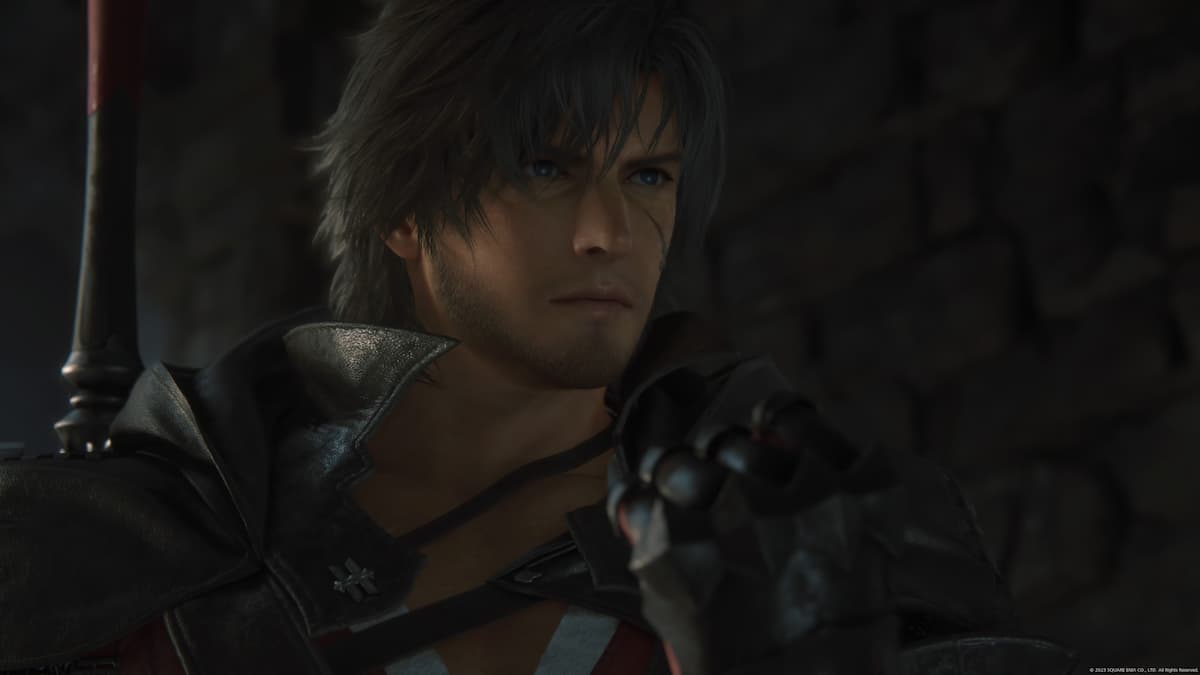

Published: Jun 22, 2023 07:38 pm