Salvaging items for crafting materials is waiting for you in Diablo 4 and you will probably need it sooner than you think. Many items including rare and legendary ones will pile up pretty fast when you reach later stages of the game so you will need to know how to quickly swap these unnecessary items for some valuable materials.
Crafting new gear from rare materials received from salvaging is one big part of Diablo games and learning how to do this as soon as possible can be key for creating your character builds. Read our guide on how to easily salvage items in Diablo 4.
Related: How to Complete Rites of Ascension in Diablo 4
How to Salvage Items and Gear in Diablo 4
To salvage items in Diablo 4, you need to visit the Blacksmiths where you can break down your items in order to use them as crafting materials for either upgrading or making new items. You’ll be able to find at least one Blacksmith in most of the game’s regions. Check out our map below for all currently known Blacksmith locations in Diablo 4.

Once you visit the Blacksmith you’d want to open the salvage tab. Now, there are a couple of ways you can salvage your items. You can either:
- Click on the pickaxe and then select any items in your inventory you want to salvage.
- Mark items as junk in your inventory and salvage them with one click.
- Choose from the Blacksmith’s menu to salvage a group of items with one click: you can salvage either all common, all rare, all magic, all junk, or all items.
Remember that all salvaged items are going to be lost for good. So think and click carefully so you don’t salvage something that is of value to you.
Benefits of Salvaging Items in Diablo 4
When you salvage a yellow or blue item you will get a couple of different materials for future crafting or upgrading your items. Some legendary items in Diablo 4 will have upgradable levels and you will be able to increase these levels through crafting.
If you are among those that like their character to look great, you’ll be happy to hear that all items that you salvage will unlock their looks (transmogs) that you can later use to transform items. When you’re at the Blacksmith and you hover your mouse over an item whose transmog you don’t have, you will see a little message saying “Unlocks new look on salvage”.
Furthermore, you can if you want to save an Aspect from a legendary item, for example, you can salvage it at the Occultist. It’s called “Extract Aspect” and in the process, he will destroy your legendary to give you the item’s Aspect so that you can later put in another item. This procedure doesn’t give you any materials.
When to Salvage and When to Sell Items?
From our point of view, it’s best if you sell more common items and salvage all the rares (blue, yellow, orange, and unique items). Gold is commonly found around the map so as you progress throughout the game you will not have a problem getting it. However, the drop rate of the crafting materials is pretty low so your main source of getting these is going to be salvaging. If in doubt about what you should do with your legendaries in particular, see our guide about whether you should keep, sell or salvage legendary items.
We hope you enjoyed our article. Learn more about Diablo 4 by checking out our pieces on All Silent Chest Locations in Diablo 4 and How to Respec in Diablo 4. Follow Gamer Journalist on Facebook and get more of the latest news from the gaming industry.


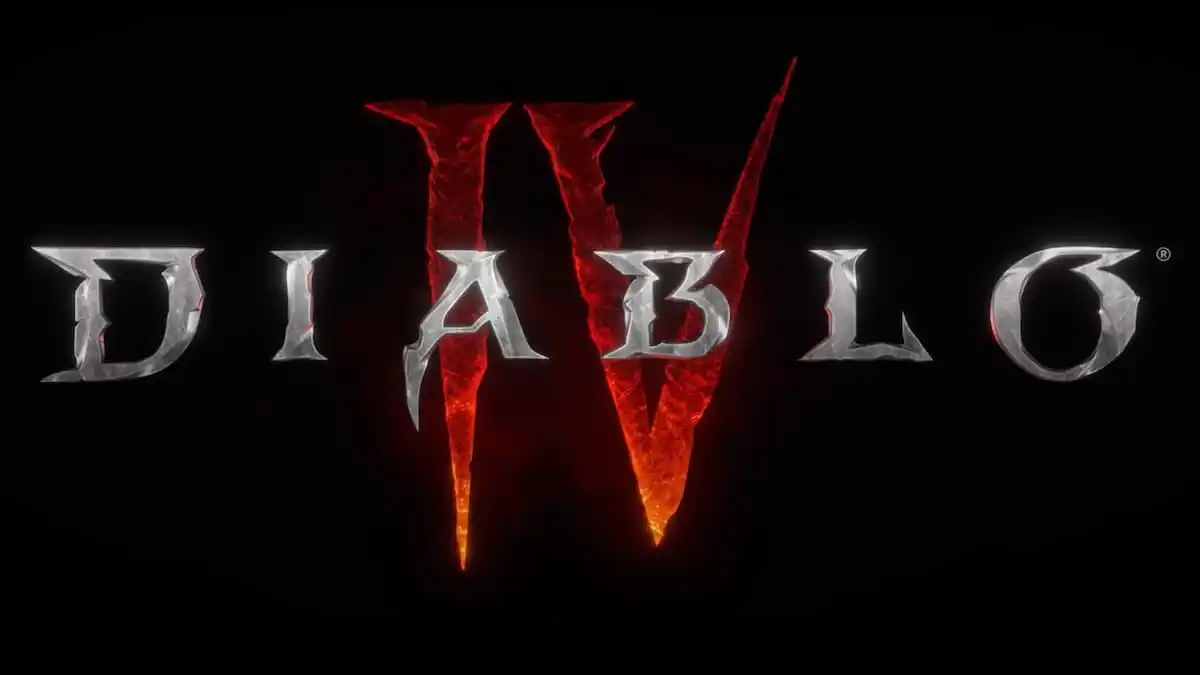


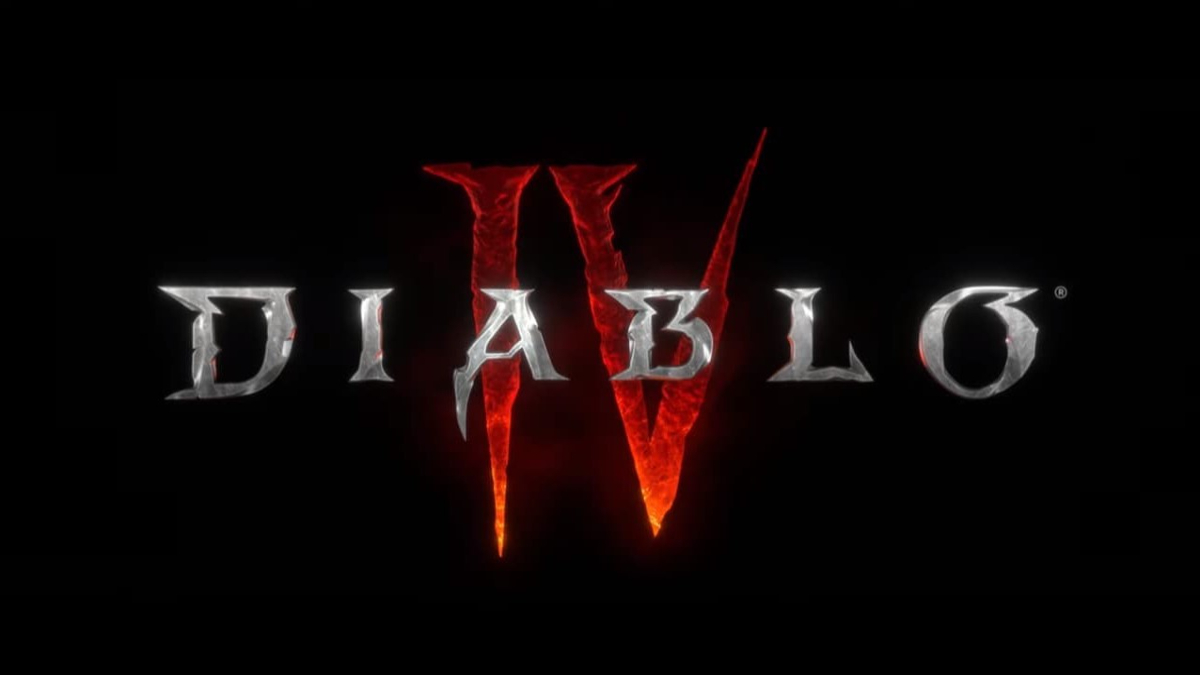




Published: Jun 5, 2023 07:48 am