Genshin Impact is a new open-world action RPG from miHoYo, the company behind Gun GirlZ. The title is gaining a lot of worldwide popularity since its release early this morning. Millions of players are attempting to download and play the game simultaneously, which may result in some slow downloads. Here’s how to fix Genshin Impact slow download speeds.
How to Fix Genshin Impact Slow Download Speeds
Users are experiencing slow download speeds within the Genshin Impact client. The issue is exclusive to PC, where users report speeds of 0.1 to 0.5 MB/s. Considering the game is ~12 GB, speeds this slow cause the download to take nearly a full day. There are some tricks you can try to get a faster connection to the server and improve download speed.
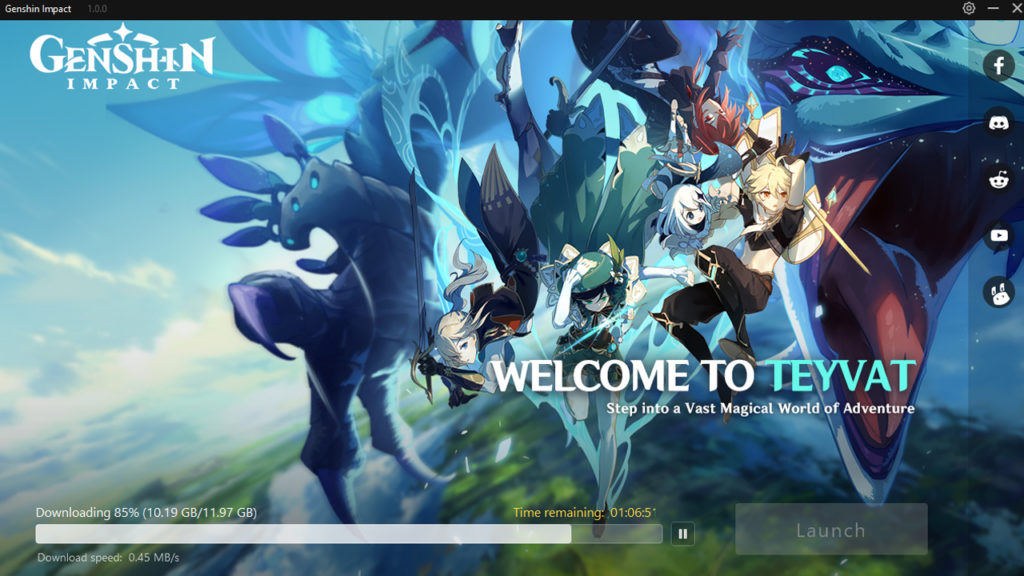
First, pause your download and then resume it. There is a pause button to the right of the progress bar in the Genshin Impact client. Doing this reconnects to the server, which can dramatically improve your download speeds. However, this is not a guaranteed fix, and your rates might remain slow. If that’s the case, continue to the next step.
Next, try closing out of the client entirely and reopening it. Your download progress will remain the same, so there’s no need to worry about starting over. Doing this should force another connection to the server, which could potentially double your download speed.
Unfortunately, the servers are congested by millions of players looking to download and play the game. As time goes on and more people fully download the title, the speeds will increase. For now, it looks like the average download speed in the US is between 0.3 and 1 MB/s, which will take around twenty-four hours to download.
Users on mobile devices and PlayStation 4 will not experience the download speed issues. Android and iOS users can download the game directly from the relevant app store, whereas PlayStation 4 players download it from the PlayStation servers. If you’re experiencing extremely slow download speeds on PC, we recommend waiting patiently while the server speed issues get fixed.
- See also: How to reroll in Genshin Impact












Published: Sep 28, 2020 06:23 pm