With Dead by Daylight’s popularity soaring to the highest heights it’s ever reached, there are bound to be instances when you and your group of friends want to jump into a lobby. A lobby where it’s just you all alone from random players and you can tweak the rules. There is the possibility to create your own lobby but it can be kind of confusing, especially for players that are newer or just haven’t been in a private lobby within Dead by Daylight before. Luckily, we know to create a private lobby in Dead by Daylight and can show you how to as well.
How to Create a Private Lobby in Dead by Daylight

To start, one player is going to need to be the host of the lobby. That hosting player is going to want to be on the main home screen and head to the tab that says “Custom Game”. Custom Games are what serve as Private Lobbies in Dead by Daylight. From there, the hosting player will click the Friends tab at the bottom left of their screen and begin sending invites to the players that they want to have in the lobby.
Each Custom Game can have up to 7 players in it at a time; 1 Killer, 4 Survivors, and 2 Spectators. While the game only allows for 5 players to actually play in a match, 2 are allowed to sit in and watch for fun as Spectators. This is a great feature as players can swap out in-between games if they’re taking turns.
Additionally, players can swap between the 3 play types; Killer, Survivor, and Spectator all at the press of the icon on the left-hand side. The icon showing which type you’re currently in will either be an eye, a skull, or a ball of gears and can be toggled through by clicking it, thus swapping between them. Though multiple players can be in the Killer position at once, the game will not start until only 1 player is the Killer.
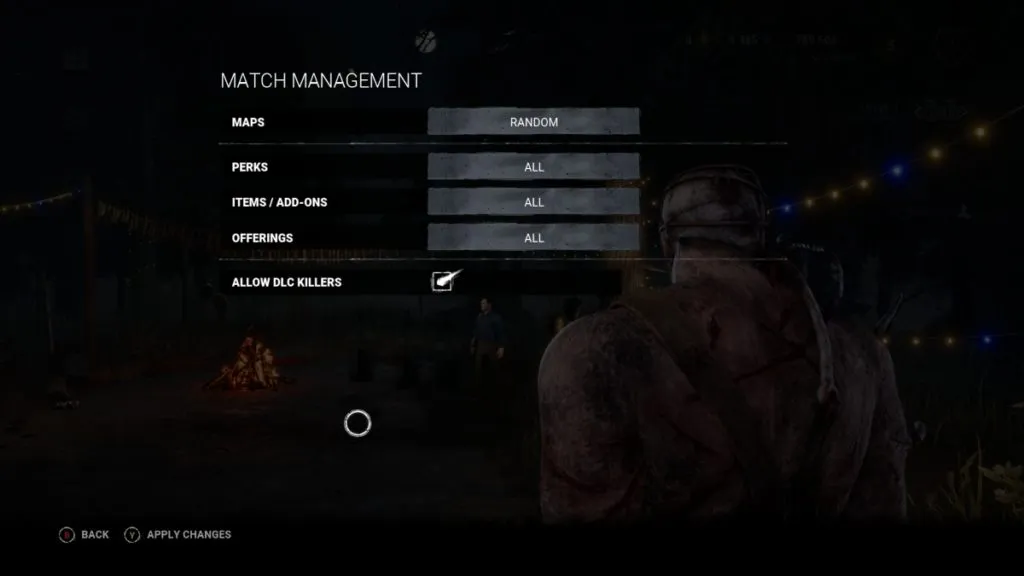
Aside from play types and adding friends, you can also adjust the match’s setting under the Match Management tab at the bottom of the screen. This allows you to adjust a few of the settings including, the map, perks, items/add-ons, offerings, and if DLC Killers are allowed. For most of these, you’ll really only be able to toggle All or None with the exception of Maps allowing you to choose a specific one.
Once all of that’s in place, everyone just needs to ready up and you can start a match. It’s that easy. Of course, players can also customize their characters the same way that they’d be able to in a regular online match as well. But overall, that is how to create a private lobby in Dead by Daylight.




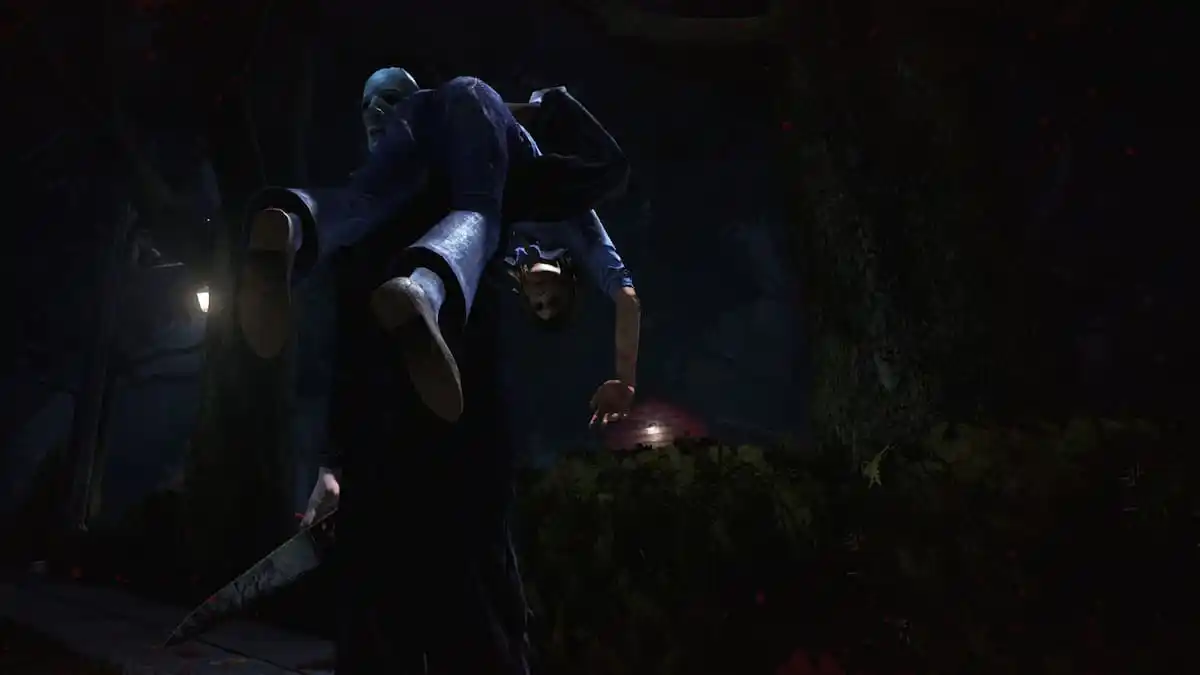


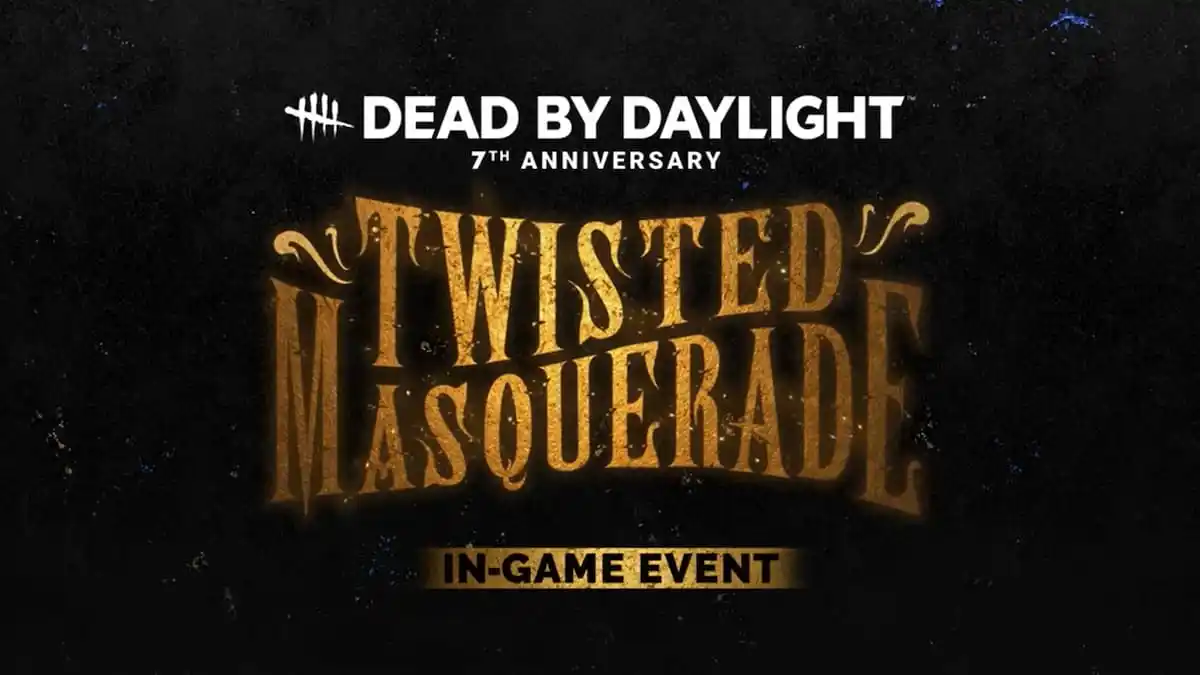
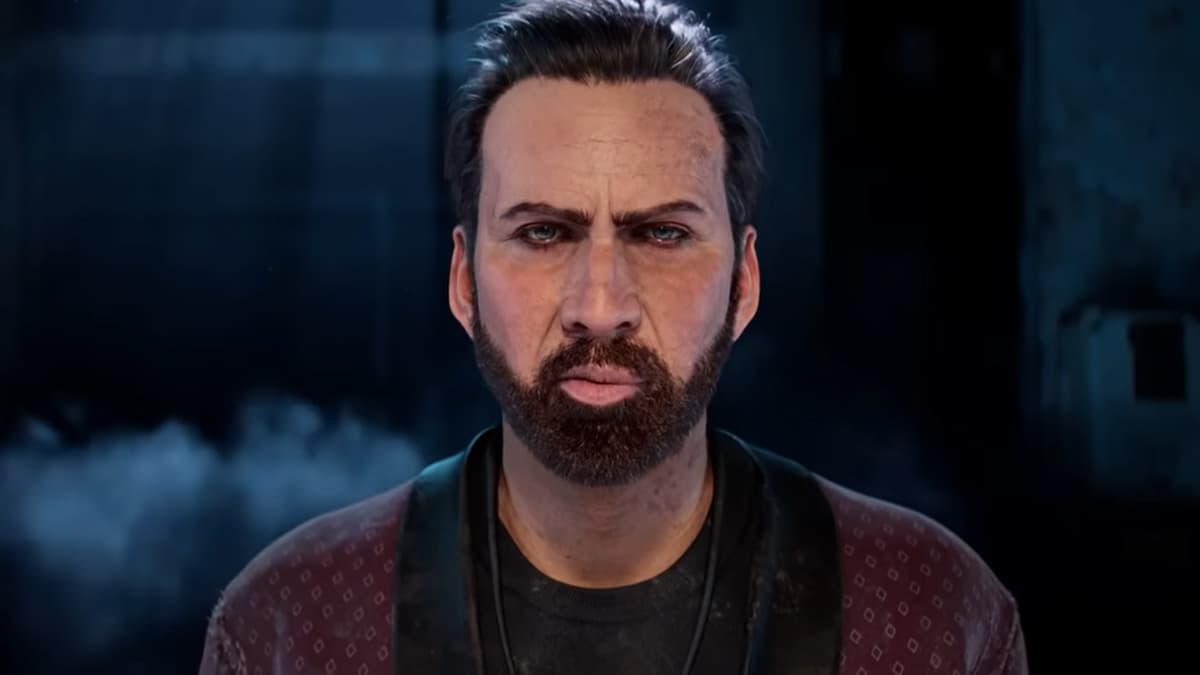


Published: Jun 30, 2022 12:03 pm