If you started playing Dead by Daylight after the Chucky update, you will find that Player Cards have been added as a new feature. Player Cards are used to personalize a player’s game profile with various badges and banners. Find out how you can find them and add them to your card.
Related: How to Get Chucky’s Badge and Banner in Dead by Daylight?
Badges and Banners in Dead by Daylight
A Player Card is a fun way to enrich your profile and make it more colorful and interactive. No badges or banners from existing characters have been added so far, which basically means we can expect them to be added in the near future.
The first banner and a badge that were added are Chucky’s, and they can be unlocked for free right after you buy a Chucky cosmetic. There are two types of skins here – The Good Guy: Back From the Dead, which is a rare skin, and a legendary skin by the name of Good Guy: Good Gal.
What we know for sure is that during the Bone Chill Advent Calendar event, which starts in December 2023, there will be more badges and banners to be unlocked. Each new day unlocks new rewards, such as Bloodpoints, Iri Shards, etc.
Some DBD players also hope that in the mentioned event, they’ll get to unlock some other iconic badges, like the Dwelf, Snowman, and Campfire badges. What we already know is that there will be three winter-inspired banners.
Edit Player Cards in Dead by Daylight
In the top right corner of the screen on your profile menu, you will see your Player Card. When you go across a blank field with your mouse, the Player Profile option will appear. Click on it and then you’ll be able to add all of the badges and banners you collected. Since you’re already there, check the player level, how much you’ve progressed in the level, as well as your grades.
We hope you found our article useful. For more Dead by Daylight content on Gamer Journalist, see Dead By Daylight Codes or How to Play PTB in Dead by Daylight (DBD)?.


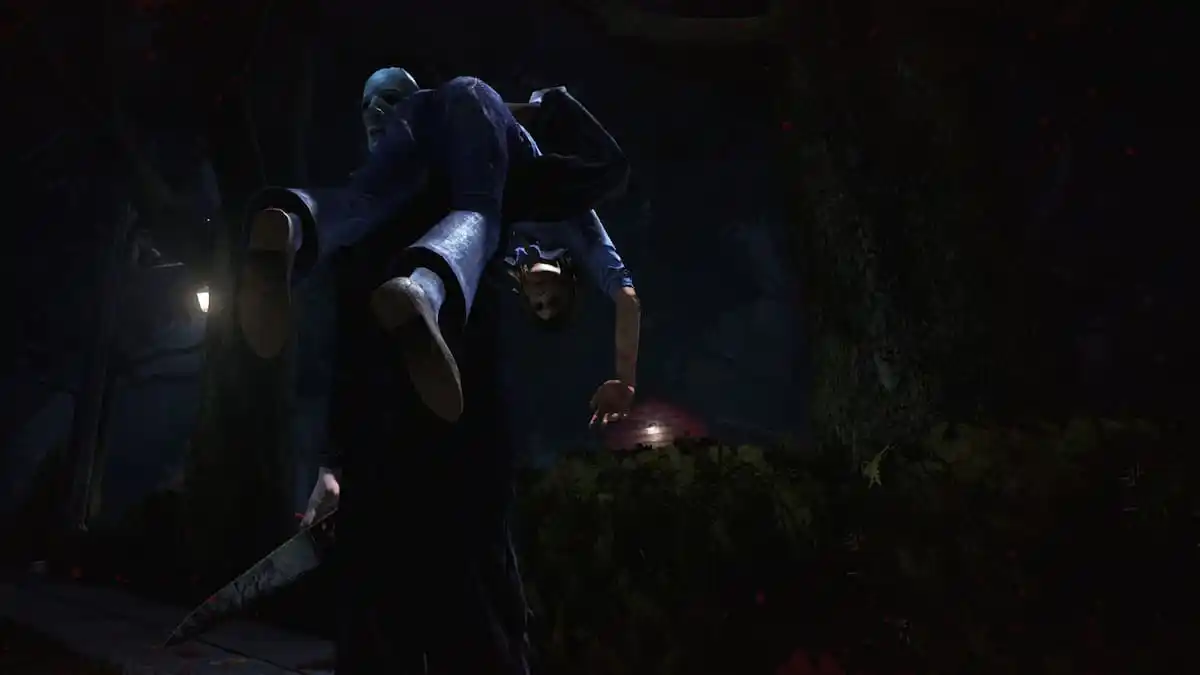



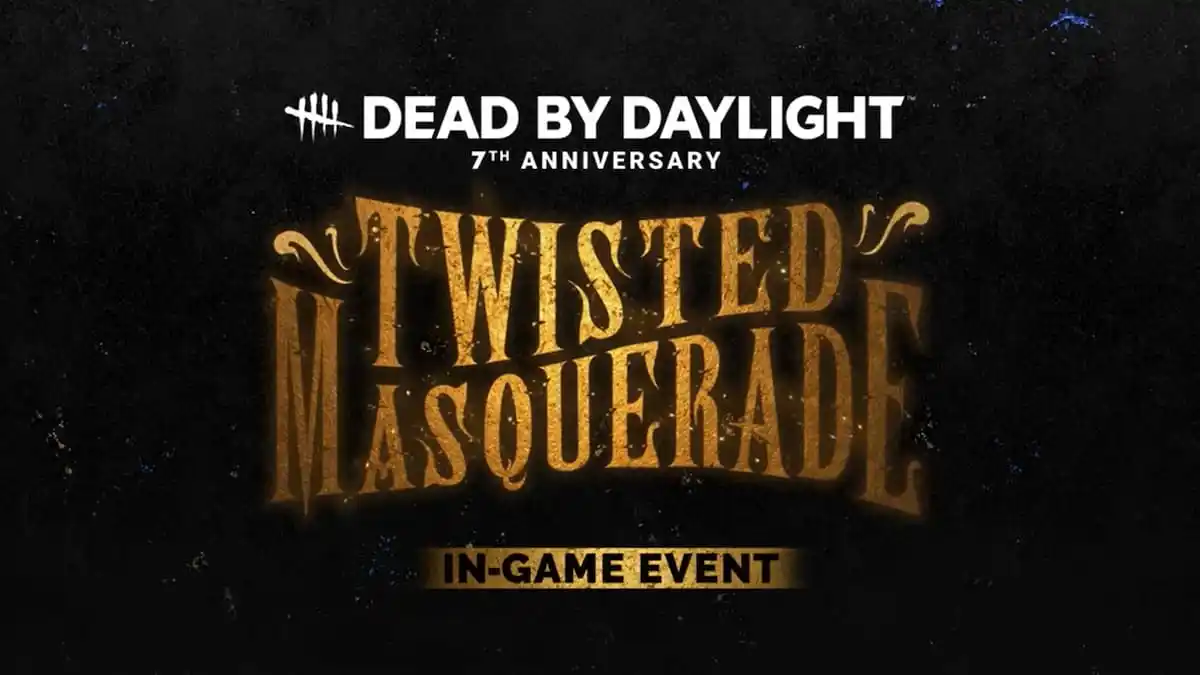
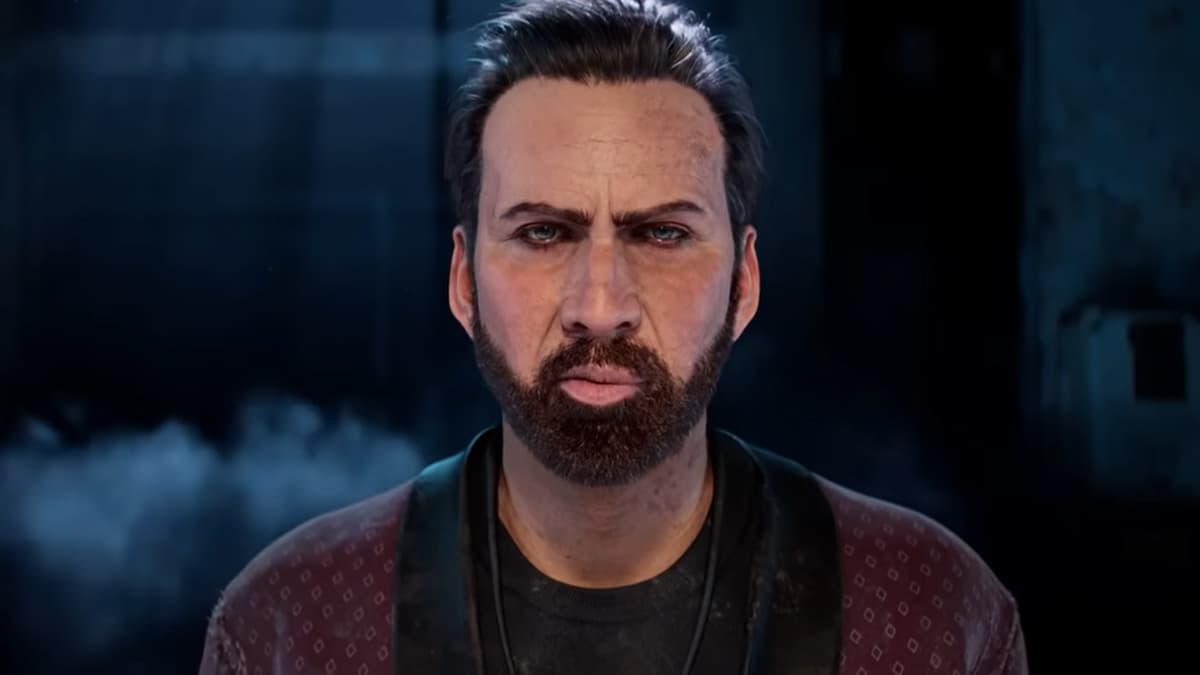


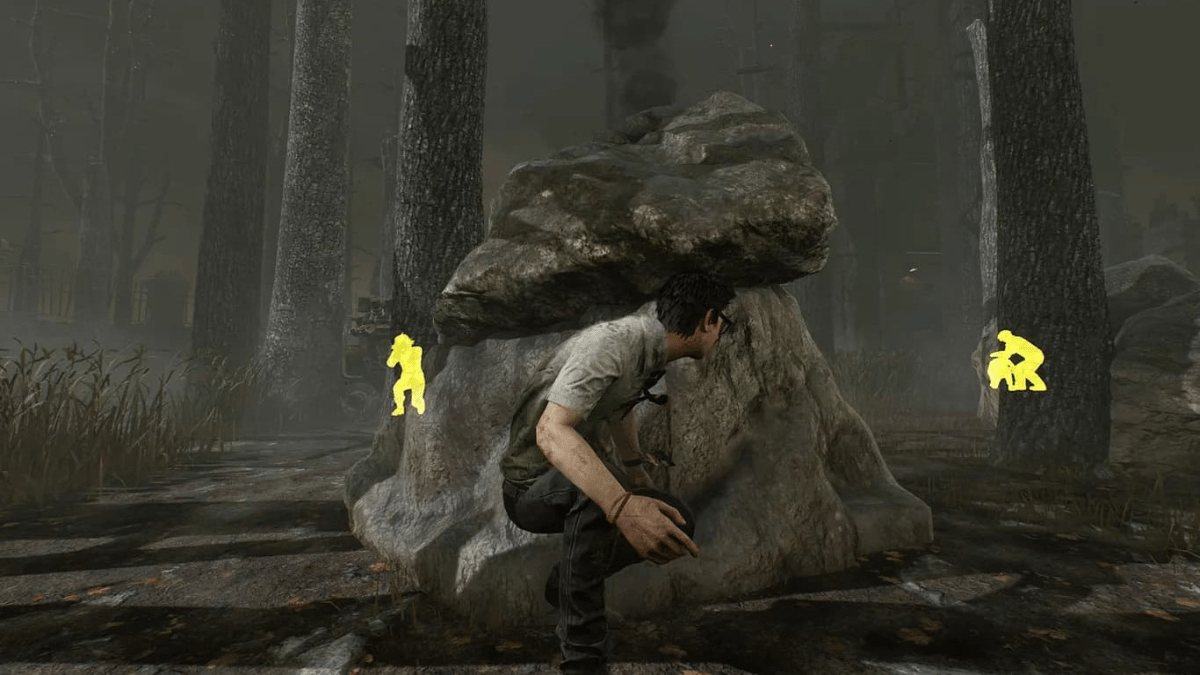
Published: Nov 30, 2023 04:49 am