The topic of prioritizing graphics over frame rate has been in contention for as long as games have permeated on modern consoles. There are those who would give up frames for the sake of a higher fidelity game. While some, choose to forgo better graphics for the sake of smoother frame rates. Whatever your preference is, Final Fantasy 16 has been brought into this discussion upon its release for a few reasons. Not only is it the latest AAA game to have a “next-gen only” asterisk on launch, players have been campaigning on both sides as to which is the better experience. So let’s brave through the lands of Valisthea and answer the question: Should you prioritize graphics or frame rate in Final Fantasy 16?
Should you Prioritize Graphics or Frame Rate in Final Fantasy 16?

Final Fantasy 16 comes with a brief but important few options for graphics. At any time during the game, players can hit the start button, navigate over to the “System” tab, and find “Graphics Settings” there. You’ll have the choice of changing your brightness, and adjusting game performance. The latter gives you the ability to have your PS5 “allocate system resources to prioritize frame rate or graphical quality.” Players are given two options: “Frame Rate” or “Graphics” to choose from, but which one is the best?
Related: Final Fantasy XVI Looks to Solve One of the Franchises Largest Issues in Recent Years
Sadly, a choice like this isn’t so cut and dry. There are a few things you should know when choosing the performance mode. Firstly, it has been shown that Frame Rate mode doesn’t run at a stable 60 FPS. Gamers have seen it dip to 40 FPS in certain circumstances, which can be annoying for those who prefer a smoother gameplay experience. On the other hand, Graphics mode has a much more intense motion blur effect. Something that might not be noticable for some, but with no slider to turn motion blur down/off, people have been noticing the overuse of it. At the end of the day, these (along with others) technical issues go both ways. Each mode having their quirks at launch leaves it up to individual people as to which they find more pleasing or impressive on the eyes.
We hope these tid-bits of information into the performance modes for Final Fantasy 16 have helped you on your journey. If you enjoyed, follow our Facebook page for more gaming news and updates. And for more articles and guides covering all things in gaming, stay right here at Gamer Journalist.






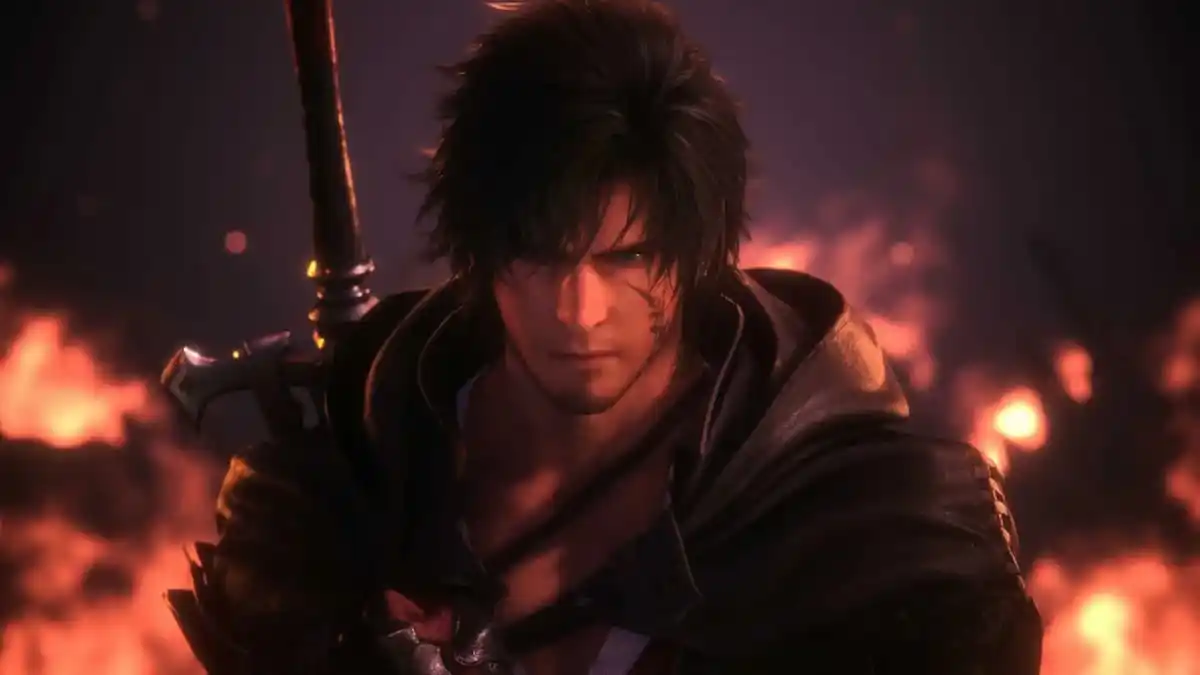
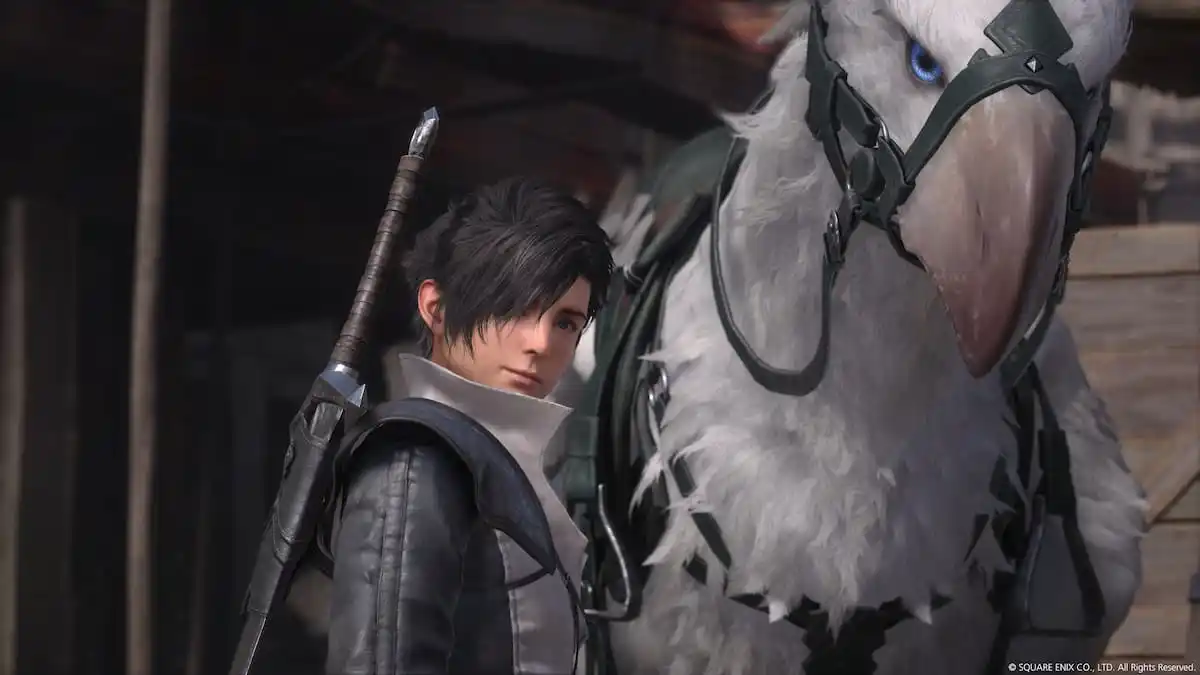


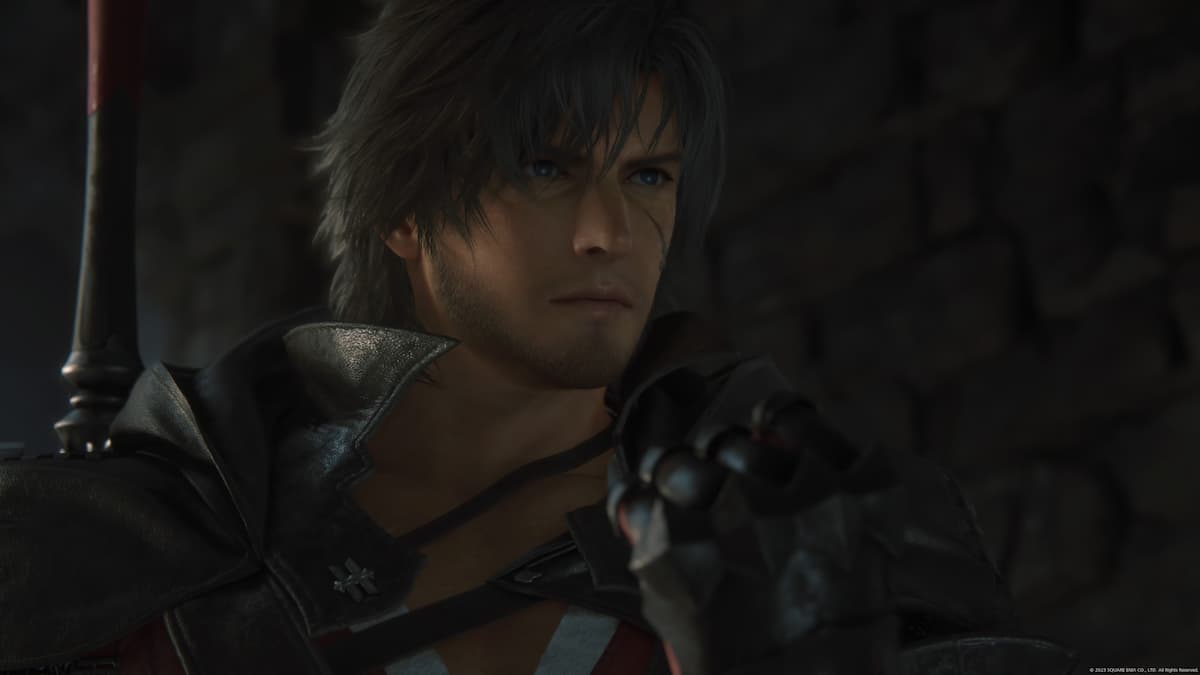

Published: Jun 24, 2023 02:02 am