Genshin Impact’s soundtrack is full of quality music, including both soft and relaxing ambiance and pulse-pounding action tracks. You don’t really need a reason to listen to the OST, but if you’d like an incentive, then how do free Primogems sound? Here’s how to get Primogems from the Genshin Impact Echoes of The Chasm event.
How to Get Primogems from Genshin Impact Echoes of The Chasm Event?
HoYoVerse is running an event to coincide with the release of the OST of Genshin Impact’s Chasm area. The OST features five excellent tracks for your listening pleasure, and if you don’t mind spreading the word on your social media, you can enter for a chance to win some Primogems just by listening to it.
Here’s how it works: just visit the OST release page and log into your HoYoVerse account. Once you’re logged in, listen to at least three of the tracks from beginning to end. After you do this, you can push the button underneath the tracklist that reads “Share to obtain Primogems.” Log into your social media profile of choice (Twitter, Facebook, Instagram, etc.) and share a post about the OST. Do note that your profile must be public for your entry to count.
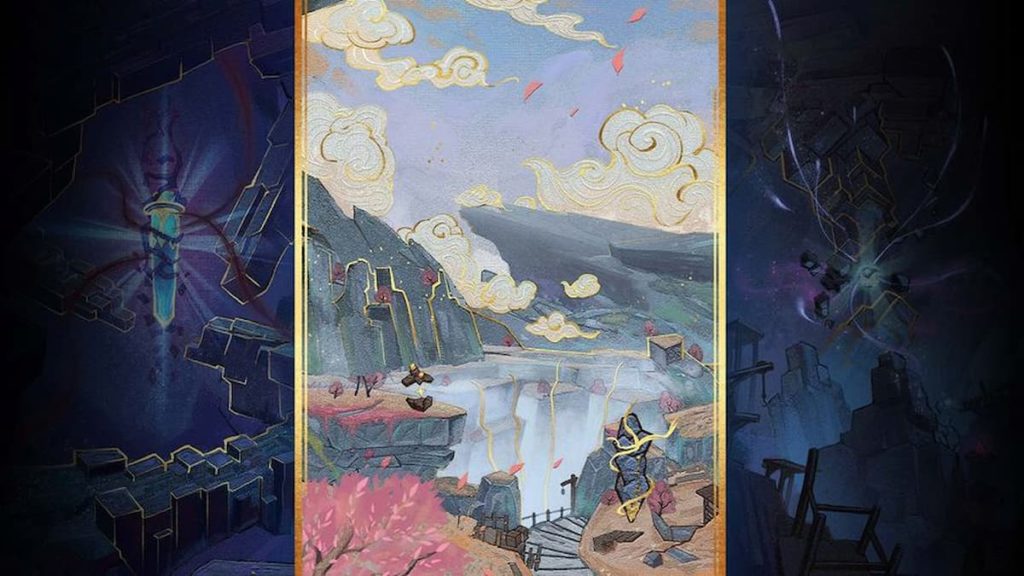
Once you share your post, you’ll be entered into a drawing where 2 million randomly-selected users will win a pack of 40 Primogems, plus a cool HoYoLAB avatar frame. The winners will be announced from July 3rd to July 6th, so keep an eye on your HoYoLAB forum messages to see if you won!
Related: Genshin Impact Codes
There are a few extra rules to keep in mind here. Firstly, if you don’t claim your prize by July 7th, it’ll be considered forfeit, so make sure to claim it if you win. Secondly, you can enter the giveaway as many times as you want by sharing posts, but you can only win once. If your name is drawn twice, you won’t get two packs of Primogems. Finally, after you share your post, you can’t tag it with anything illegal or in violation of HoYoLABS’ community guidelines, so mind what you say.
If you happen to win those Primogems, don’t forget to come back to our Genshin Impact section here for some info and tips on what to do with them!


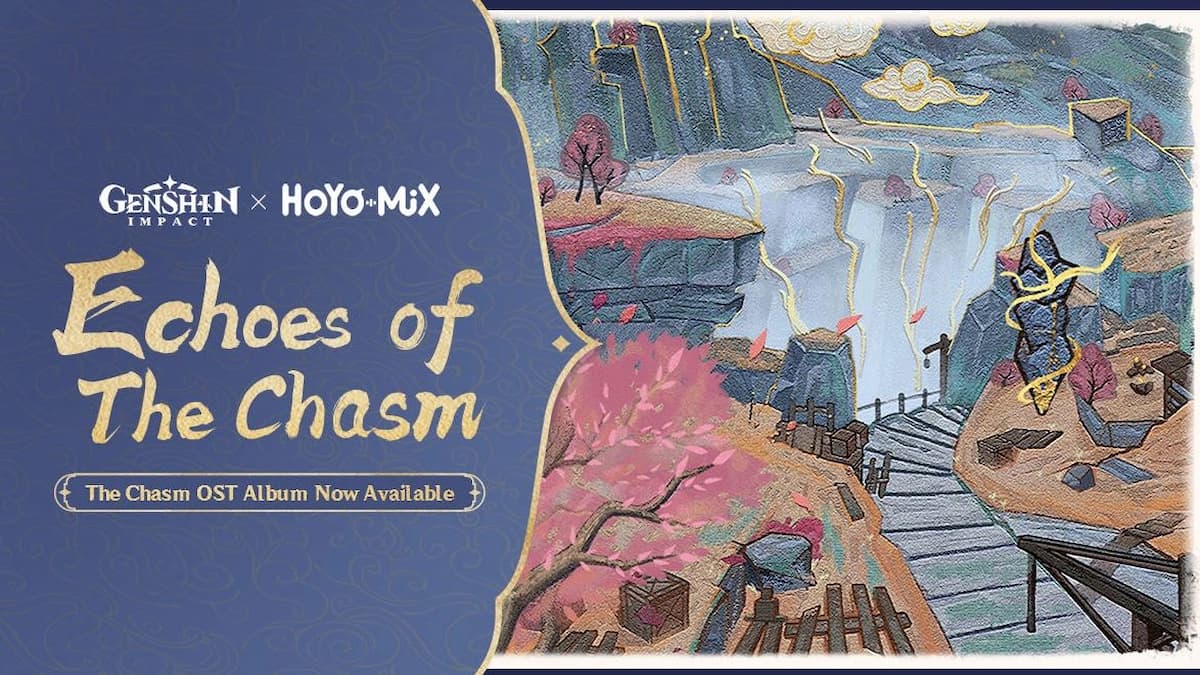









Published: Jun 24, 2022 11:14 am