It’s the age of Diablo IV because the game has officially arrived. However, as much as we love the story, Diablo IV is meant to be replayed. So I definitely understand the sentiment of not wanting to watch through the cutscenes for the 10th time. Read on to learn if you can skip the cutscenes in Diablo IV, and if you can … how?
Can You Skip Cutscenes in Diablo 4?
Fortunately, it appears that you can skip the cutscenes in Diablo IV. If you’re playing on the PC, all you have to do is press the ESC button. We don’t mean lightly tap it either. Hold that sucker down to skip straight to gameplay. For whatever reason, the game doesn’t register if you just tap the button. Perhaps, this will be fixed through a patch.
Related: What Should You Inscribe on the Holy Cedar Tablets in Diablo 4? Answered
You can also hold ALT + ESC if for whatever reason you’re still having trouble. Meanwhile, for my console folks, you can skip the cutscenes by pressing B on Xbox or Circle on PlayStation.
All dialogue and cutscenes should be able to be skipped. If you run into any issues, you’re likely experiencing a bug. As someone who is impatient, I’ll most likely just watch the recaps of the story on YouTube later anyways.
For more content just like this, and to engage with other like-minded fans, consider liking Gamer Journalist on Facebook! And, in the meantime, check out our other content, such as Can you Play Diablo 4 with a Controller on PC? Answered and Diablo 4: How to Get Wings of the Creator Emote!





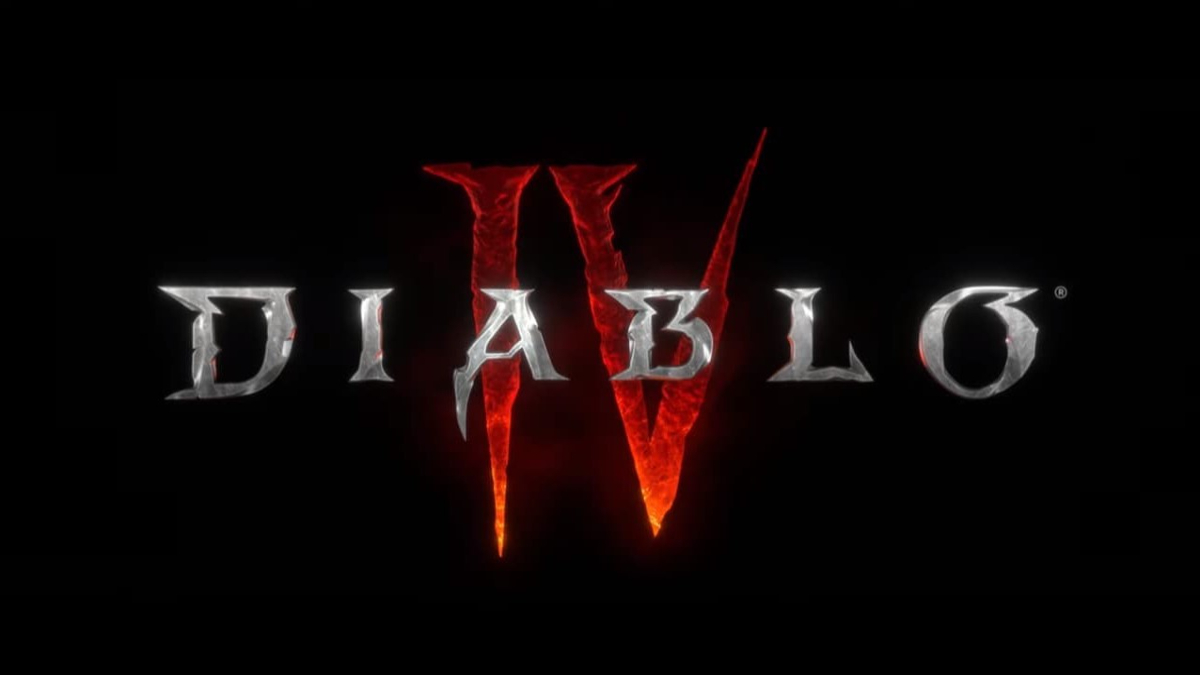


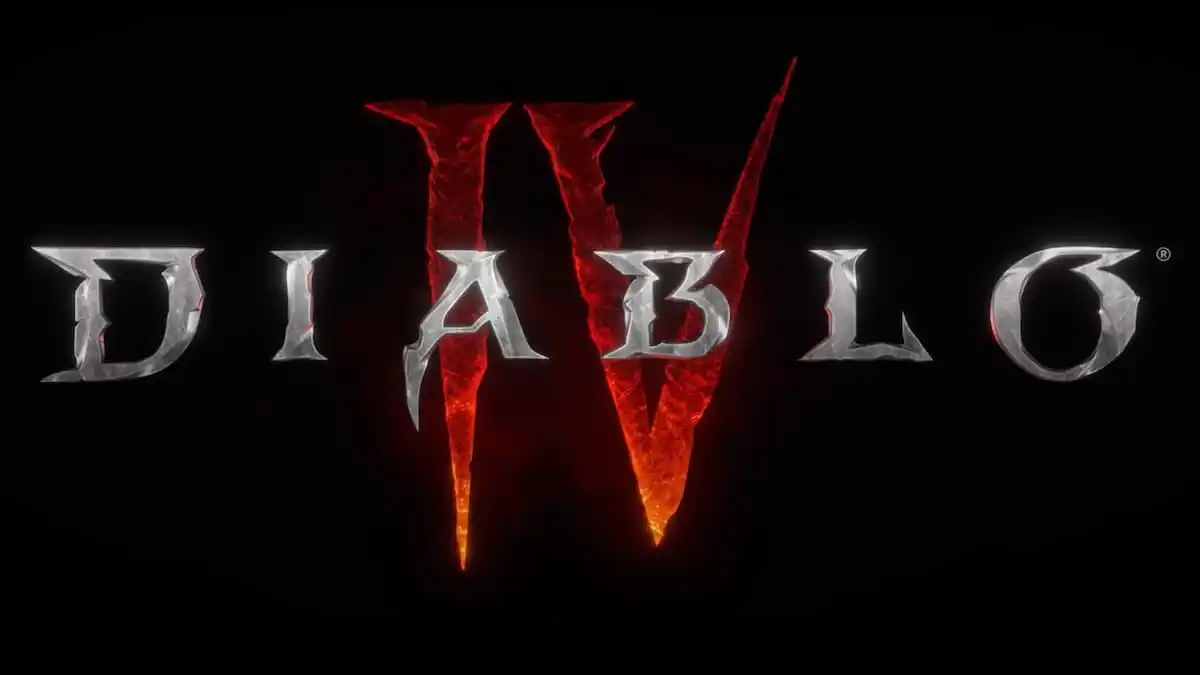


Published: Jun 2, 2023 10:48 am