Imagine building an intergalactic production empire for over 1000 hours. Painfully optimizing all of your lines, getting all of our ratios right, expanding to other planets. Only to find that one day your save files got corrupted after some update. It happens, and to help protect yourself you should always backup your save files for any game you care about. Here is the save file location for Dyson Sphere Program.

Save File Location for Dyson Sphere Program
The save file location on PC is:
%USERPROFILE%\Documents\Dyson Sphere Program\Save
You can copy/paste that directly into your file explorer address bar and it will take you to your files.
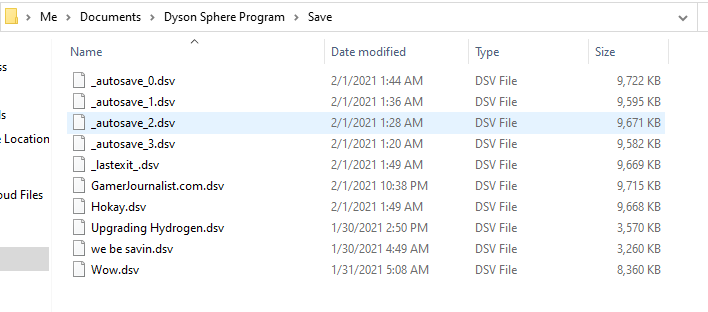
Why else Would I need my Save File?
Another reason you might need your save file beside a backup is to share your builds with other people. You can send your save file to your friends and have them check out your factories. A nice alternative for a game that doesn’t have multiplayer.


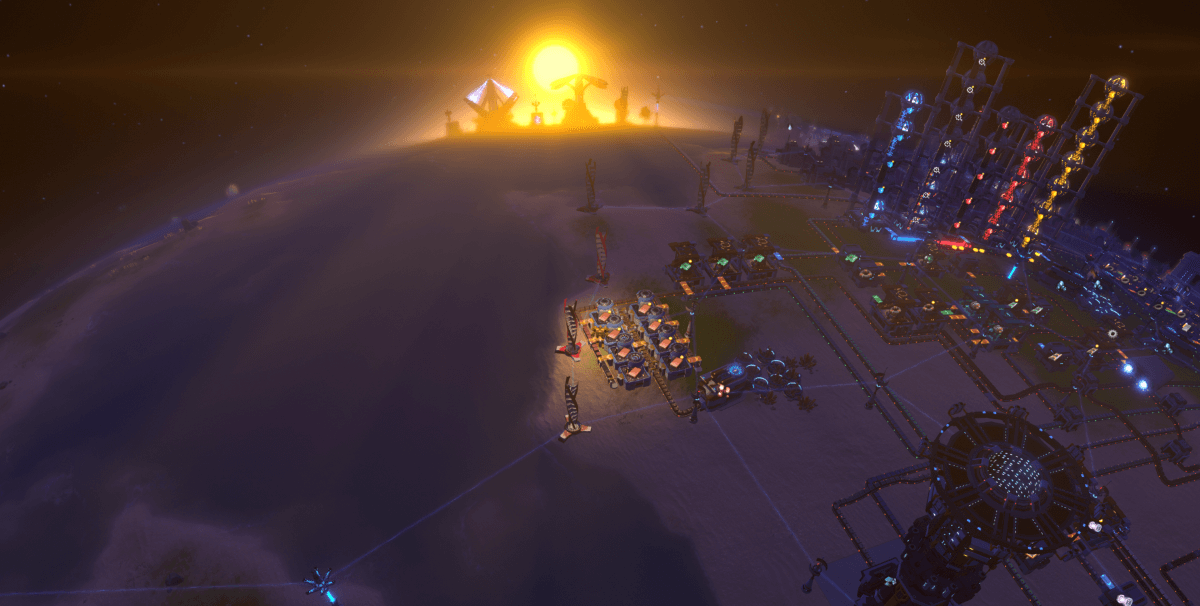
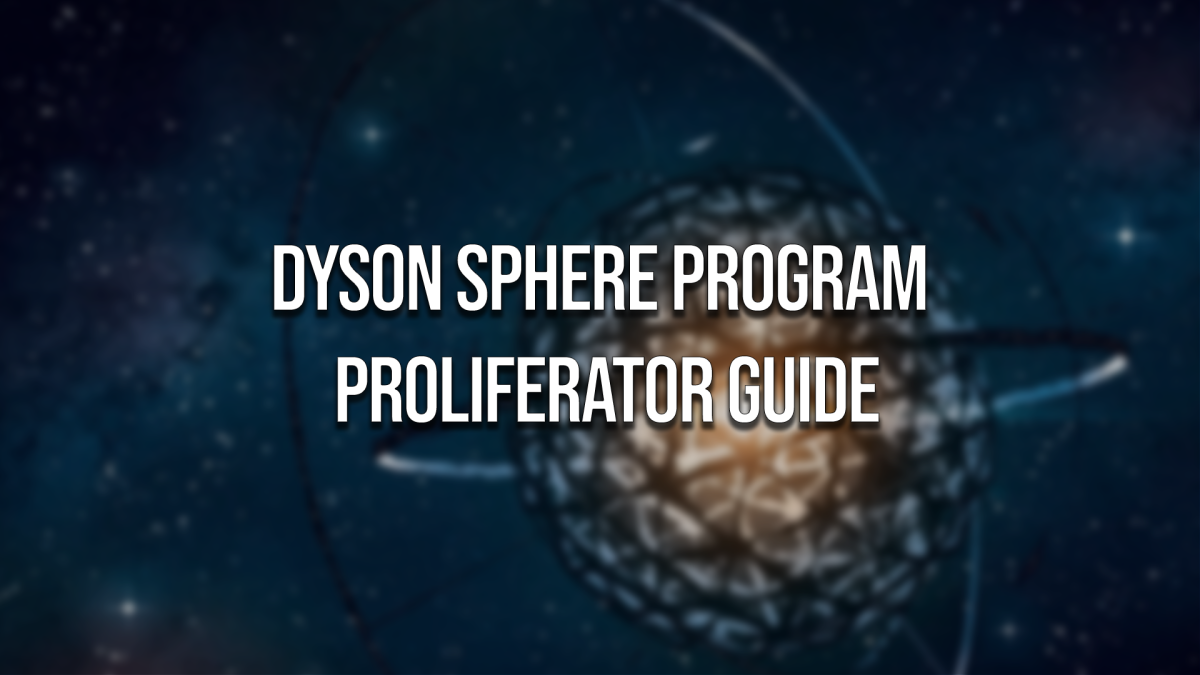

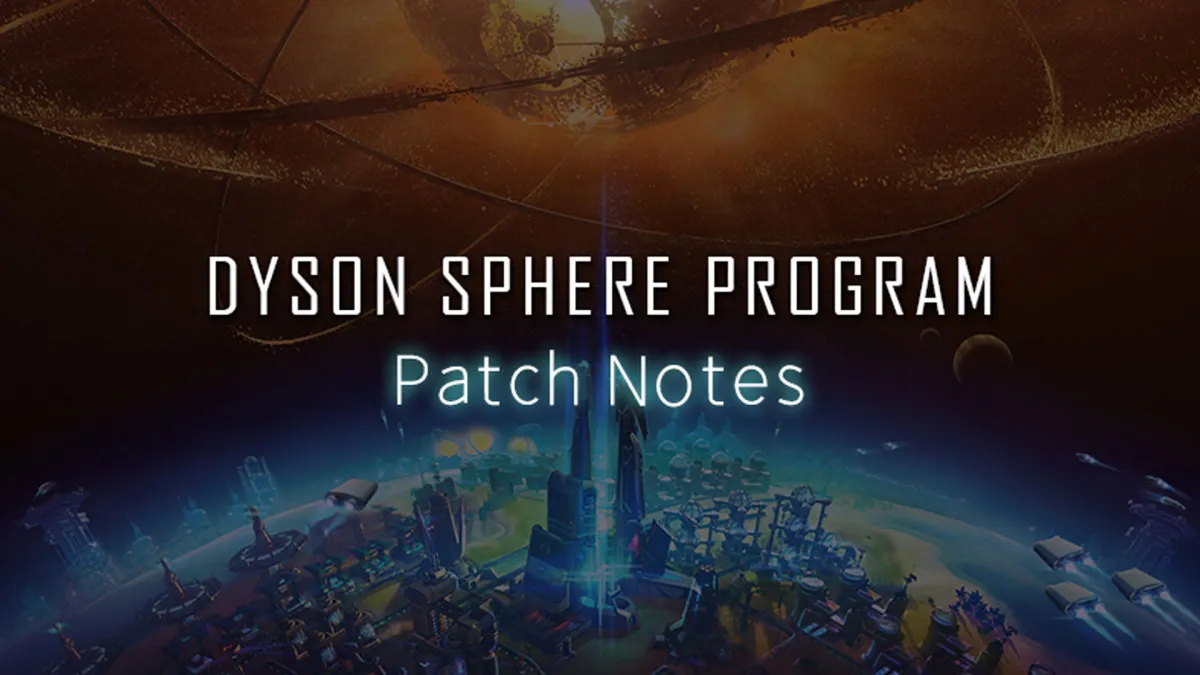
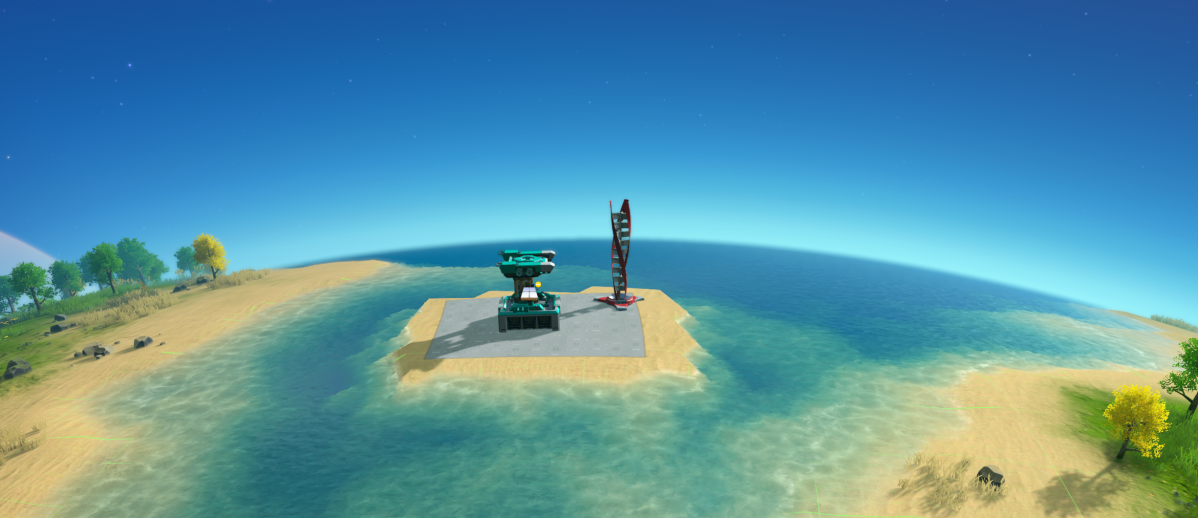

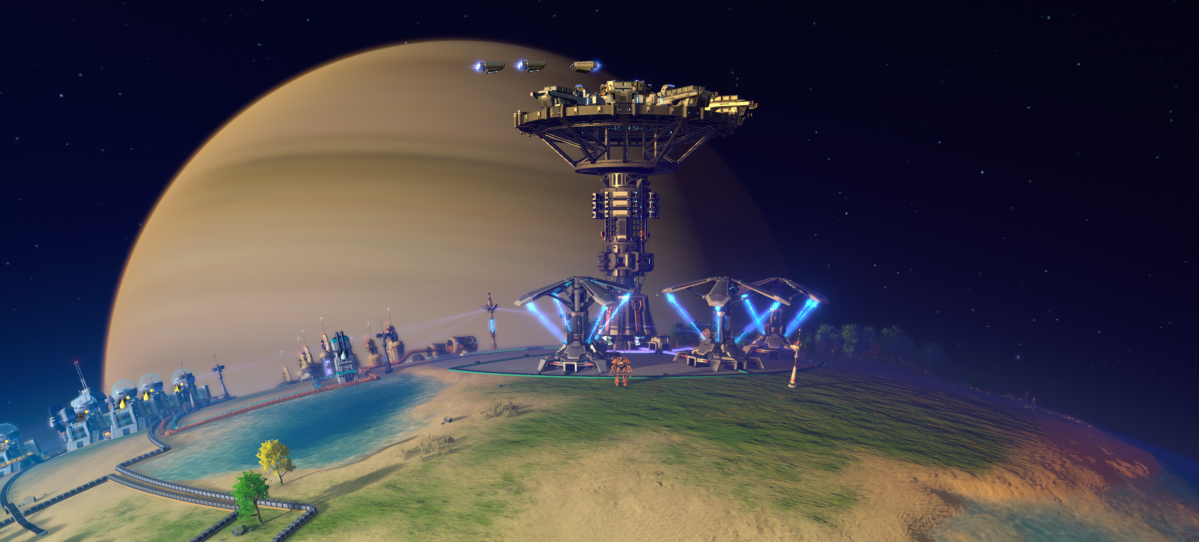
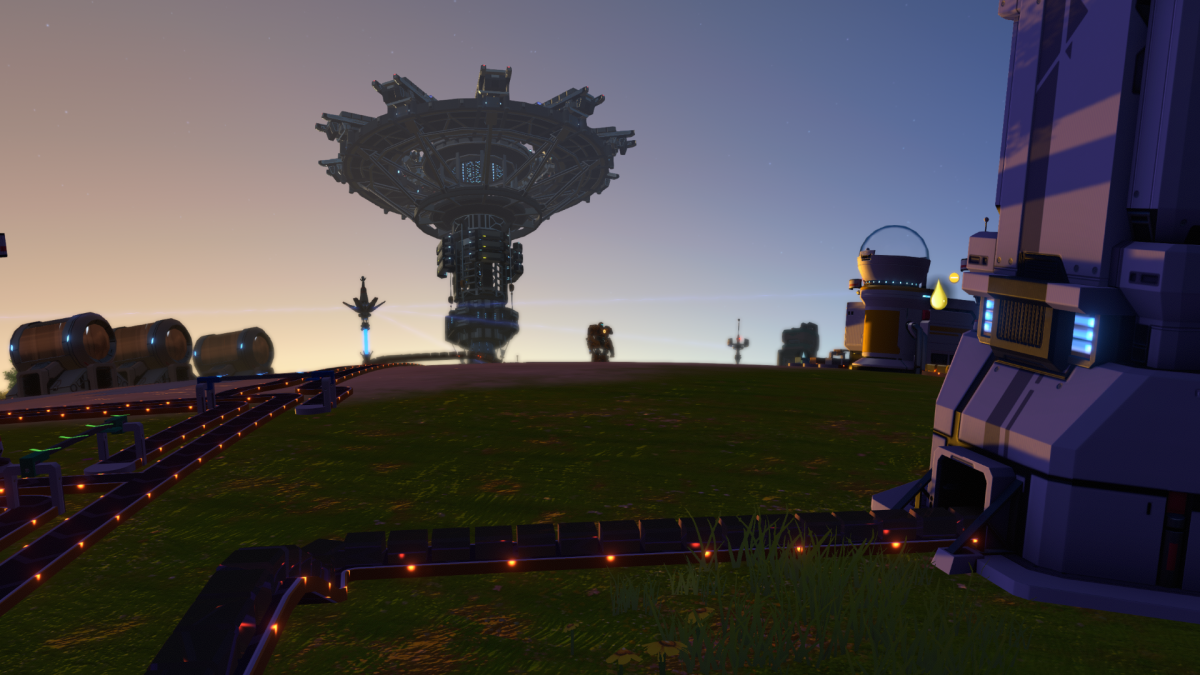

Published: Feb 2, 2021 03:33 am