Nexus Mods is a beloved platform for gamers and modders alike, offering a vast array of user-created content to enhance and customize your favorite games.
However, as with any software or platform, issues can sometimes arise, and mods may not work as intended. This article will guide you through the common problems you might encounter and provide solutions on what to do when your Nexus Mods don’t work!
What You Should Do If Your Nexus Mods Aren’t Working?
Nexus Mods has long been the go-to hub for gamers seeking to enhance their gaming experiences. While these user-created mods can breathe new life into your favorite games, they sometimes also bring along some unexpected challenges, like incompatibility or even game crashes.
If your Nexus Mods are refusing to work and you’re not sure why, just take a peek down this list to try and troubleshoot your problem:
Disable and Reenable Your Mod
I know that this is pretty much just the mod equivalent to “turning it off and turning it back on,” but you’d be surprised as to how often this actually works.
If your mod is ever not loading right or just not working correctly, then the first thing that you should always try is disabling it and then reenabling it.
Make Sure You Have the Latest Version of the Mod
Many mods, like games, are constantly being worked on and updated by their developers, meaning it’s possible that you may just have an old version.
If you suspect that you may not have the most recent version of a mod, then go to the mod’s page on Nexus Mods and try either scrolling all the way down through the description (sometimes the creators update them if they’ve uploaded a more recent version of the mod elsewhere) or check the “Files” tab.
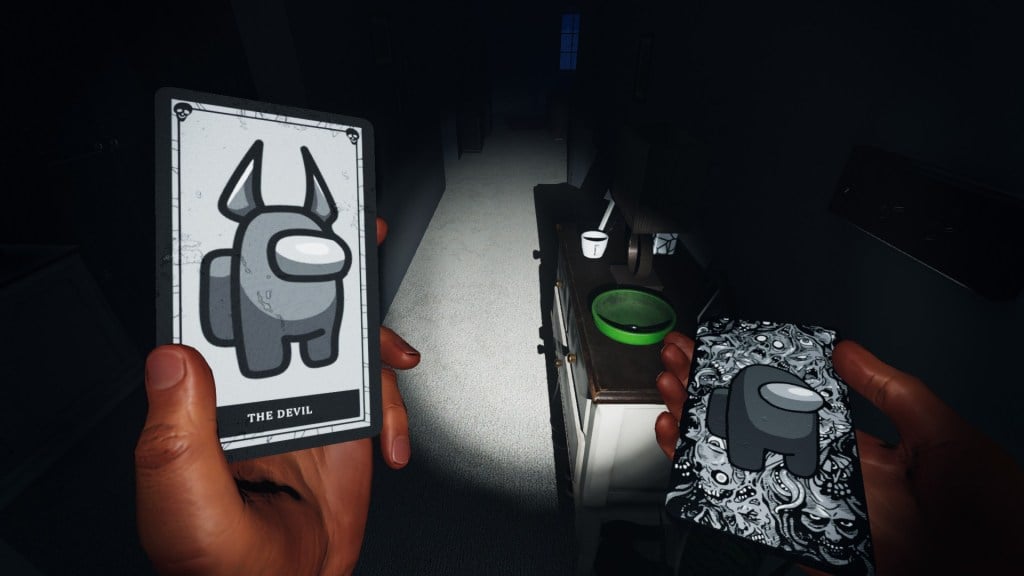
Make Sure Your Mod is Compatible With Your Other Mods
If you have multiple mods installed and only one (or a couple) of them is refusing to work, it could be because it’s simply incompatible with the other mods that you have downloaded.
Not all mods play nice with each other, so sometimes you just have to bite the bullet and uninstall one or more of them to get the other(s) to work correctly.
Update Your Game
Just like it’s possible for players to have an outdated mod, it’s also possible for players to have an outdated version of the game they’re modding.
If you were only trying to install mods for your game because you haven’t played it in a while and wanted to get back into it, then try to make sure that there aren’t any major updates that you missed. A mod that was created for the newest version of the game won’t work on an outdated version!
Related: How to Use Mods in Starfield
If you tried using all of these methods to fix your uncooperative Nexus Mods and they still aren’t working, then it could also always be because the mod simply isn’t active anymore.
Mods come and go faster than you think; it’s a bummer, but that just means you’ll have to enjoy them while you can while they’re active!
If you love reinvigorating old games with new mods, then you’ve come to the right website! Gamer Journalist has tons of awesome mod recommendations for games, including Doom 3, Assassin’s Creed Unity, and Destiny 2!











Published: Oct 31, 2023 08:08 pm