Burst reactions are new features that have been recently added to Discord to spice up your conversations! Unfortunately, however, you’ll have to pay to enjoy these fun new features. Keep reading to discover what burst reactions are and how to use them in Discord!
What is a Burst Reaction in Discord?
Burst reactions are similar to the “emoji explosion” reactions on Instagram, and are only available through Nitro, the premium version of Discord. Nitro is currently $9.99 a month and gives people access to all sorts of exclusive features: profile personalization, emoji upgrades, burst reactions, and so much more!

Burst reactions allow people to explosively react with emojis in Discord; you can make your messages explode with emojis every time the receiver sees them on their screens. Making your messages literally explode is the best way to spice up any conversation! These types of explosive reactions aren’t for everyone, but if you want to really surprise your friends in a Discord conversation, try upgrading to Nitro to give them a burst reaction!
How to Use a Burst Reaction in Discord
Using a burst reaction in Discord couldn’t be easier. Tap and hold on the message that you would like to add a burst reaction to (like you would with adding a normal reaction) and then tap on the burst reactive emoji to the right of the message. Once you’ve done that, you should have successfully added a burst reaction to your message (just ask the friend who got the message how well it worked!).
Related: How to download Discord Unblocked To Use At School Or Work
Stick with Gamer Journalist if you want all the best and latest news regarding Discord and other platforms!


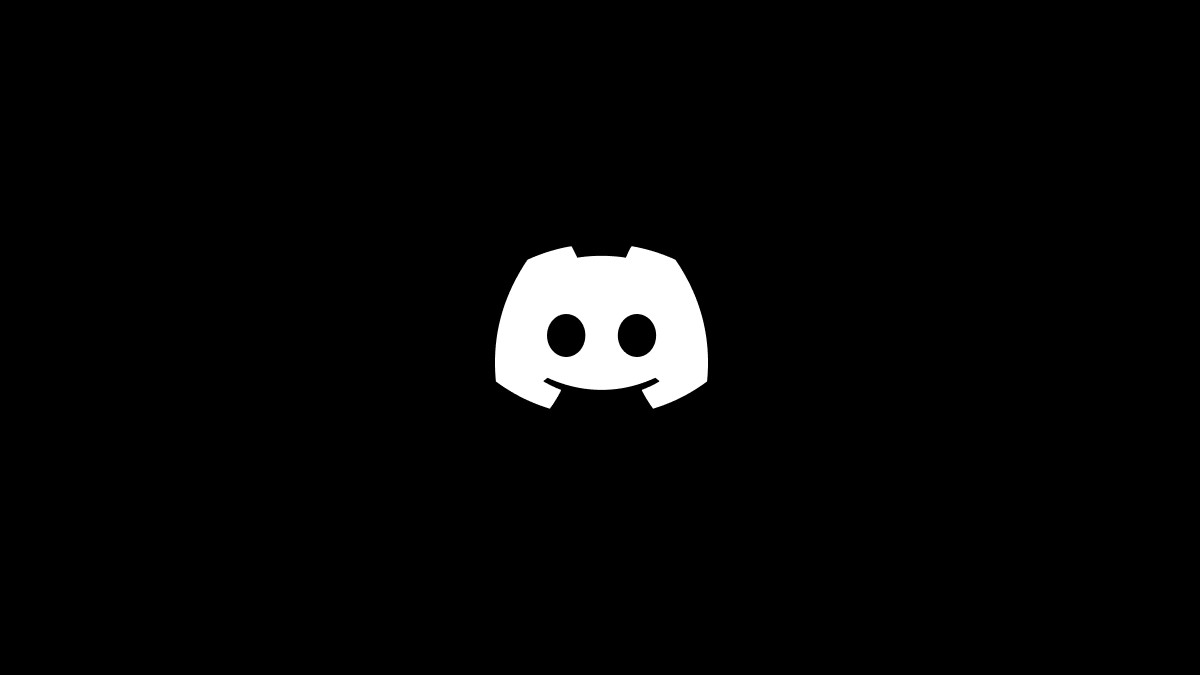
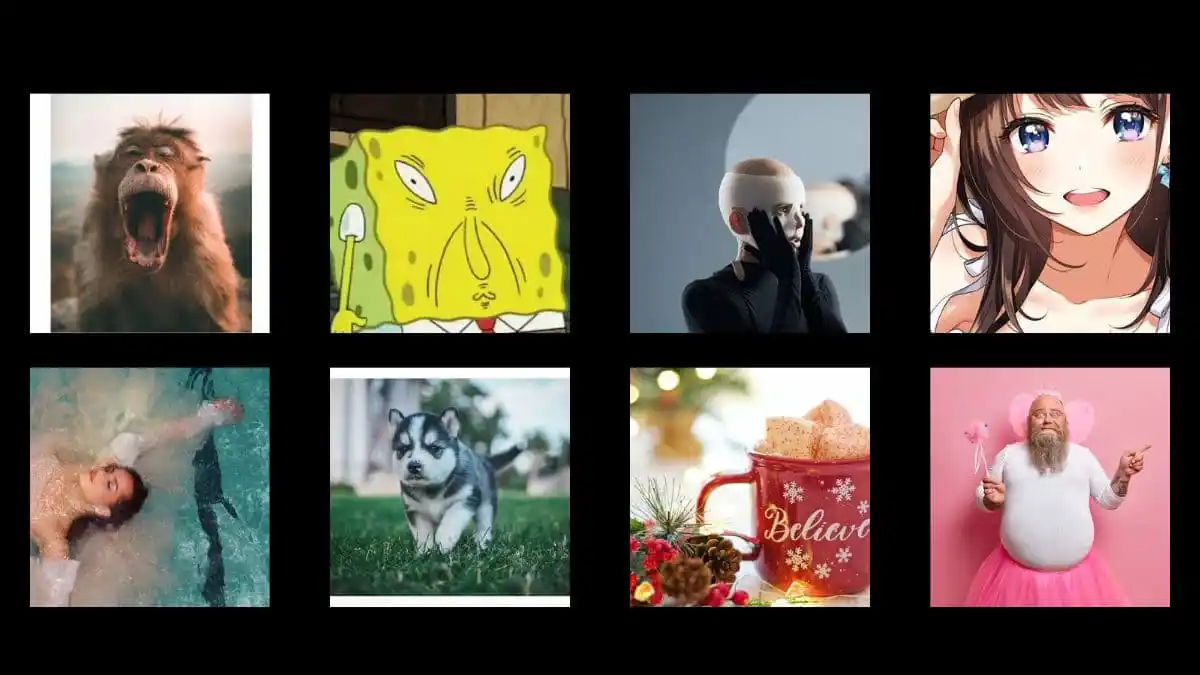


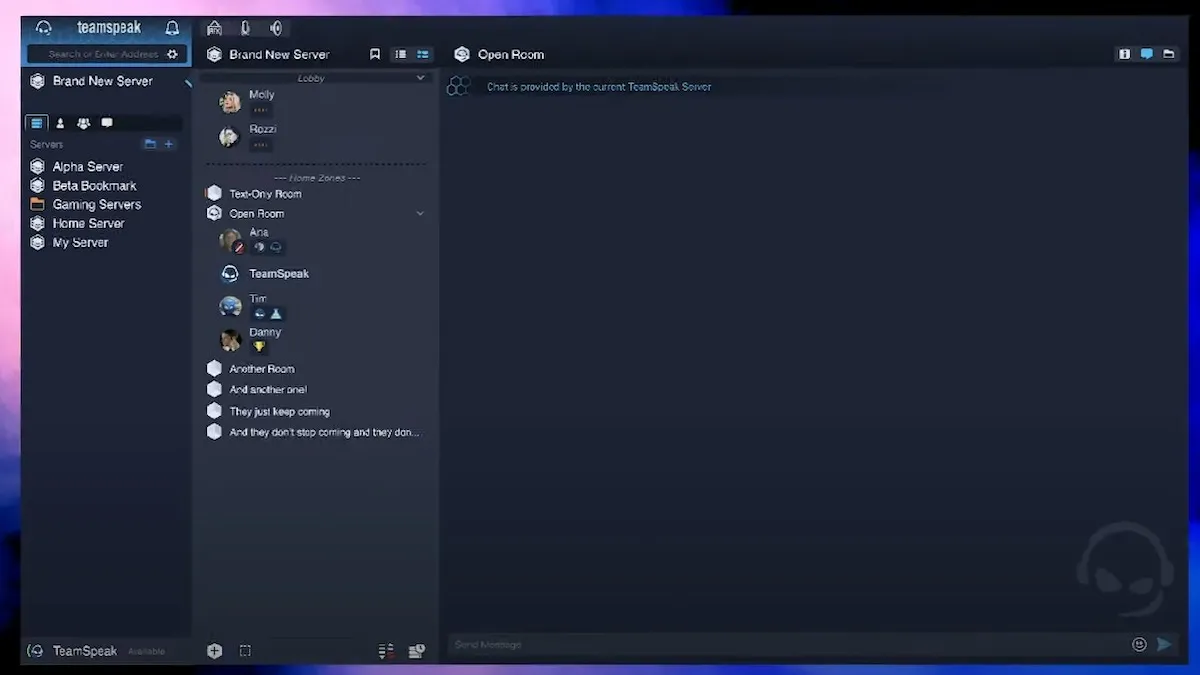

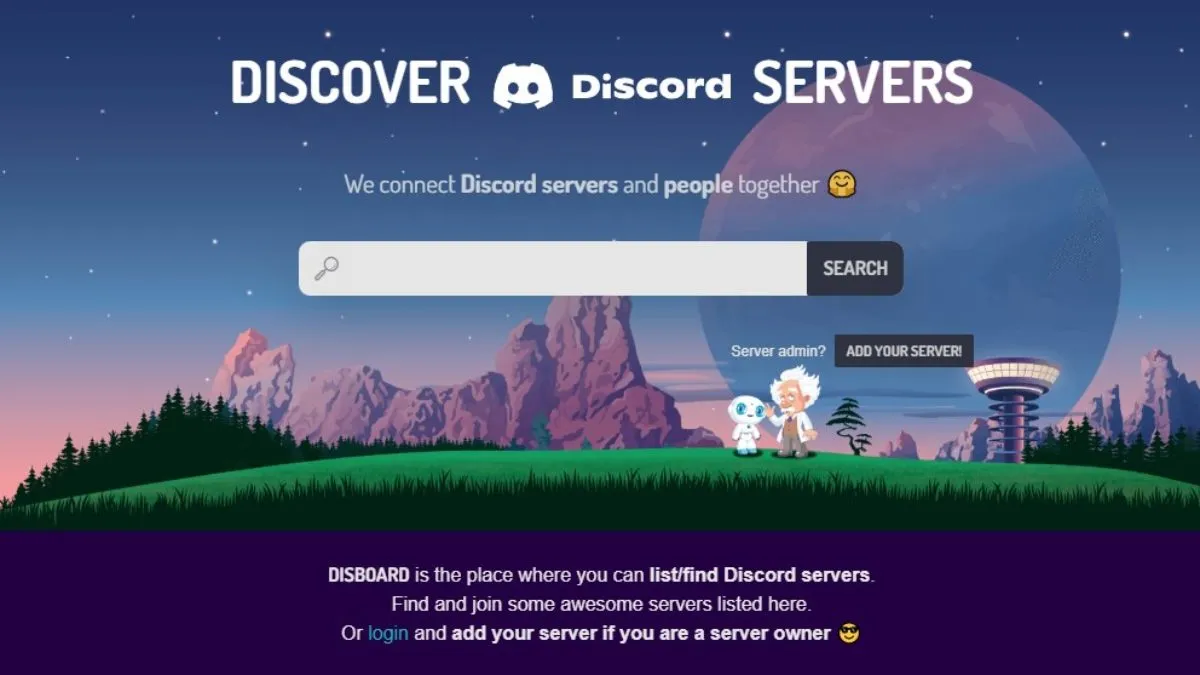

Published: Oct 30, 2022 04:57 pm