The monsters in Kill Monsters to Save Princess picked the wrong princess to kidnap. Plow your way through hordes of heinous enemies to save your true love. You’ve practiced combat for two and a half years, so you should be ready!
If the task still sounds daunting, you can depend on codes to help you out. Codes are the developer’s ways of making gameplay easier for players. The codes in this article give gems and coins used for buying many in-game items, like pets and weapons. Sounds like a sweet deal!
All Kill Monsters to Save Princess Codes
Kill Monsters to Save Princess Codes (Working)
These are the current working codes for Kill Monsters to Save Princess:
- like200 — Unlocks: Gems
- like100 — Unlocks: Gems
- Welcome — Unlocks: 50x coins
Kill Monsters to Save Princess Codes (Expired)
- 50000like — Unlocks: free gems
- 10000like — Unlocks: free coins
- 5000like — Unlocks: free coins
- 1000like — Unlocks: free coins
Related: Clicker Simulator Codes
How to Redeem Codes in Kill Monsters to Save Princess
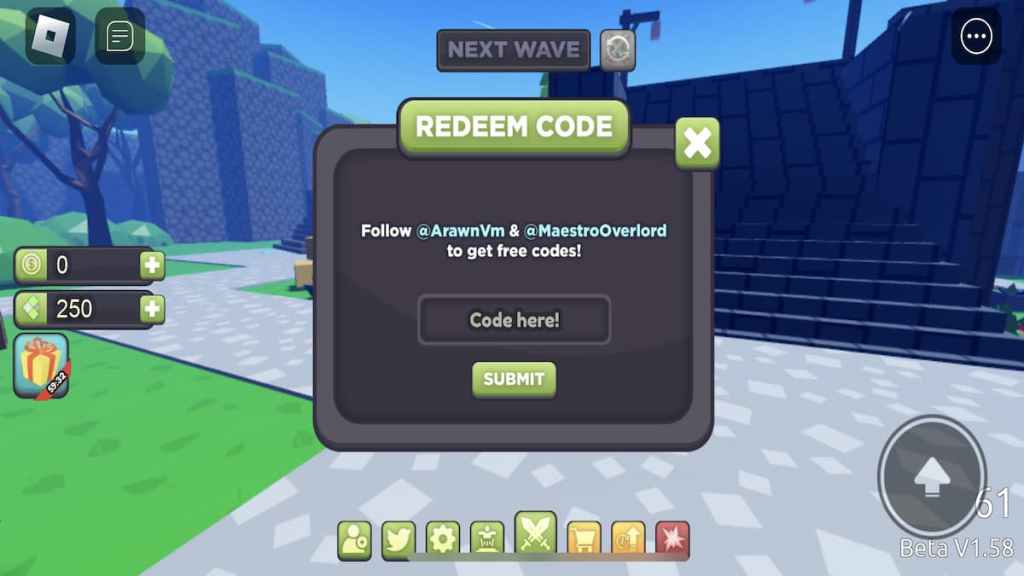
- Launch Kill Monsters to Save Princess on Roblox.
- Click the Twitter icon (the bird) at the top of your screen.
- Type the code in the black text box.
- Click ‘OK.’
How Can You Get More Free Codes?
You can get more free codes in several ways! Usually, developers post new codes on their social media platforms. In fact, if you look at the code pop-up window, you’ll see a message that says, “Join Group ‘XiaoChen Simulator’ for Codes!” Be sure to join the community on Discord as well.
You can also get a legendary sword by liking the game and joining the group on Roblox. After that, simply claim the item from the treasure chest near the staircase of the leadership boards area.
Why Are My Kill Monsters to Save Princess Codes Not Working?
Your codes may not be working because of different reasons. You should first check the code’s spelling, punctuation, and capitalization after inserting it into the text box. If everything looks good and it’s still not working, it’s probably because the code has already expired. You’ll have to insert another one in that case.
Can the Princesses Help You?
Yes! These women aren’t just beautiful faces. They have special abilities that range from HP recovery to increased attack speed. Of course, you don’t have access to any princesses when you begin the game. You must unlock each one through gameplay and reaching milestones. Some of the girls also require hugs for you to gain something from them, while others must follow your character to activate their ability.
You can see the requirements for every princess under the Princess icon (with the crown) on the right side of the screen.
What is Kill Monsters to Save Princess?
Kill Monsters to Save Princess is XiaoChen Simulator’s action Roblox experience. You’ll have to muster up the courage to rescue your fiance who has been stolen by monsters. Battle alongside pets that give you boosts and use powerful swords to reach the love of your life. The best part is that every princess you rescue will assist you on your journey to save another!
If you liked this article, you may also like ‘Anime Destroyers Codes’ or ‘Ski Race Codes.’











Published: Apr 3, 2024 08:05 am