One common aspect among all action RPGs is the massive amount of loot that drops on the ground. Sifting through all this loot to determine what’s worth keeping for your character can be time-consuming. Last Epoch is no different, but luckily, they take a play out of the Path of Exile book and allow you to create and customize your own loot filters. Not only that, but you can also import other players’ loot filters easily through an in-game system. In this guide, we’ll show you how to use Last Epoch loot filters, what they do, and give you a few basic ones to help you along the way.
What are Loot Filters in Last Epoch?
Loot filters are essentially an automated way to sort through loot and highlight which ones are worth keeping. It cuts out a lot of the on-screen clutter associated with killing tons of mobs at once. Options allow you to hide items that are not good for your class, show items with specific base types, and always show unique and set items. You can choose different filter classes and identifying colors for each item that meets your particular criteria.
In short, loot filters are an easy way to tell which items are suitable for your character quickly. Inventory space is limited, and your time is precious, so loot filters are a must for any serious player who doesn’t want to spend hours sifting through low-quality rares. Basic loot filters are also suitable for casual players to start with and expand on as they become more familiar with Last Epoch and learn what kind of items are worth it.
How to create a Loot Filter in Last Epoch
To create a loot filter in Last Epoch, press Shift+F on your keyboard to open the loot filter menu. Begin creating your filter by clicking on the “Add Rule” button. You can select between visibility options to show, hide, and recolor items that meet specific criteria.
Creating a good loot filter requires you to know a bit about your specific class build. Many players like to approach games like Last Epoch by first planning out their character and figuring out what items and stats they want to prioritize. Here are some basic loot filter conditions you’ll likely use regardless of your setup.
- Hide items not suitable for your class.
- Color specific affixes for your class.
- Always display unique, exalted, and set items.
- Show current base types while leveling.
- Display the highest base type for the endgame.

Keep in mind these are basic loot filters but serve as a solid foundation to expand on in the future. For more advanced filters, scroll down.
How to Import Loot Filters in Last Epoch
If creating loot filters isn’t your thing, but you still want to utilize them, Last Epoch has a feature for you. You can import other players’ loot filters via .xml files or raw Pastebin data. Here’s how to import loot filters in Last Epoch:
- Press Shift+F to open the Loot Filter menu
- Select ‘No Filter’ from the dropdown menu
- Click on the ‘Import a Filter’ button
- Choose ‘Open Filter Folder’ if you have a .xml file to place in the folder
- Choose ‘Paste Clipboard Contents’ if you have the filter copied to your clipboard
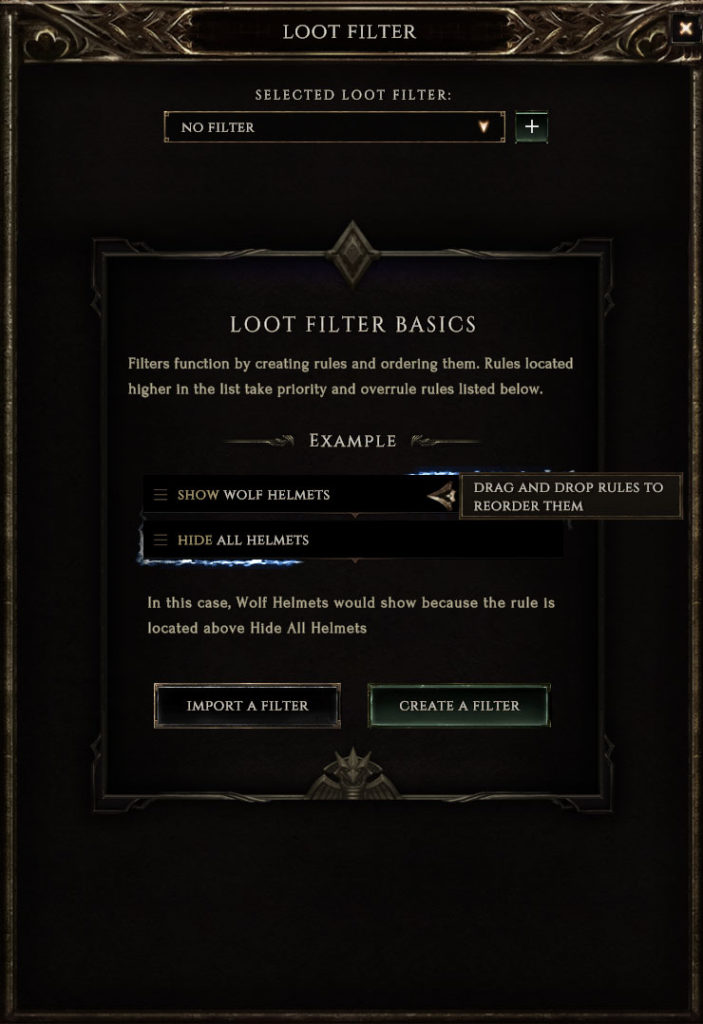
Last Epoch Class Loot Filters
Here are some basic Last Epoch loot filters for each of the five classes, courtesy of Heavy:
- Acolyte Loot Filter: Pastebin | .xml
- Mage Loot Filter: Pastebin | .xml
- Primalist Loot Filter: Pastebin | .xml
- Rogue Loot Filter: Pastebin | .xml
- Sentinel Loot Filter: Pastebin | .xml
Use these loot filters as a starting point, and add your own rules to customize them to your style. We recommend adding filters for specific weapon categories, depending on your build. Recolor essential item affixes for your build, as well. Put these new rules at the top of the filter (drag and drop) above the recolor rules to make it more strict.








Published: Mar 30, 2021 06:29 am