I have a memory like a mesh sieve. Important details (or at least things I think are important, like the names of every Power Rangers season) stick hard and fast, while small things tend to just slide right through. But in a game centered around the human mind like Psychonauts 2, proper memorization is super important, lest you have a brain fart inside someone else’s brain. Here’s how to save in Psychonauts 2.
So, good news and bad news. The bad news is that, unlike the first game, Psychonauts 2 does not have a manual saving system. If you were hoping to maintain several save files or share the game with someone else, there’s no in-game way to do it. If you’re playing on PC, you might be able to futz with the saves in the game’s files, but that’s not my department.
How to Save in Psychonauts 2
The good news is that Psychonauts 2 does have an autosave system, and it’s a rather aggressive one. Whenever you see the little floaty brain symbol on the top right of the screen, that’s the sign that your progress has been saved. Don’t be surprised if it shows up often; the game saves whenever you move between areas, buy something from the Otto-Matic, complete a combat encounter, get a new ability, and probably a few other times I didn’t catch.
Besides the obvious importance of saving progress, this generous checkpointing is helpful when you’re exploring a mental world. If you need to exit someone’s brain and go do something in the real world, like buying Psi-Pops from the Otto-Matic, your progress in the brain will be saved. That way, when you return to the brain, you’ll be right where you left off.
If you’re ever unsure about your last autosave, just open the pause menu and press quit. The game will show you a timer displaying your last autosave in minutes and seconds. If it’s been a few minutes, just go bum around a bit until the little brain symbol shows up and you’re good to go.
Find more related guides in our Psychonauts section!



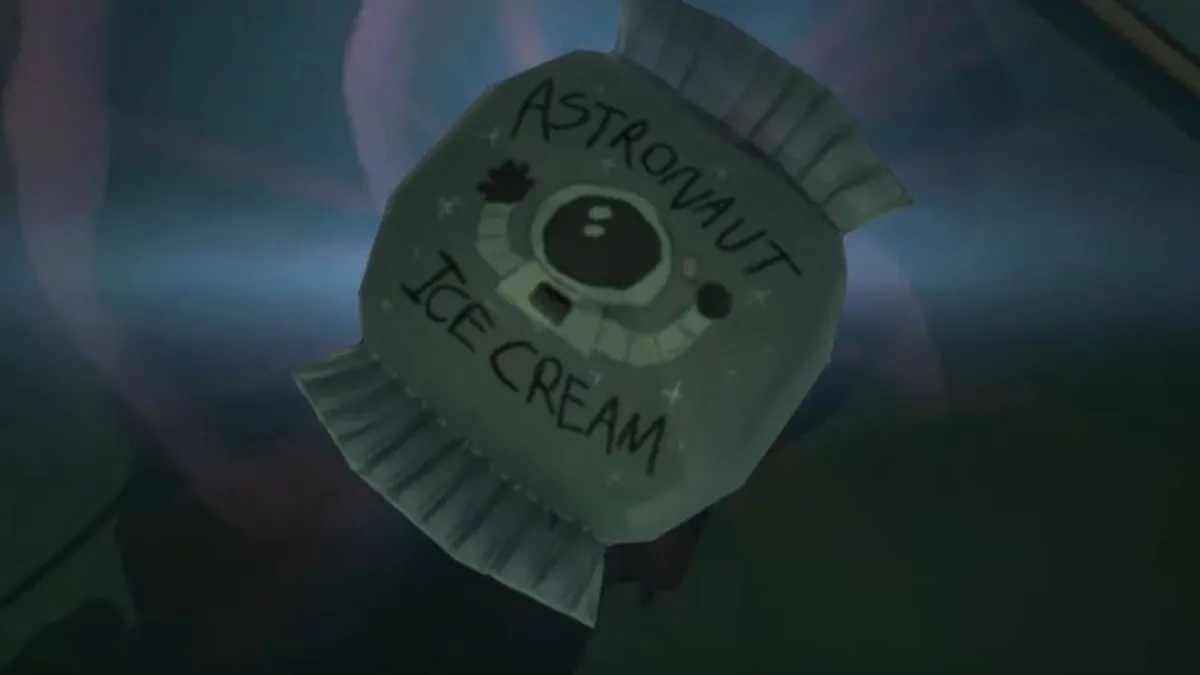

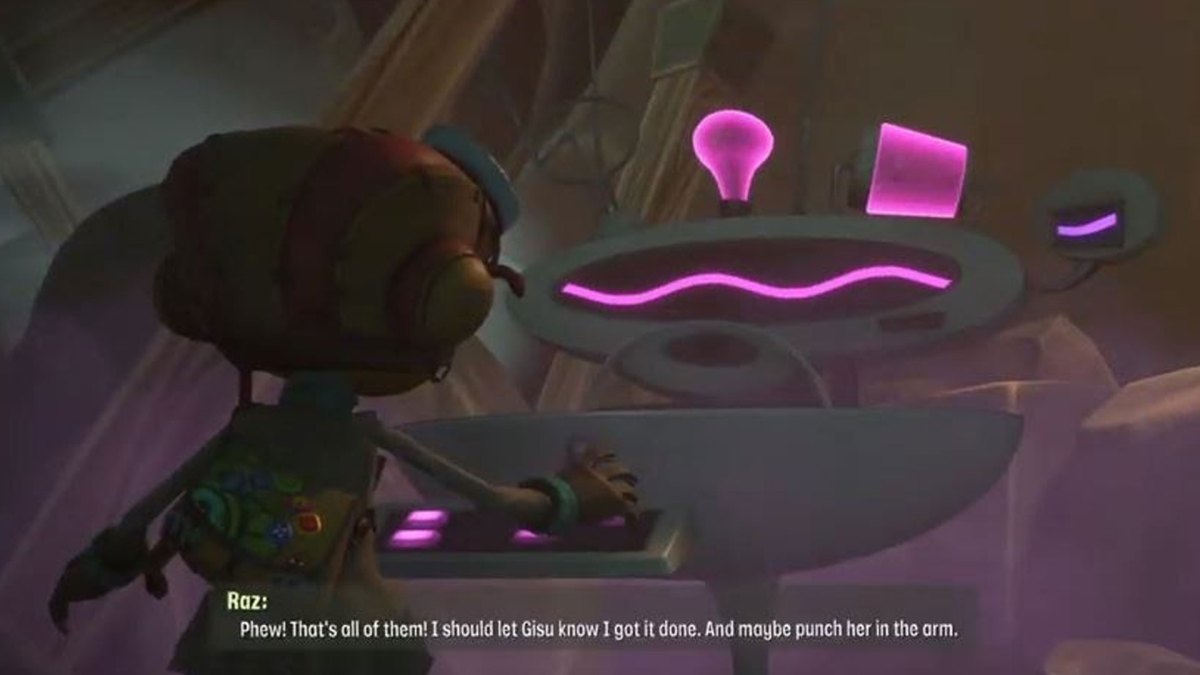


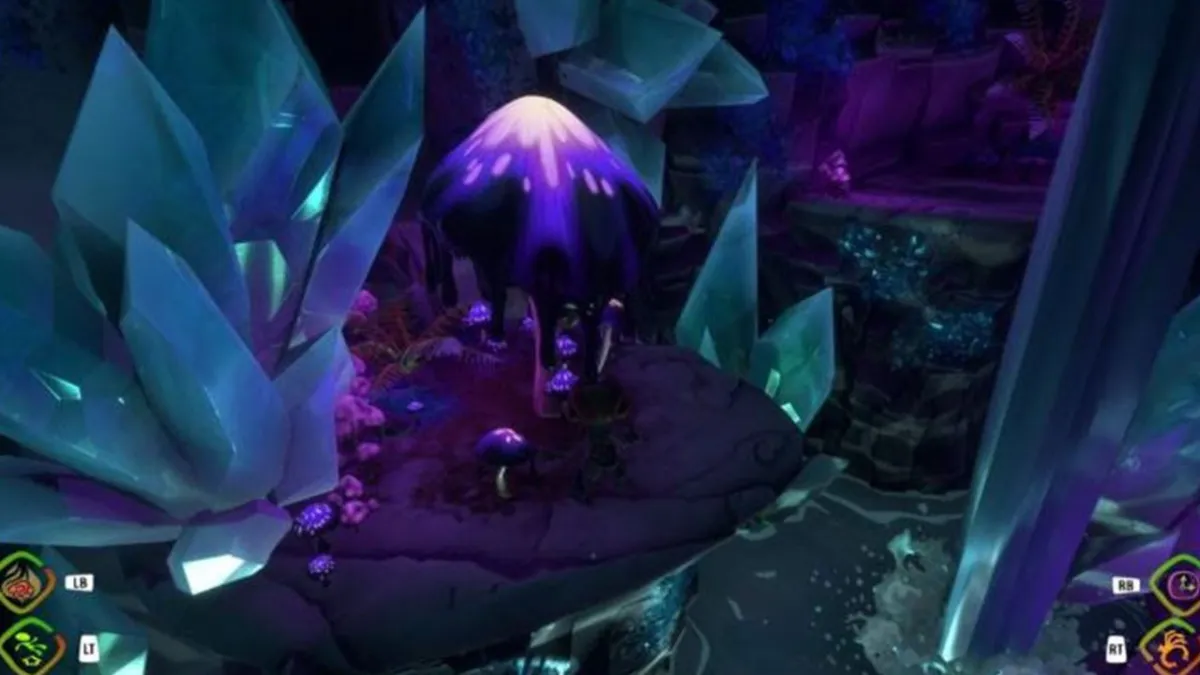



Published: Aug 26, 2021 06:14 pm