While you can play Escape from Tarkov by yourself, like most games of its nature, it’s best enjoyed with a squad of close, trusted friends (or at least a group of reasonably-pleasant randos). But let’s say you and a friend want to play together without queuing in the online lobbies. Here’s how to play co-op offline in Escape from Tarkov.
How to Play Co-Op Offline in Escape From Tarkov
Before we get into this, note that, at the time of writing, offline co-op functionality is only available to players who bought the Edge of Darkness pre-order edition of Escape from Tarkov. If you didn’t buy that edition of the game, you’re out of luck until further notice.
For those of you who did buy the Edge of Darkness edition, starting a private game with other players is fairly straightforward. When you get to the game selection screen on Escape from Tarkov’s menu, there should be a checkbox marked “Co-op mode.”

When you toggle on Co-op mode, you can launch into an instance of the game where all players will be teamed up against bots. Beyond that, all game features will be the same as a regular online Raid, though any progress you make in a Co-op game won’t count. If you die in a Co-op game, though, you won’t lose any gear you’re carrying, so it’s a good way to practice at the game.
Additionally, there’s a second checkbox marked “Start as group.” If you toggle that box, all players in the server will start right next to each other. If you leave it off, you’ll all spawn at random points around the map like usual.
Related: Escape From Tarkov Customs Map (2022)
You can have as many players join you in a Co-op game as the map you’re playing on can facilitate. The only catch is that the availability of Co-op servers may be limited if the game is experiencing a high traffic volume. Private servers still take up space, after all, so if there are a lot of players playing Escape from Tarkov, the game may not have space available for you. You’ll just have to check back later.
If you’re looking for the best gear to play with or some tips on how to be an expert survivalist, don’t forget to check out our Escape from Tarkov section here on Gamer Journalist.




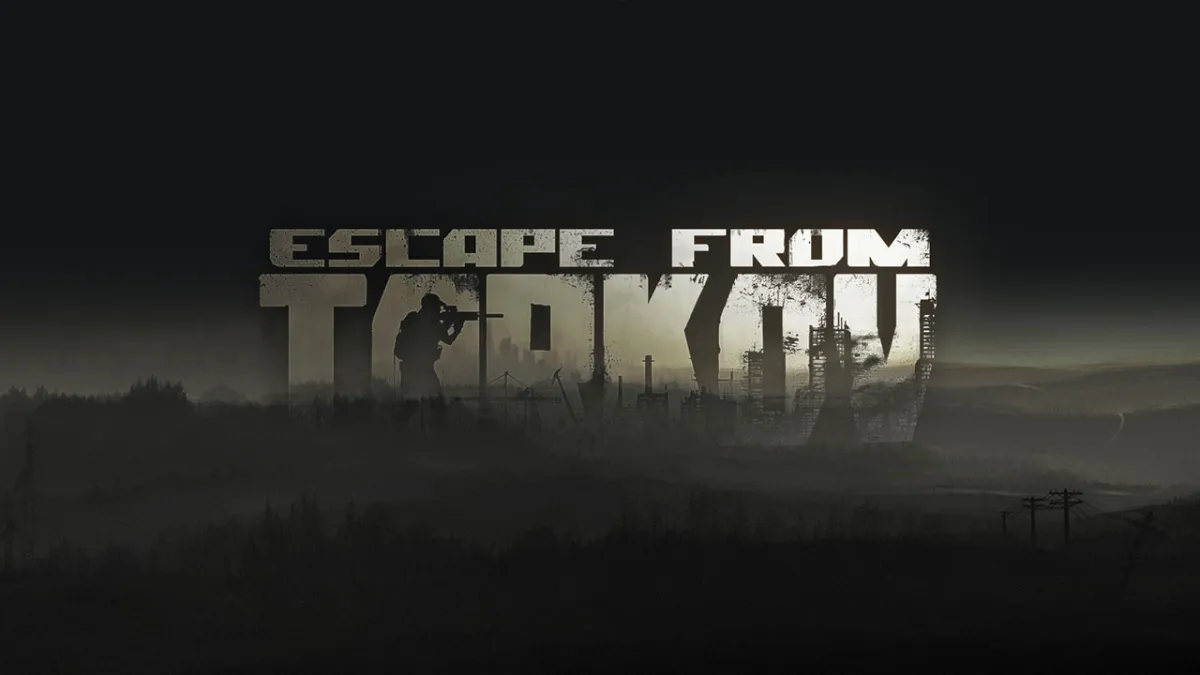
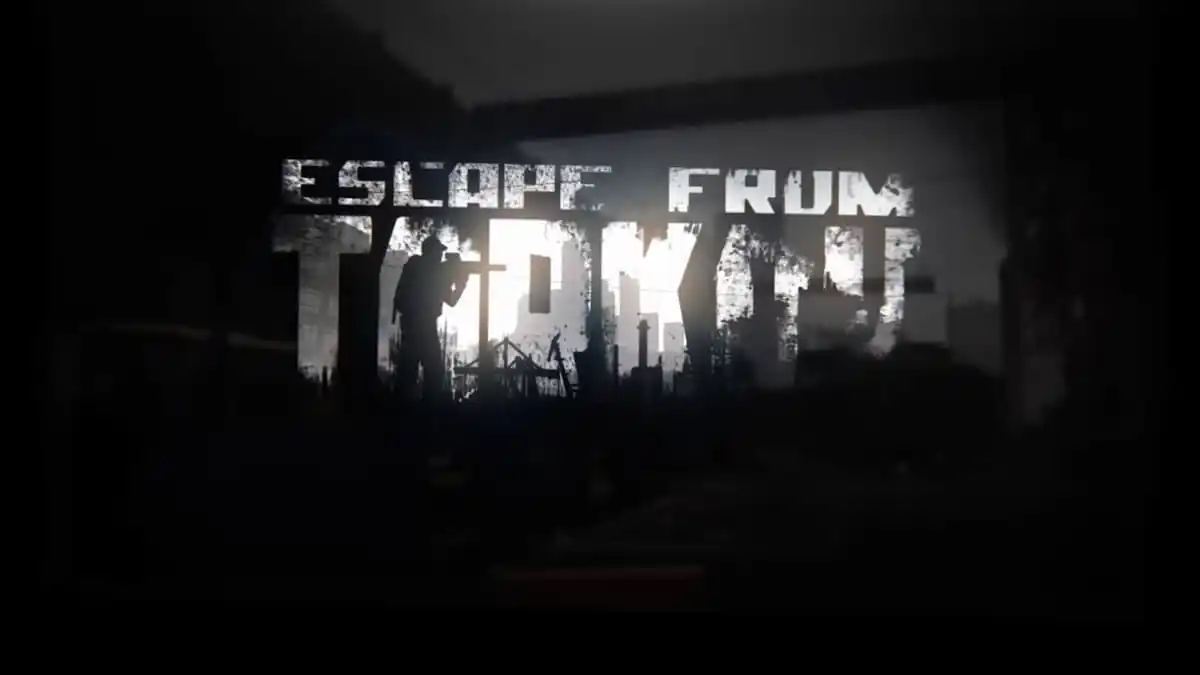
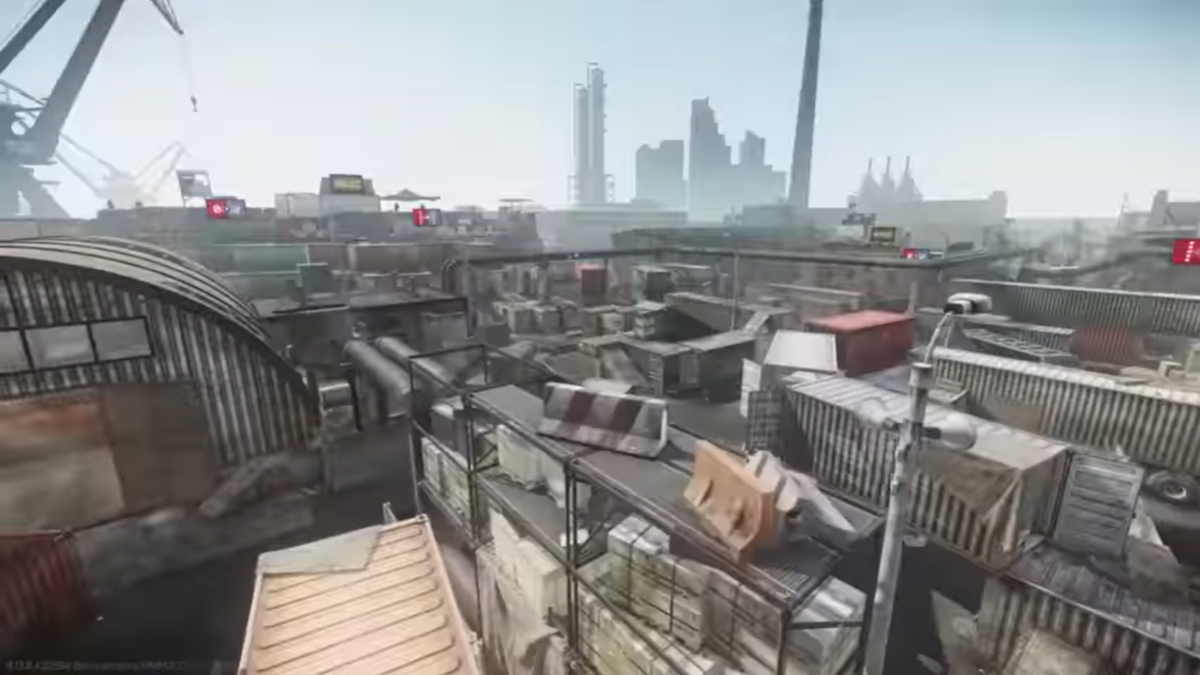




Published: Jul 7, 2022 11:12 am