Any community, be it a normal one or one built around a cult, is a living thing. People move around, buildings get built, and unnecessary things either get relocated or demolished. Your cult in Cult of the Lamb may be a clandestine gathering of demon-worshippers, but that doesn’t mean you’re savages with no sense of city planning. Here’s how to move, destroy, edit, and manage buildings in Cult of the Lamb.
How to Move, Destroy, Edit, and Manage Buildings in Cult of the Lamb
Through your crafting station in Cult of the Lamb, you can launch various construction projects across your cult’s home base, ranging from vital constructs like beds and toilets to humble decorations like statues and lamposts. As your cult grows in size and scope, you may need to do a bit of restructuring in order to make everything fit and look good. Luckily, this can be done from the crafting station as well.
If you interact with the crafting station to bring up the crafting menu, you should see an option that reads Edit Buildings at the bottom of the screen. This is mapped to the C key on a keyboard, the X button on an Xbox controller, the Square button on a PlayStation controller, and the Y button on a Switch controller. Press that button, and you’ll get a time-paused view of your entire base.
Related: How to Perform Rituals in Cult of the Lamb
In this view, you can scroll around freely and highlight any building you’ve already constructed. When you highlight a building, you can opt to pick it up and move it anywhere else it’d fit, or just instantly scrap it. You’ll also have an option to remove custom flooring if you’ve installed it under a building, though you can also just highlight and remove flooring on its own.
There are a few caveats to this feature. Firstly, some major constructs are fixed in place, and cannot be moved or destroyed. This includes things like the shrine, the cooking station, and the temple. Basically, any construct that can only be built once is stuck where it is.

Secondly, remember that if you choose to scrap a building entirely, you will not get the materials that went into its construction back. Think carefully before you scrap something because if you want to build it again, you’ll need to use more materials. The only way to refund materials used in construction is to break a construction project down before it’s completed, when it’s still represented by red spots on the ground. The only exception to this is flooring, which can be built and removed freely at no cost.
Finally, some buildings require other existing buildings before they can be constructed. Higher tiers of lumber yard, tabernacle, sleeping place, and so on require their previous tiers to be fully constructed before you can place them down. When you choose to construct a higher-tier building, you can only place it on the spot where its previous tier has already been built. If you want to build it somewhere else, you’ll need to either move the lower-tier building first or build the higher tier first and then move it.






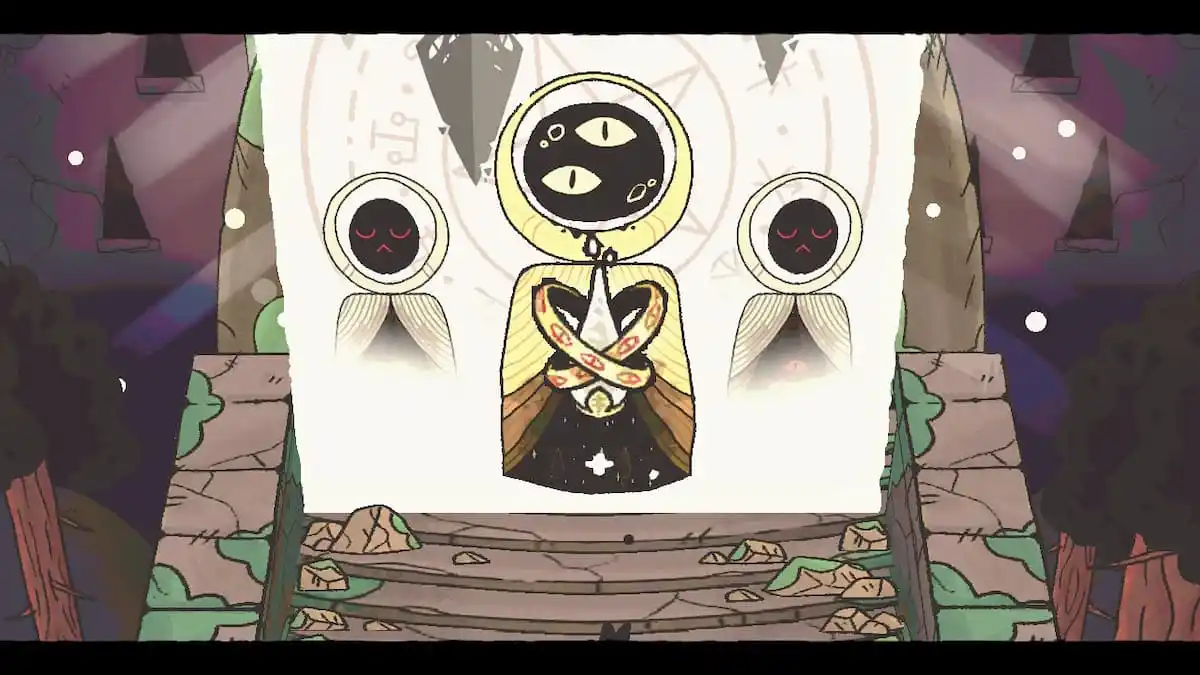


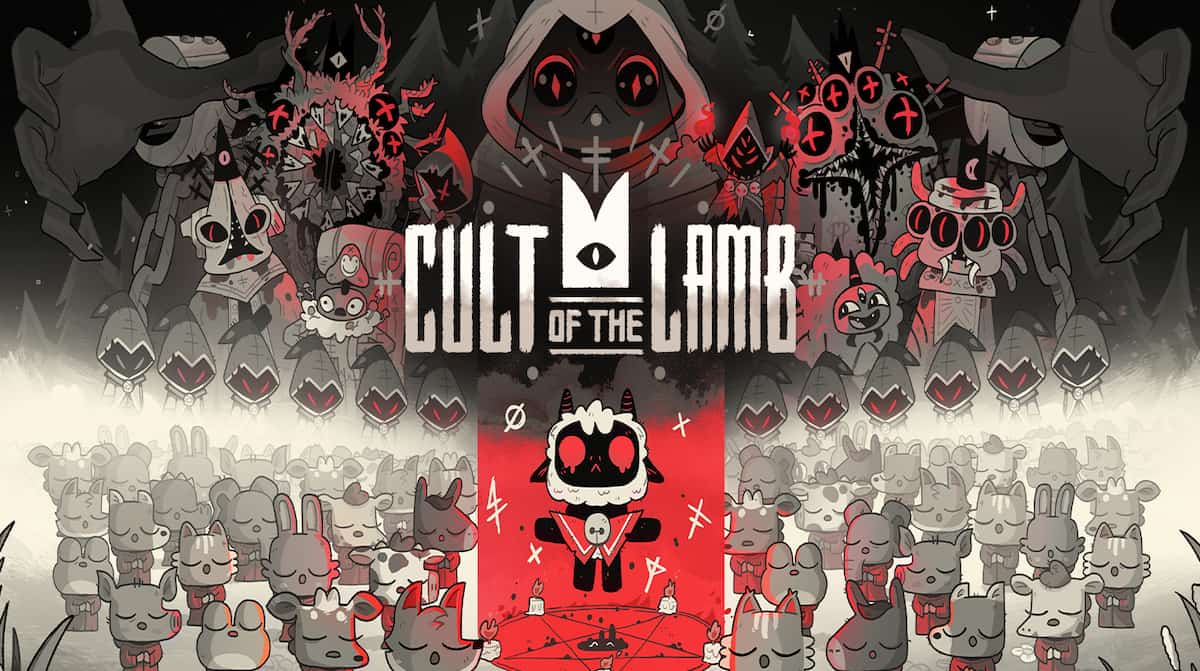
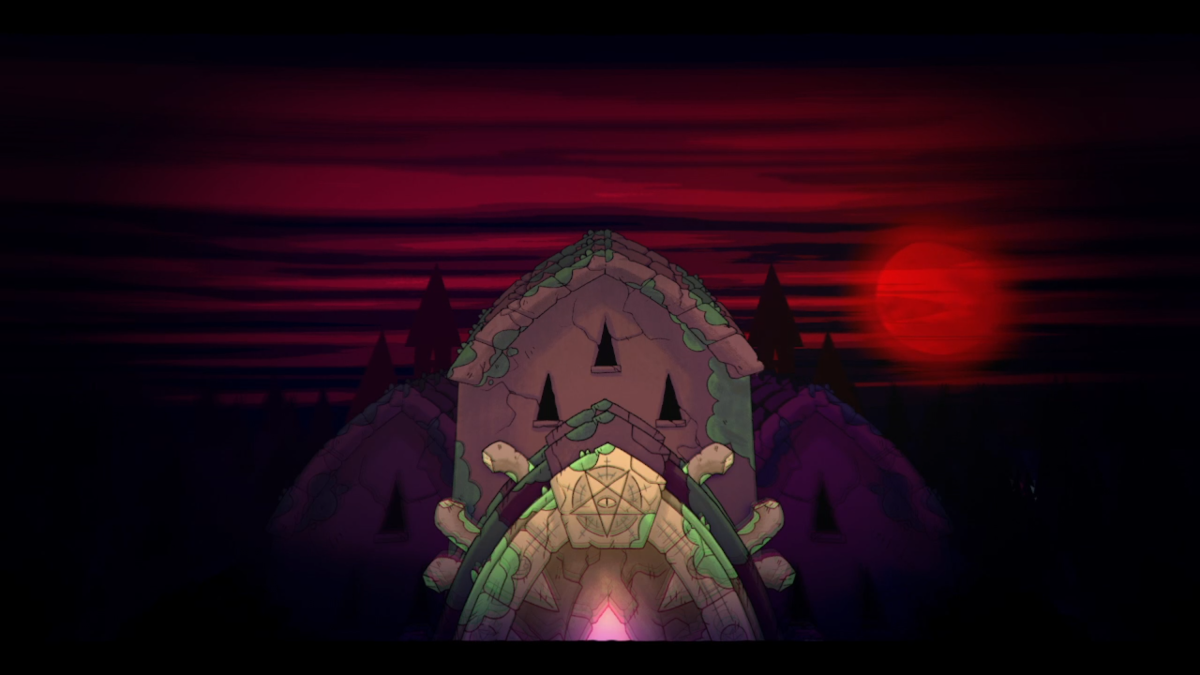

Published: Aug 19, 2022 11:55 am