There are many new World Quests available in the new “The Chalk Prince and the Dragon” update in Genshin Impact. One of these world quests rewards you with a new type of gadget that allows you to take pictures a little easier. Since it’s not apparent where to go to get this gadget, we wanted to throw together a guide to help you out. Here’s how to get the Kamera gadget in Genshin Impact.
How to get the Kamera Gadget in Genshin Impact
Here are the steps you need to follow to get the Kamera:
- Visit Xu of the Feiyun Commerce Guild in Liyue Harbor
- Begin the Kamera World Quest
- Deliver the first picture to Tea Master Liu Su
- Deliver the second picture to Granny Shan
- Return to Xu to receive a free Kamera Gadget
Visit Xu of the Feiyun Commerce Guild in Liyue Harbor
Pay a visit to Xu of the Feiyun Commerce Guild in Liyue Harbor. You can find him standing near Xingxi of Mingxing Jewelry Shop. Speak with him and ask about the Kamera to begin the world quest.

Deliver the first picture to Tea Master Liu Su
Xu will give you two Snapshots to deliver to customers around Liyue Harbor. The first customer is Tea Master Liu Su, who you can find up the stairs across from the merchant Changshun, to the left of the jewelry shop.

Deliver the second picture to Granny Shan
Next, you’ll need to deliver the second picture to Granny Shan. She has a little toy shop set up next to the water in the southern area of Liyue Harbor. She goes to bed early, though, so you’ll need to visit her in the morning and afternoon.

Return to Xu to receive a free Kamera Gadget
After delivering the two snapshots, you can return to Xu, who will reward you with a free Kamera for your troubles. Head into the gadget tab of your inventory to get started.
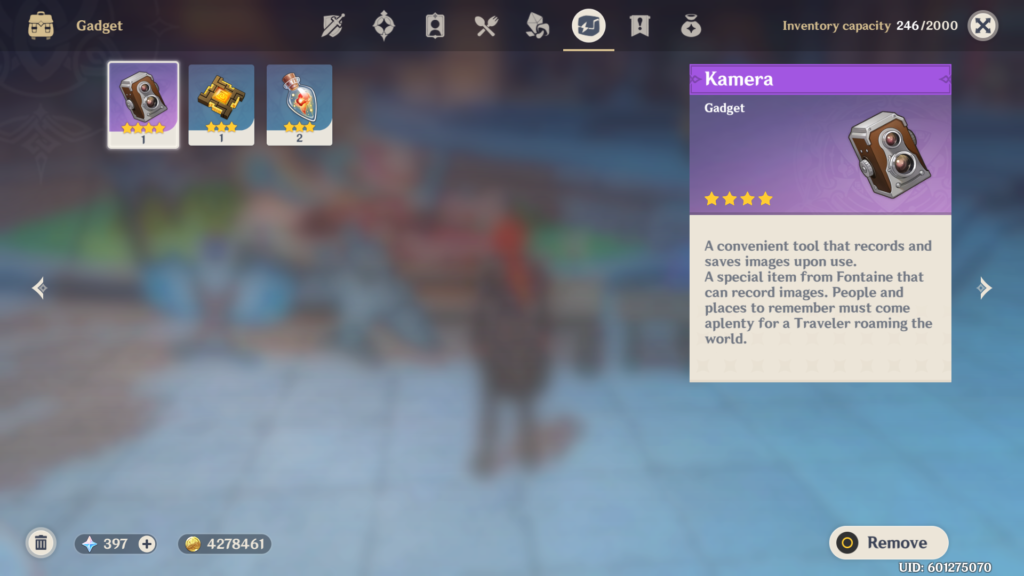
You can equip the Kamera into your gadget slot, which you can access quickly by hitting Z on PC. The Kamera immediately takes a high-quality snapshot and saves it to your game directory. You can navigate into your ScreenShot folder in “/Genshin Impact Game/ScreenShot” to review your screenshots or share them with friends.












Published: Dec 26, 2020 10:59 pm