When you create your own character in a game like Diablo 4, the game has to generate a lot of data all at once. It may seem like you’re just customizing a character and leaving it at that, but there’s a lot of back-end stuff that needs to happen as well, and when that stuff doesn’t happen, the whole process goes sideways. Here’s how to fix Diablo 4 error 300202: Can’t Change Banner.
How to Fix Diablo 4 Error 300202: Can’t Change Banner
If you get an error 300202 when attempting to play Diablo 4, that’s usually a sign that the game has experienced some manner of disconnect in the character generation process. This usually occurs when you’re making a character for the first time, though it can also happen rarely on normal logins. In either case, getting this error kicks you back to the title screen, which is a pain in the butt.
Related: Diablo 4: How to Get Wings of the Creator Emote
In the event you’re getting an error 300202, here are the tricks you can try to slip past it:
- Skip character customization
- Back out of customization and re-enter
- Restart the game
- Check your wireless and security settings
Skip Character Customization

If Diablo 4’s servers are under a heavy load, either due to server complications or a heavy influx of players, the game may be having difficulty processing any more than the bare minimum of character generation processes. As such, one of the best ways to slip past an error 300202 is to merely accommodate the limitation and skip character customization entirely. When you get to the character select screen, just hit the Finalize button and get right to it. The game should have an easier time finishing the process if your character is one of the base templates. You can always tinker with them later.
Back Out of Customization and Re-Enter
If you’re receiving a 300202 error after customizing your character and attempting to join the game, your character may already be glitched out and stuck. In this case, your best bet would be to back out of the character creator entirely and return to the title screen, then log back in to try again (preferably while skipping customization, just to be safe). You might get stuck in the login queue again, unfortunately, but once your turn comes up, as long as you get through character creation as quickly as possible, you’ll have a better shot.
Restart the Game
If your instance of the game is completely and utterly locked up, you might just need to cut your losses and close the game entirely for a fresh launch. It’s something that I’ve had to do before. Relaunching the game refreshes any potentially-glitched files, which can help get you back into things more expediently.
Check Your Wireless and Security Settings
In the event that you’re not receiving the 300202 error due to some manner of server-side problem, the problem may be on your end. Error 300202 is one of several errors you may occasionally receive as the result of connectivity issues, so you should go through your settings with a fine-toothed comb. Check your internet connection to ensure it’s not down and switch to a wired connection if you can. You should also check to see if your security or antivirus utilities are interfering with the game’s processes; either temporarily disable them or add Diablo 4 to your whitelist to ensure it gets through unbothered.
With any luck, you’ll be able to thwart error 300202 and get into the game proper, preferably with a character of your own choosing, but let’s not be picky here.
For more help with Diablo 4 errors, check out our guide on fixing error code 34202: Game Servers are Not Available. Or, if your game is working fine, try our guide on how to respec. Visit our Facebook page as well for the latest news and guides.





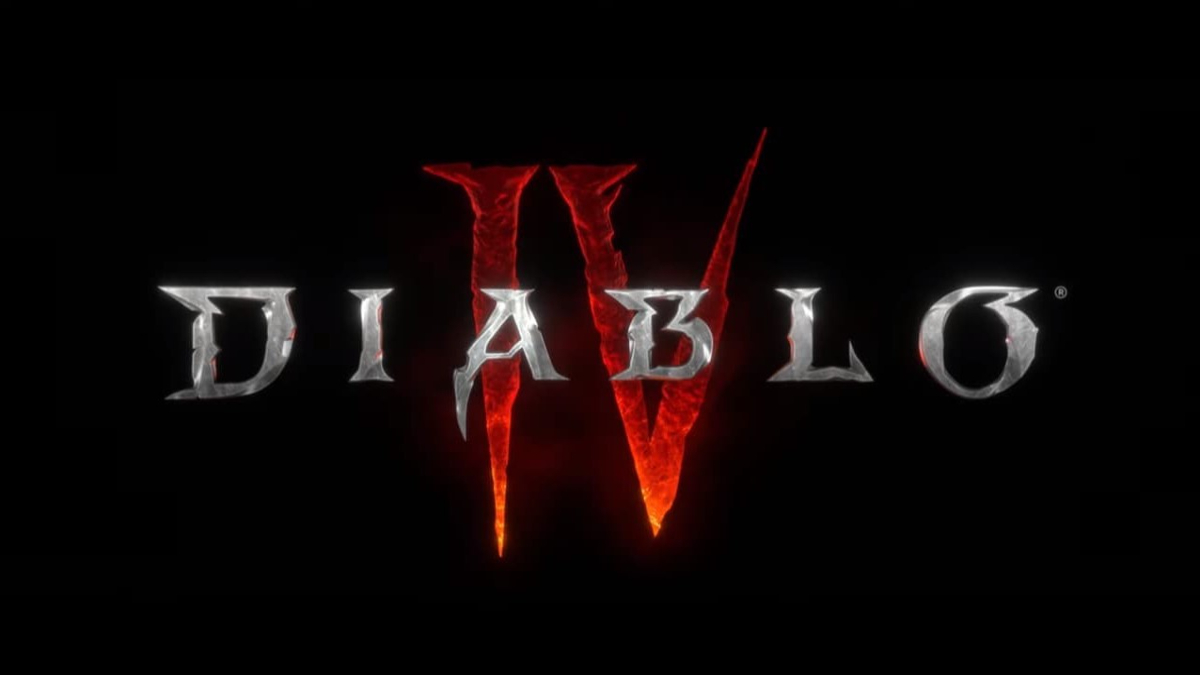


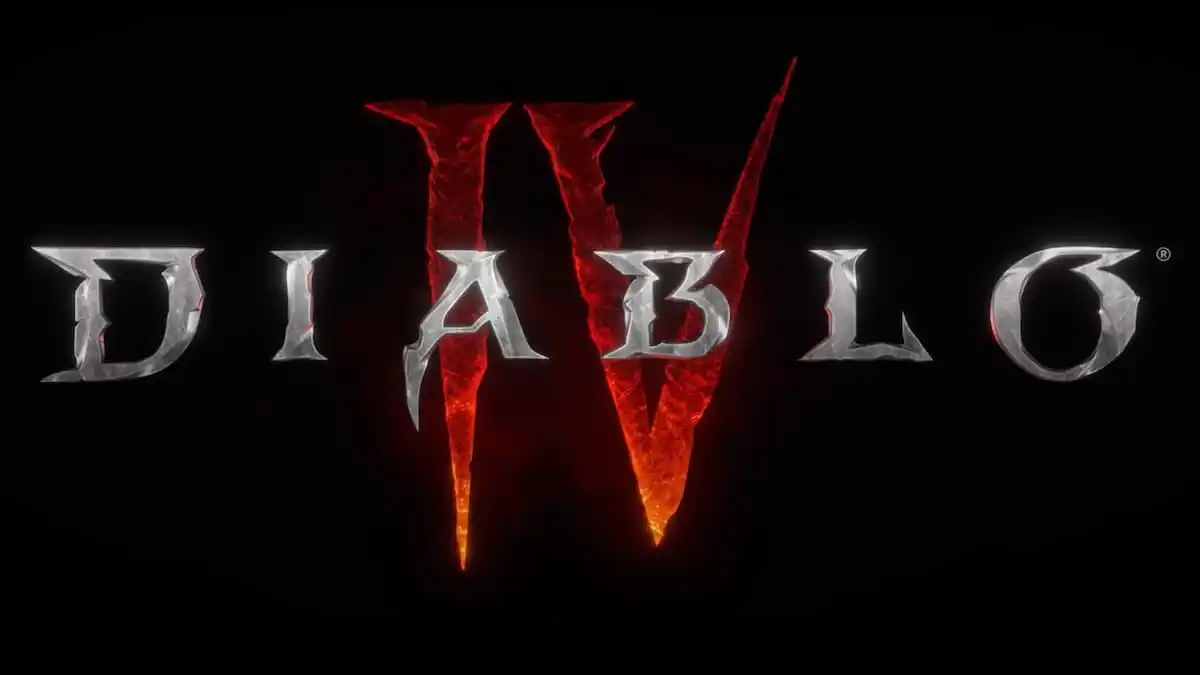



Published: Jun 2, 2023 11:04 am