IO Interactive’s eighth installment in the Hitman series, Hitman 3, is now available worldwide. The stealth game released on January 20, 2021, for Windows, Nintendo Switch, PlayStation, Xbox, and Stadia. As with any new major game release, tons of players are hammering the servers with connection requests, which is causing some connection issues. Users are reporting Hitman 3 Connection Failed Errors, so we took a look at some potential solutions you could try.
Hitman 3 Connection Failed Error
IO Interactive is reporting issues with their IOI Account servers, affecting progression carryover and connections to online services. Hitman 3 requires an internet connection to get the full experience, so you may be a bit frustrated at the moment by the errors. The most common error right now is server related, and you will likely see this message when attempting to connect:
“CONNECTION FAILED: Unable to connect to the HITMAN service. Failed to fetch downloadable content information from the HITMAN server. For more information, contact HITMAN support.”
According to the official IO Interactive Twitter account, the team is aware of the issues affecting connection services. See the Tweet below for their official response.
At the moment, users seeing this error should know that the problem is on IO Interactive’s end. There’s nothing you can do to fix the error, as long as your internet connection is working correctly. Restarting the application will not resolve the issue until the authentication servers are fixed. It is a typical problem on launch day for any big title, so it’s best to be patient and wait for the team to fix the servers.
Instead, you can select the option to play offline for the time being. You can check IO’s official Twitter for updates and occasionally try reconnecting from the main menu. There’s no doubt the team at IO Interactive is working diligently to resolve these issues to ensure a smooth launch. Stay tuned for more updates.


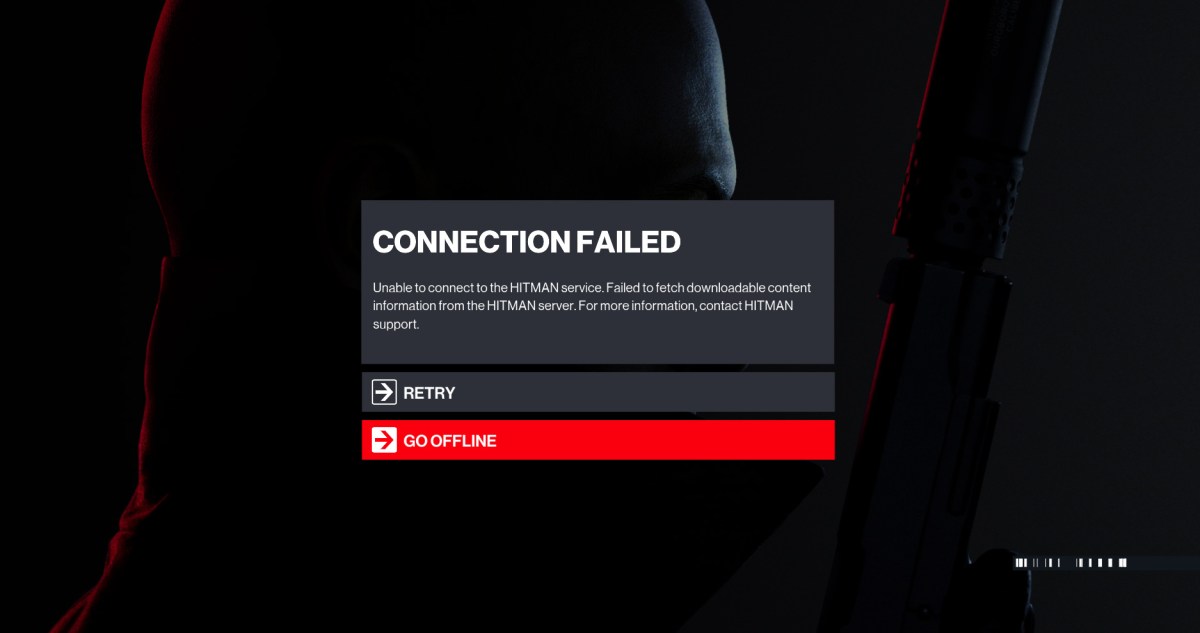




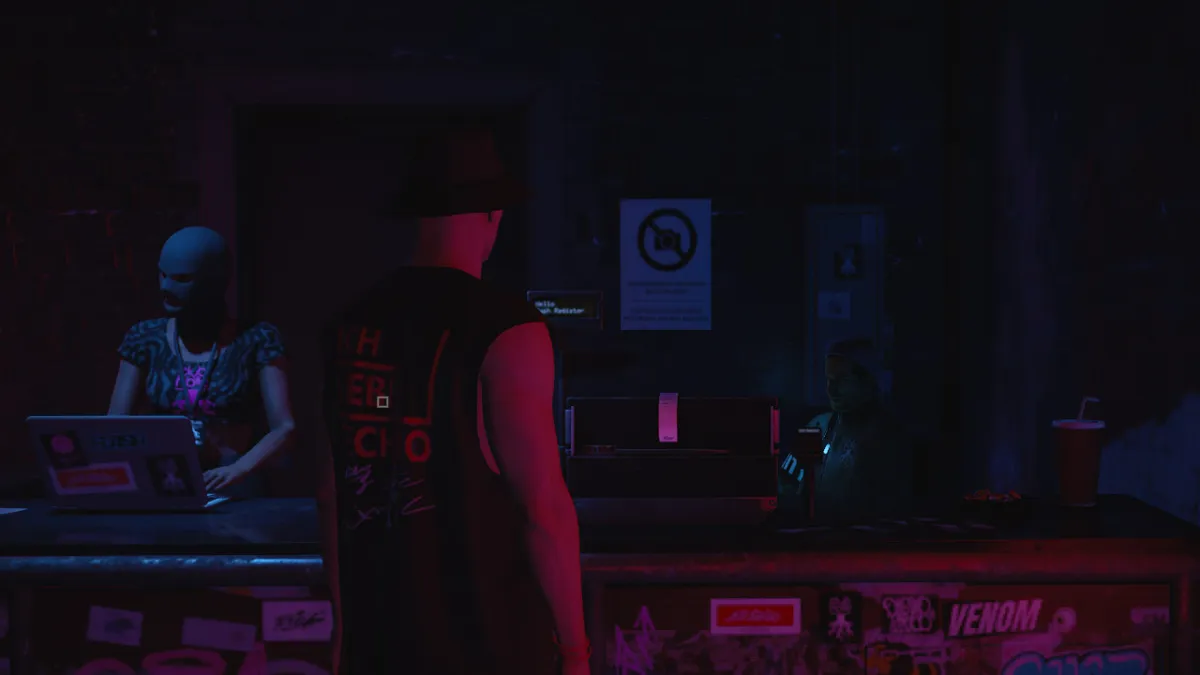
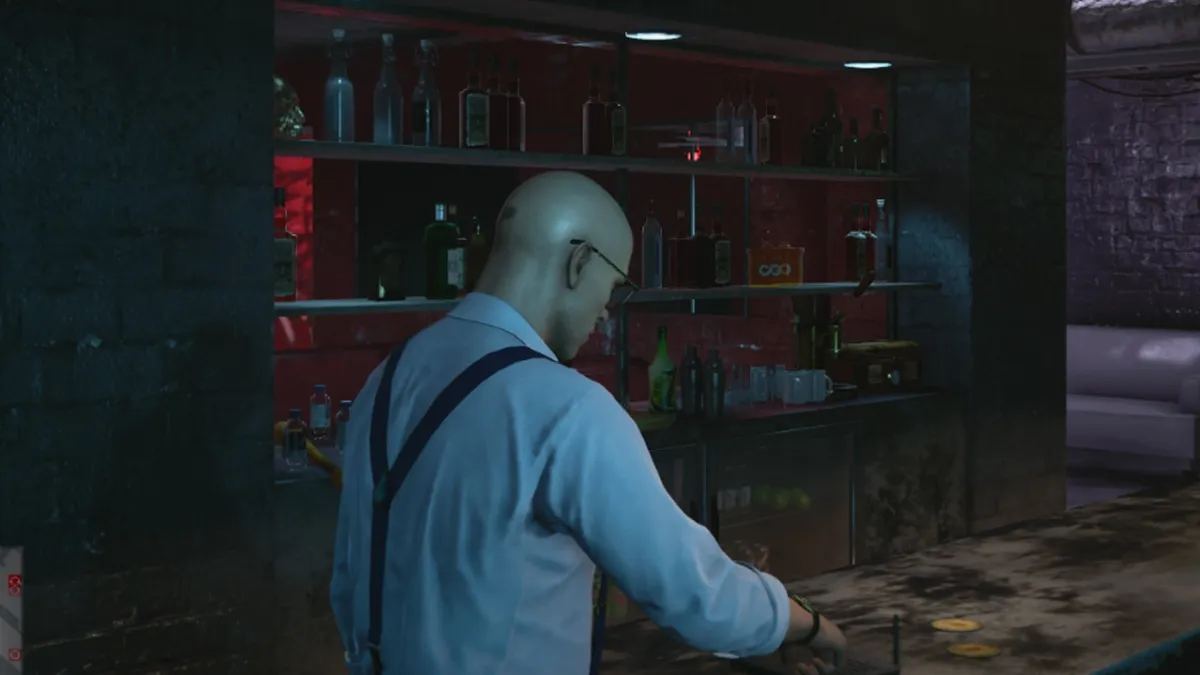
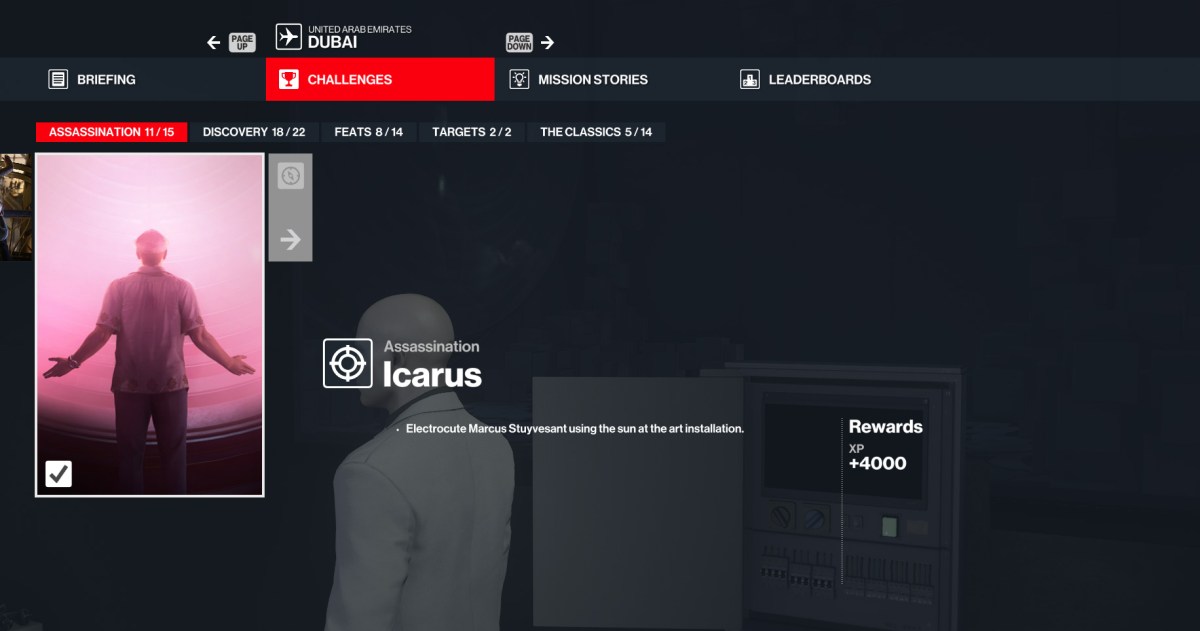


Published: Jan 20, 2021 09:50 pm