Fallout 76 is getting a big update today, which will result in some extended downtime as they deploy the patch. The changes have been active on the private test servers this month, but the Locked and Loaded update finally goes live today. According to Bethesda, maintenance is beginning on April 27 at 7 AM EST, but there’s no confirmed completion time as of yet. Here’s what you need to know about the Fallout 76 message “servers are undergoing maintenance” and what you can do to fix it.
Fallout 76 Servers are undergoing maintenance message
Players logging into Fallout 76 may see an error saying, “Servers are undergoing maintenance.” Players can choose to retry or quit, and the error can occur on all platforms, including PC, PlayStation, and Xbox. When the above error is visible, there is like an update or maintenance happening on the Fallout 76 servers.
Update: As of April 27 at 3:00 PM EST, Fallout 76 servers are undergoing maintenance for the Locked and Loaded update. Bethesda plans to bring down servers for PlayStation, Xbox, and PC to undergo maintenance. The reason is to address login issues that some players are experiencing.
To check if there’s a known issue with the servers, you can do a few things. First, review the Bethesda Support page. Here is the official Bethesda Support Twitter. It does an excellent job of keeping everyone posted when there is planned maintenance. If you have issues, the first step is always to check that page. Secondly, you can visit the official Bethesda Fallout 76 forums to see if anyone else is having issues. If everything looks good on both locations, the issue may be your internet.
The first thing to check if you believe your internet is why you cannot connect to Fallout 76 is to test connecting to other services. If you can play different games and visit websites without issue, your internet is probably working fine. Otherwise, you may want to try restarting your modem and router and attempting to connect to the game again.
If you have no success in fixing the problem, contact Bethesda Support on their page here.


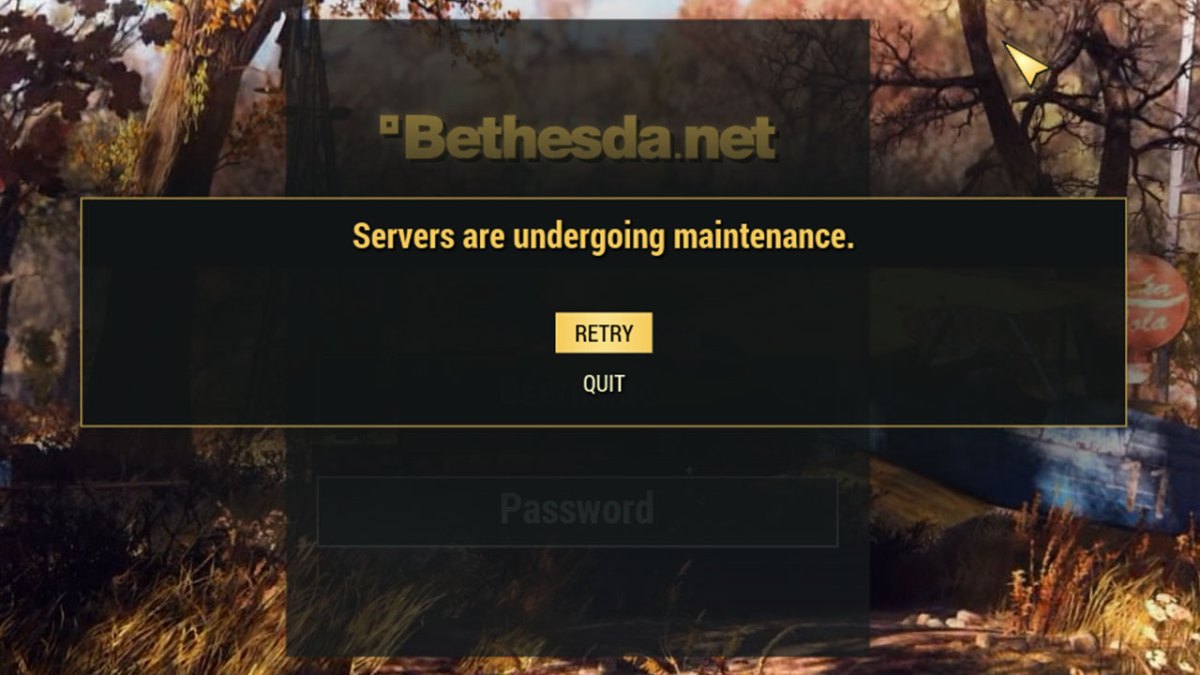








Published: Apr 26, 2021 07:22 pm