When creating a game in Among Us, there are various settings you will need to select. Some options might give an advantage to imposters, while others may favor the Crewmates. We prefer a mix of options that makes things even for both parties. Here’s our version of the best settings to use in Among Us for a fair and balanced game.
Best settings to use in Among Us
The following settings for Among Us provide a fair and balanced game for eight players, resulting in a more complex game.
- Imposters: 2 (for 8+ players)
- Confirm Ejects: Off
- Number of Emergency Meetings: 2
- Emergency Cooldown: 20s
- Player Speed: 1.25x
- Discussion Time: 30s
- Voting Time: 60s to 120s
- Player Speed: 1.25x
- Crewmate Vision: 1.00x to 1.25x
- Imposter Vision: 1.5x to 1.75x
- Kill Cooldown: 22.5s to 30s
- Kill Distance: Short
- Visual Tasks: On
- Common Tasks: 1
- Long Tasks: 2
- Short Tasks: 2
Note that you should uncheck the recommended settings box so you can edit the options. The game tends to feel a bit off when using default settings. Here’s a rundown of what each setting does, and why we selected the options we did.
Confirm Ejects
Confirm Ejects is a relatively new addition to Among Us. It only affects your game if there are two or more imposters in your game. After ejecting someone, the game says whether or not the ejected player was an imposter. Turning this off makes the game more exciting and fair for the imposters because the crewmates never know how many imposters remain.
Emergency Meetings
Two is the right choice for emergency meetings, as people generally like to spam them if you allow more. You can call meetings by finding bodies in most games. One meeting is not quite enough because you usually need one near the end of the game to talk about potential imposters.
Emergency Cooldown
Setting the emergency cooldown slightly lower than the kill cooldown is a good idea. Doing this allows you to call a meeting before the imposter can kill.
Player Speed
Turning up the player speed makes the game more enjoyable and run at a more comfortable pace. The default setting is just too slow in a lot of players’ opinions.
Discussion Time
Discussion time will vary depending on how your group of people plays the game. We find that somewhere around thirty seconds is enough time to get some information across. You may need to increase it if there are ten players in the lobby.
Voting Time
Try putting the voting time around double the discussion time, so you have time to decide. A short voting time tends to make things less enjoyable and more random.
Crewmate Vision
Crewmate’s vision dictates how far the crewmates can see around them. Around 1 to 1.25 is an appropriate crewmate vision setting. You can adjust this depending on how your games typically play out.
Imposter Vision
We recommend turning imposter vision to somewhere around 1.75x. Turning it up a bit benefits the imposter a bit, and makes the game more fun and challenging for the majority.
Kill Cooldown
Try putting the kill cooldown on 22.5 seconds. It’s quicker than the default and makes the game more exciting.
Kill Distance
You probably want the kill distance set to short, so people cannot kill others without them having a chance to escape. Anything higher than “short” makes it far too easy for imposters to kill.
Visual Tasks
Here’s another new setting added in a recent patch like confirm ejects. Visual tasks make something happen on the screen that other players can see. Crewmates doing tasks like the med bay and turrets will allow other crewmates to know they are not an imposter.
Tasks
Tasks are mostly personal preference, but we prefer having one common, two long, and two short tasks. You can try experimenting here to see what works best for your group of players. Having two short tasks makes the game more fun at the beginning of the game. As players begin to feel safer, they can start on some long tasks.
- See also: is Among Us down right now?


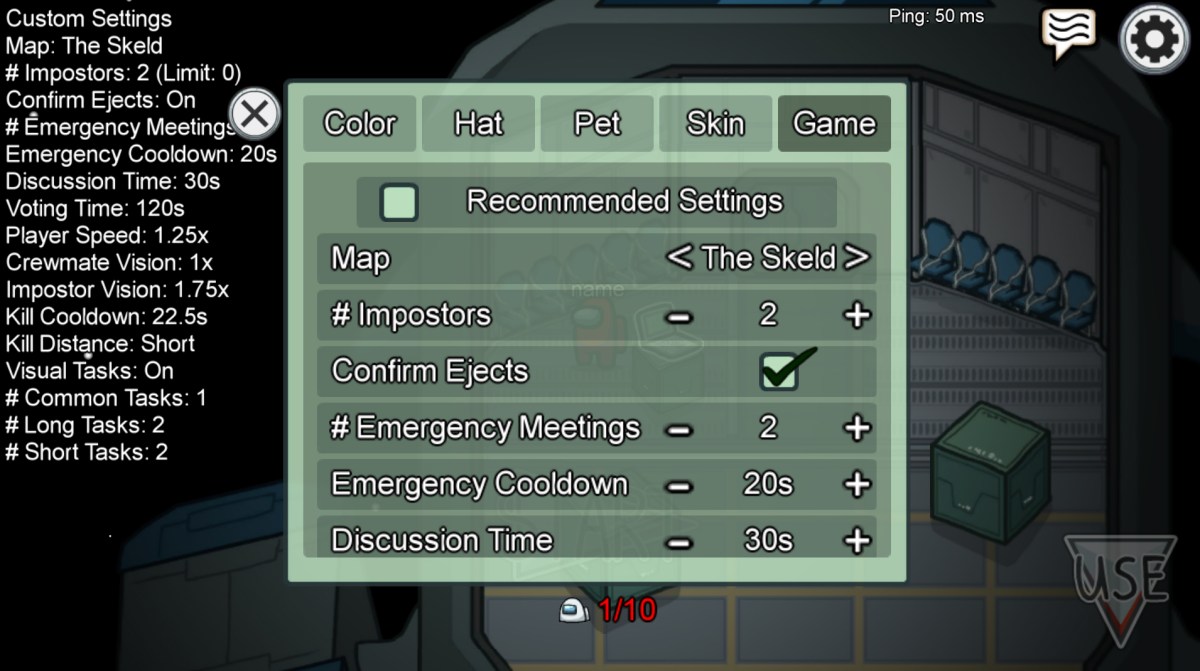









Published: Sep 24, 2020 07:02 pm