With Diablo 4 now in early access, players are beginning to come to terms with the fact that all new Multiplayer Games, predominantly Live Service, have many issues that the playerbase will have to face on the daily. From bugged out Quests to your character literally disappearing off the face of the earth. Yes, Diablo 4 can be a bit of a challenge, what with all of the Dungeons crawling and difficult bosses you will have to face for hours on end, but why Blizzard? Why makes things harder than it needs to be by literally stealing our character from the game itself? For those who have experienced this bizarre bug, this is Vincent’s guide on how to fix your character disappearing in Diablo 4.
How to Fix Your Character Disappearing Bug
The character disappearing Bug has plagued characters in Diablo’s Beta state since its Closed and Open Beta. As you can tell the game has not really changed since these stages but rather, more content has become available to those playing either early access or on its full release. The Disappearing Bug seems to appear when selecting your character in the Main Menu. If you have multiple characters ready to go for each Class and for different Builds, you may find that this Bug stops you from returning to an older playthrough. As this experienced before really going into the game, we recommend that those who have had their character disappear from the Character Selection Screen should exit the game.
Related: How to Fix Freezing and Stuttering in Diablo 4.
After exiting the game, you can relaunch Diablo 4 where your character should reappear. This Bug can also appear inside the open-world of Diablo 4, where your character may vanish completely upon opening the Menu. Players have also noticed this if they die or after respawning. Once again, we recommend exiting the game. Because Diablo 4 has an auto-save feature, you will find that your progress will be saved and where your character may have died, they will successfully respawn once you load back into the game.
However, if you are still experiencing this Bug, it may be best to check the Server Status of Diablo 4 to see if there are worldwide issues that the playerbase is experiencing. Unfortunately, there is no permanent fix for this Disappearing Bug and if it persists you may need to uninstall and reinstall the game unless there is a Hotfix for the full release to fix this Bug.
That was our guide on how to fix the Disappearing Bug in Diablo 4. For more Diablo content and Bug fixes, be sure to see all of GJ’s related articles here. We hope this guide helped you get your character back into the fold.





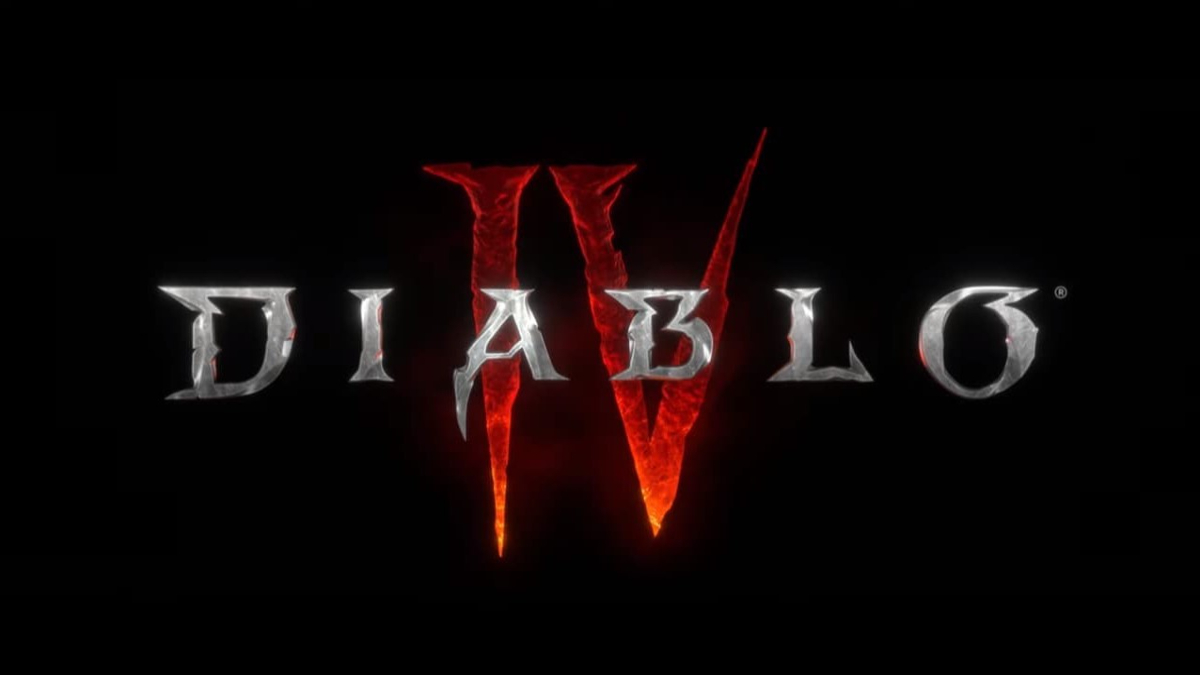


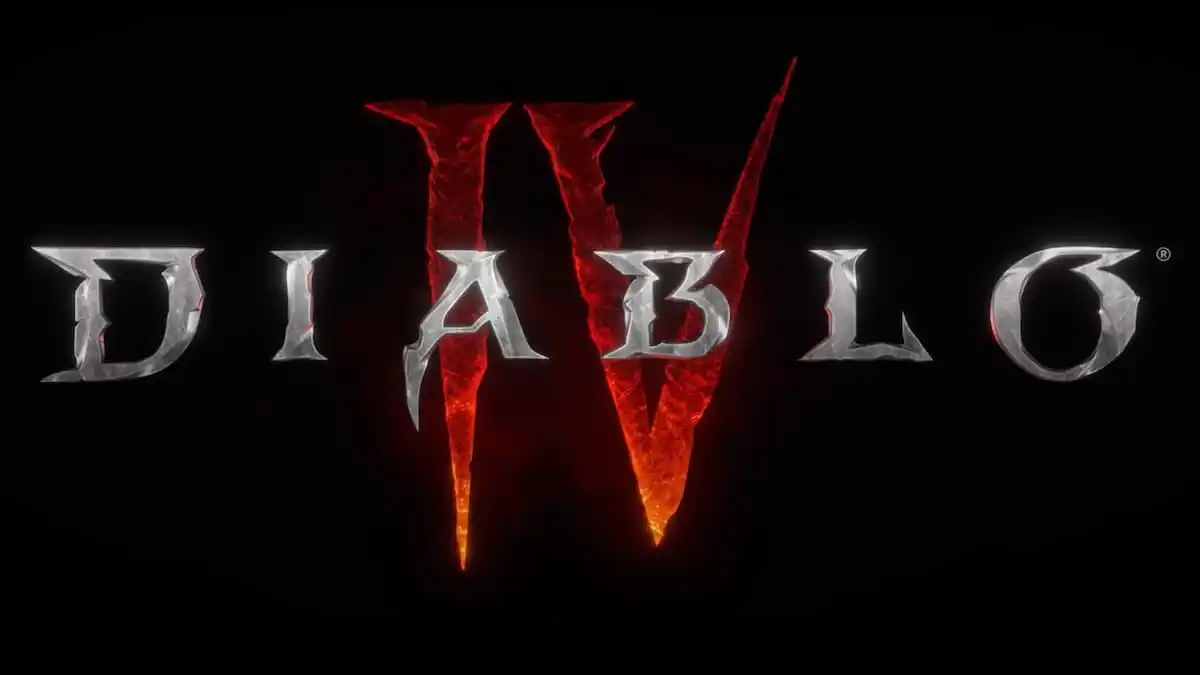


Published: Jun 2, 2023 01:33 pm