The Division 2: Warlords of New York has launched, and gear 2.0 is here for players to enjoy. This guide will give an overview of the new recalibration library. We will take a look at the Recalibration Station and the Recalibration Library.
There is a level 0-30 Recalibration Station and a 31-40 Recalibration Station at the Base of Operations in New York City.
If you first head into the Recalibration Station, you won’t have anything to recalibrate. Head into the Recalibration Library first.
Recalibration Library
Go into the Recalibration Library and then Core Attributes. Now we’ll want to pick an item to extract. This allows you to basically extract item attributes, core attributes, or talents from any item. You can then place whatever you extracted onto another item of the same type using the Reclibration Station.
You’ll want to look for items that have maxed out attributes to extract so you can “craft” powerful items. The screen will show you exactly what will be extracted from each item you select, so it’s not random. In the picture below we can see the Core Attribute +9.9% Weapon Damage will be extracted. After you extract it, you won’t have to ever worry about getting that roll on an item again.

Recalibration Station
As we explained in the Recalibration Library section, you can choose to extract maxed out attributes, core attributes, and talents to throw onto other items and make them flat out amazing. Here’s an example of a weapon called The Apartment. It has great stats except for a 5.5% critical hit chance. We can use the Recalibration Station to fix this issue.
Using the Recalibration Library, we extracted an item that had maximum critical hit chance on it. Now, we can throw it on this weapon here to have it completely maxed out with perfect rolls.

After throwing the new critical hit chance on it, we are left with this new The Apartment weapon. The score increased from 500 to 512 with the new roll on it.

Now that you understand how recalibrating works, imagine the types of rolls you can now achieve with Gear 2.0.



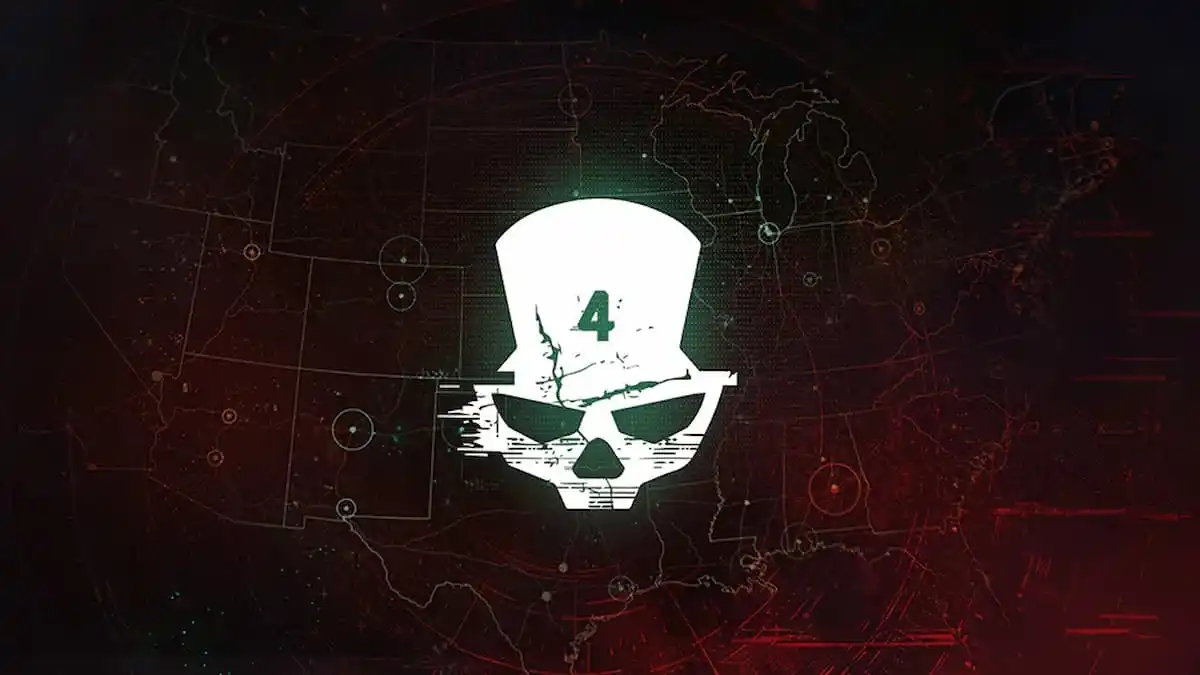
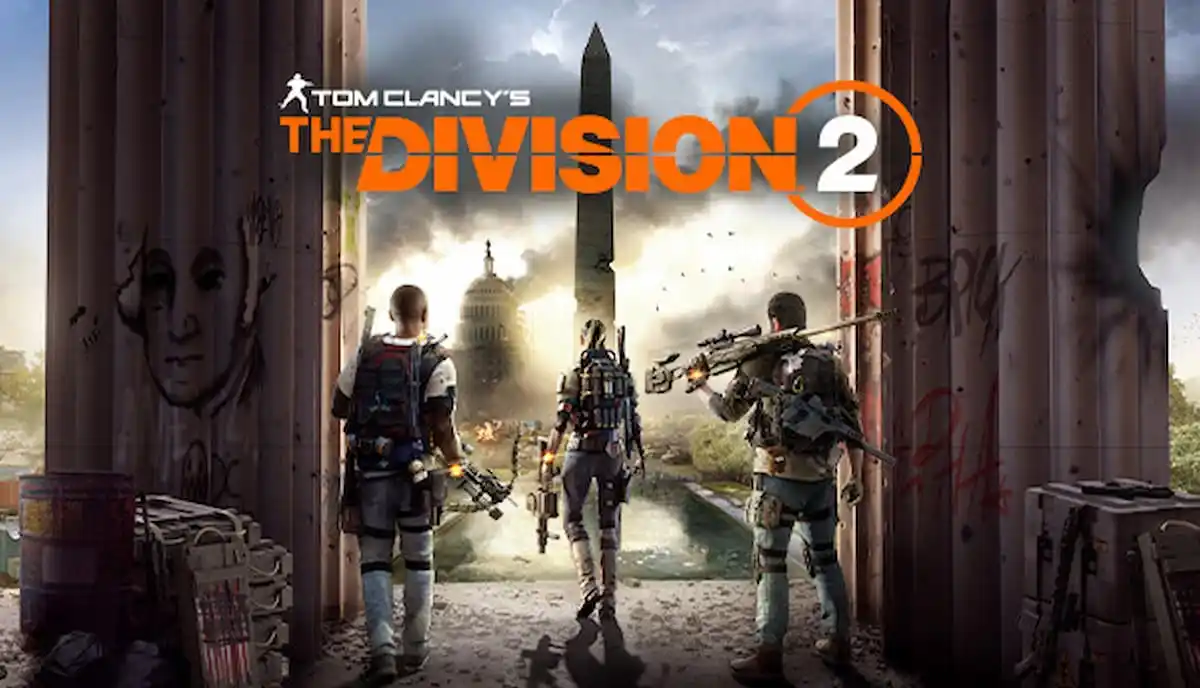

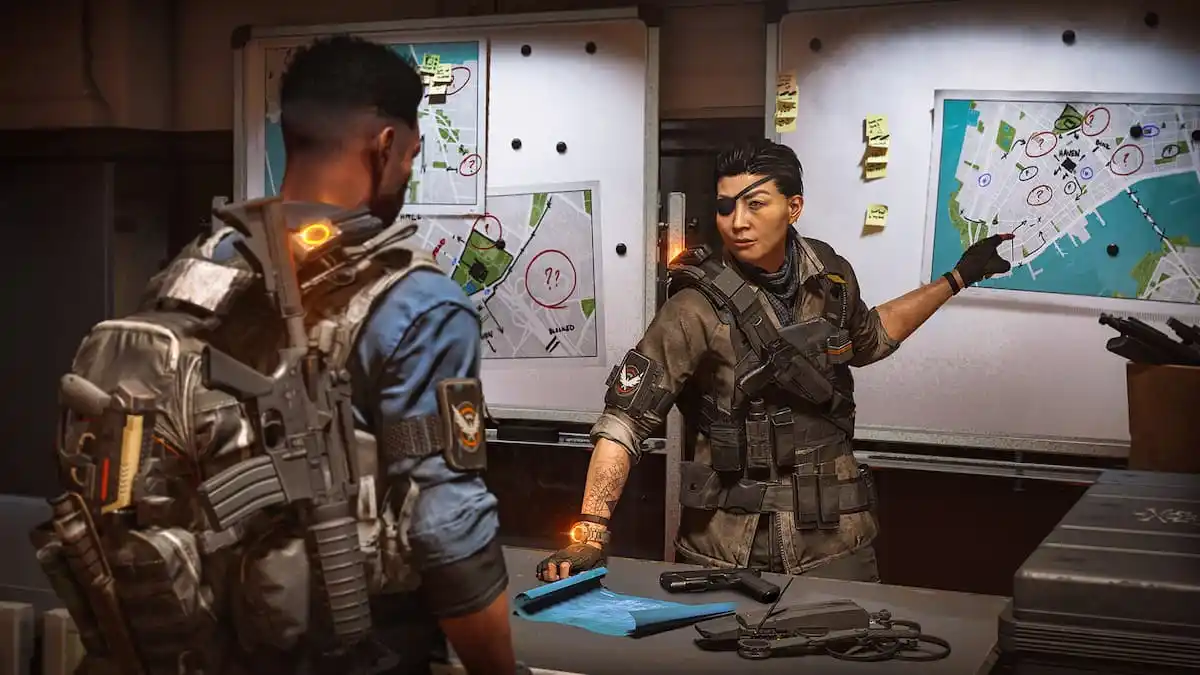




Published: Mar 4, 2020 07:12 am