It’s been a lucky thirteen years since FFXIV released, and well, here we are still talking about it. Surely, it is a very popular game. And with such amount of love and support, well, sometimes things don’t go their way. Naturally, some glitches and errors will manifest and appear from time to time, and today we are talking about a reported glitch that has been present since a couple of years, but yet again, still exists. Here is how to fix the screenshot failed error in FFXIV.
How to Fix the Screenshot Failed Error
So, there are a couple of things that can fix this error in FFXIV. On one hand, and the simplest option of the bunch, is to disable your antivirus as a whole. You see, there are a couple of players that have reported that their antivirus software have been giving them issues due to the game trying to access the folder location of the screenshots. By disabling it, you will fix the screenshot failed error. Or maybe not, and that is why the other solution is doing the following. Locate the folder in which the screenshots are located, inside your FFXIV installation. Once you do, copy and past the Windows path by right-clicking on it and click on copy. Paste it on the Screenshot Folder path in FFXIV nad click ok. If done correctly, then you will have fixed the issue. If it is not there, remember to add “\screenshots” to the end of the path.
Related: How to Obtain the Shiba Mount in FFXIV
Hopefully you will be able to screenshot to the best of your abilities in FFXIV without any bug or glitch taking this away from you. Be sure to follow the above guide in order to counter any possible errors and you will be ready to go. Keep up the screenshot work!
Final Fantasy XIV is available on PlayStation 5, PlayStation 4, Windows, and macOS. Please check out Gamer Journalist on Facebook to join the discussion and keep up to date with our content. You might also like to check out or guides on How to Unlock Emet Selch as New Minion in FFXIV The Rising Anniversary Event or How to Unlock the Storm’s Crown Trial in FFXIV.





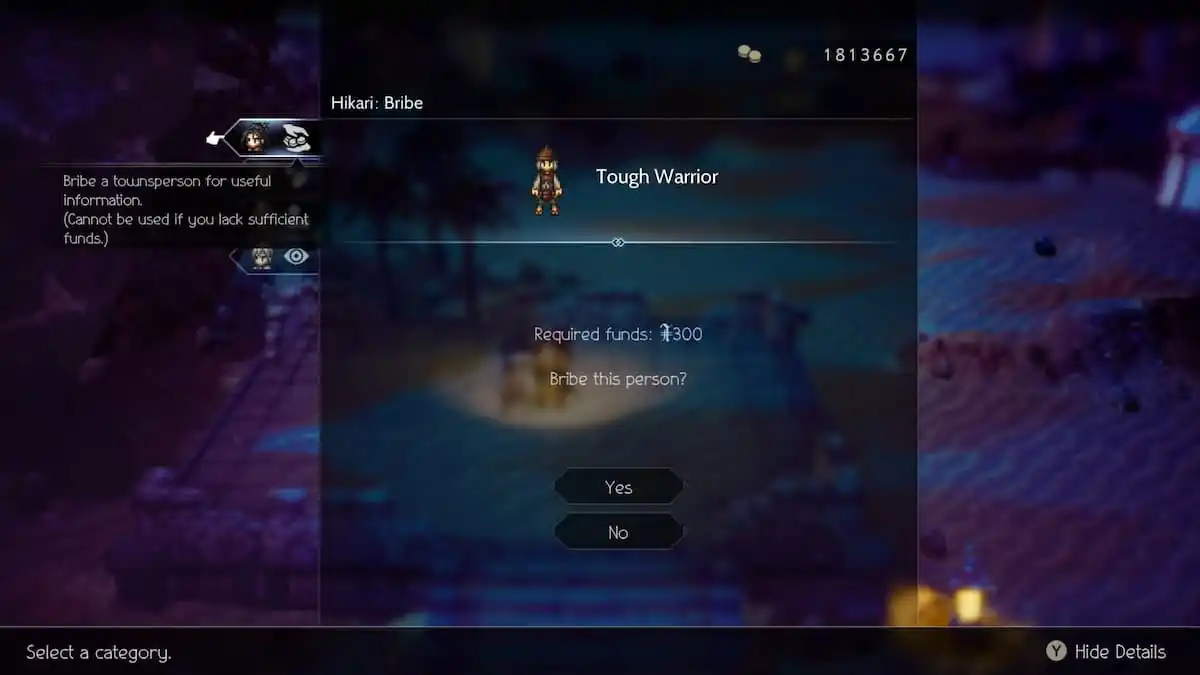
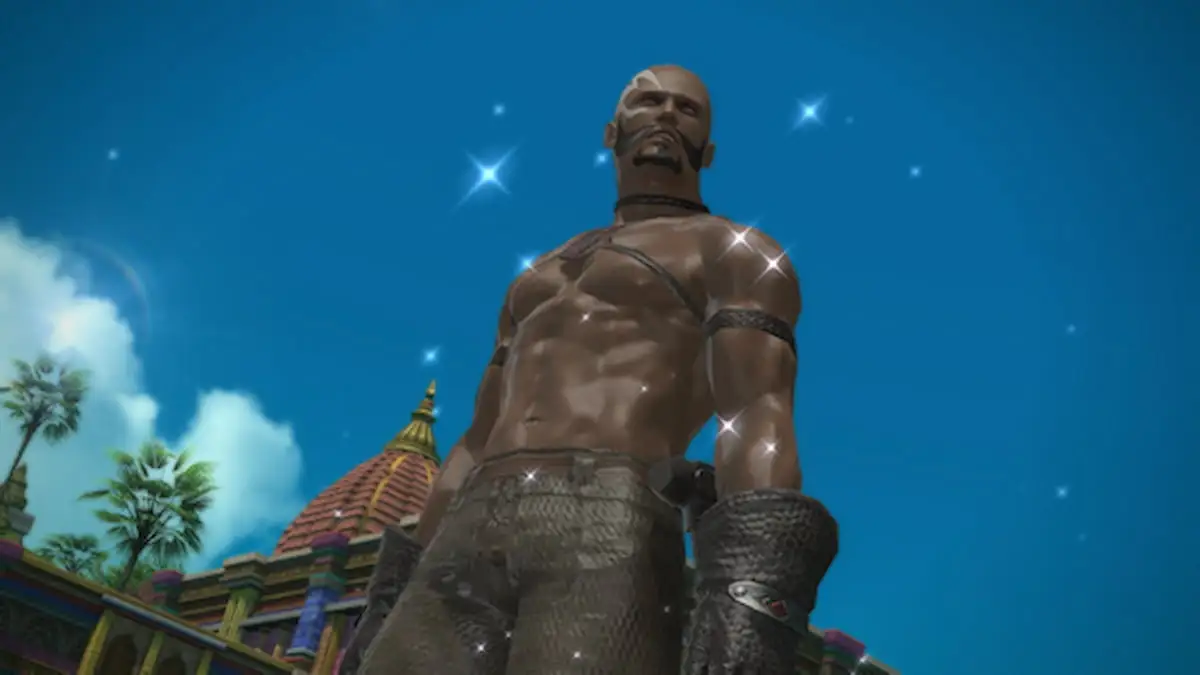
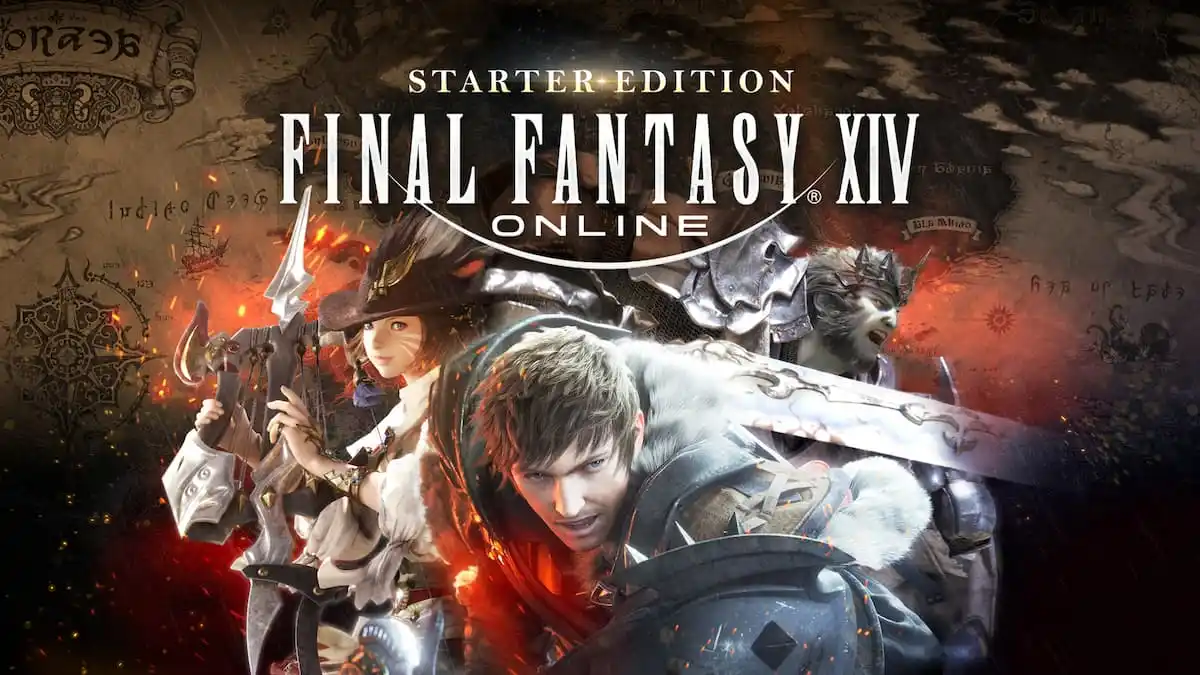
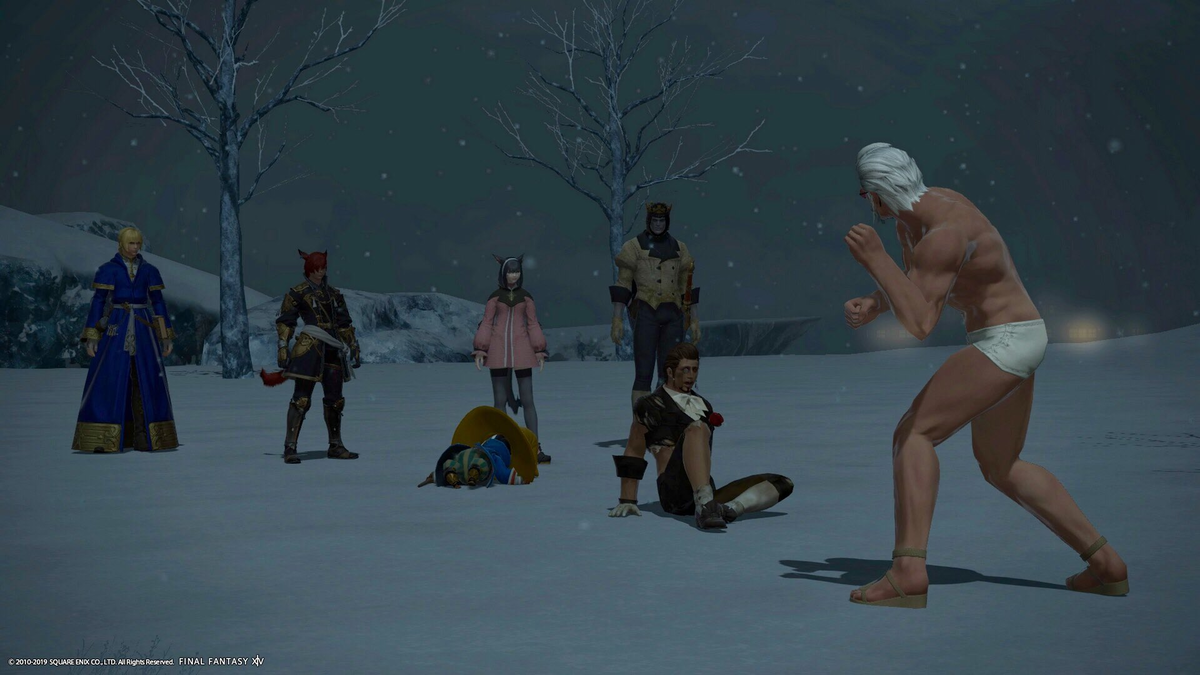

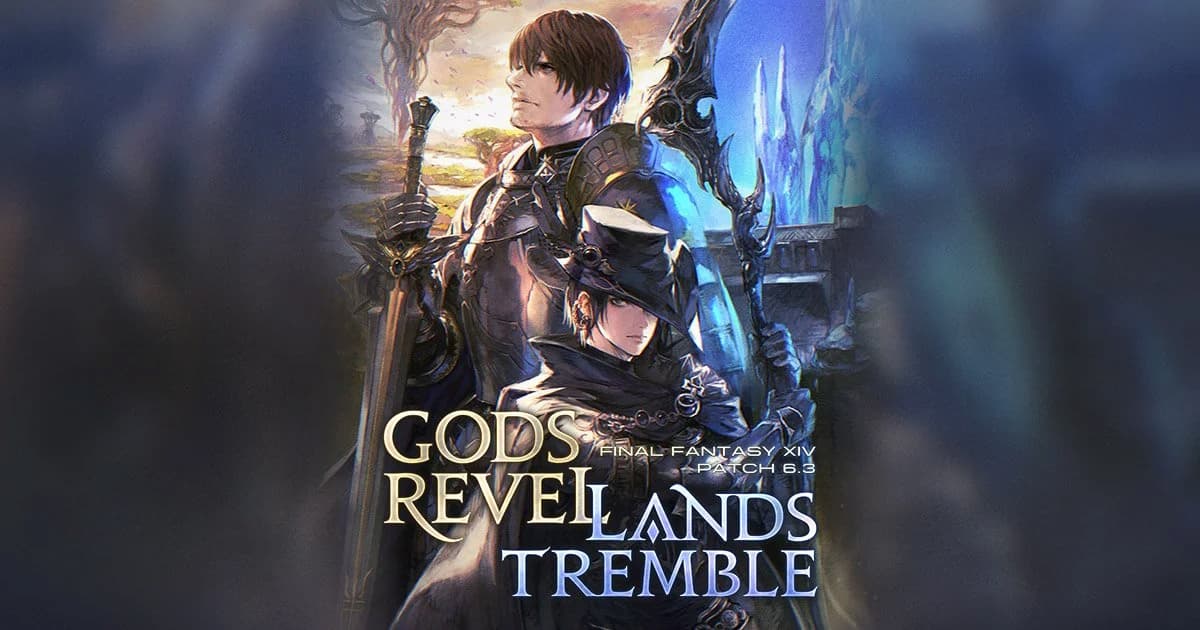
Published: Jan 11, 2023 11:25 am