At this point, everyone one of us have a Discord account. Whether you were an early adopter, or you joined during the Among Us era or your company uses Discord to communicate, it is a great tool to connect with others, specially through a bond of loving video games. On 2016, Discord debuted Discord Nitro, which is essentially a premium version of the free service. Nowadays, Nitro offers 100 MB uploads, custom emoji anywhere, HD video streaming, access to Activities, 2 server boosts, custom profiles, and more. In spite of this, some users keep reporting the inability to access or even activate their Nitro subscription. Here is how to fix the Nitro Error in Discord.
How to Fix the Nitro Error in Discord
While you struggle to fix the Nitro error, I will list a couple of simple troubleshooting steps you can take in order to enjoy your Discord Nitro subscription. No, you don’t need to delete System32, please, just follow these instructions.
- If the error “Sorry, This Payment Source Cannot Be Used for Redemption” appears while trying to pay for your Nitro subscription, make sure your account has the sufficient funds to make the purchase. Believe me, this alone is one of the main reasons people struggle with online subscriptions in general.
- Wait for the Confirmation Mail. Usually, your account will reflect the change whenever you receive your Discord Nitro Confirmation Mail.
- Log out and log in from your Discord account. It will force your account to reconnect to the Discord servers and will update itself if it reads that you have Nitro activated. This is a classic move, never underestimate the power of powering something off and on.
- If the last step does not work, reinstall the Discord app. Sometimes, for a strange reason, a fresh installation of a certain app will do the trick.
- If everything fails, don’t panic. Contact the Discord support page and submit a request for help. They must find a solution for your case.
I hope this guide helped you troubleshoot a buggy subscription to Discord Nitro. Enjoy your perks and lift off to a Nitro-filled experience, minus the explosions.
You can subscribe to Discord Nitro over here. If you like our Discord content, be sure to check out How to Fix Discord Auto Joining Random Servers and What is a Burst Reaction in Discord.



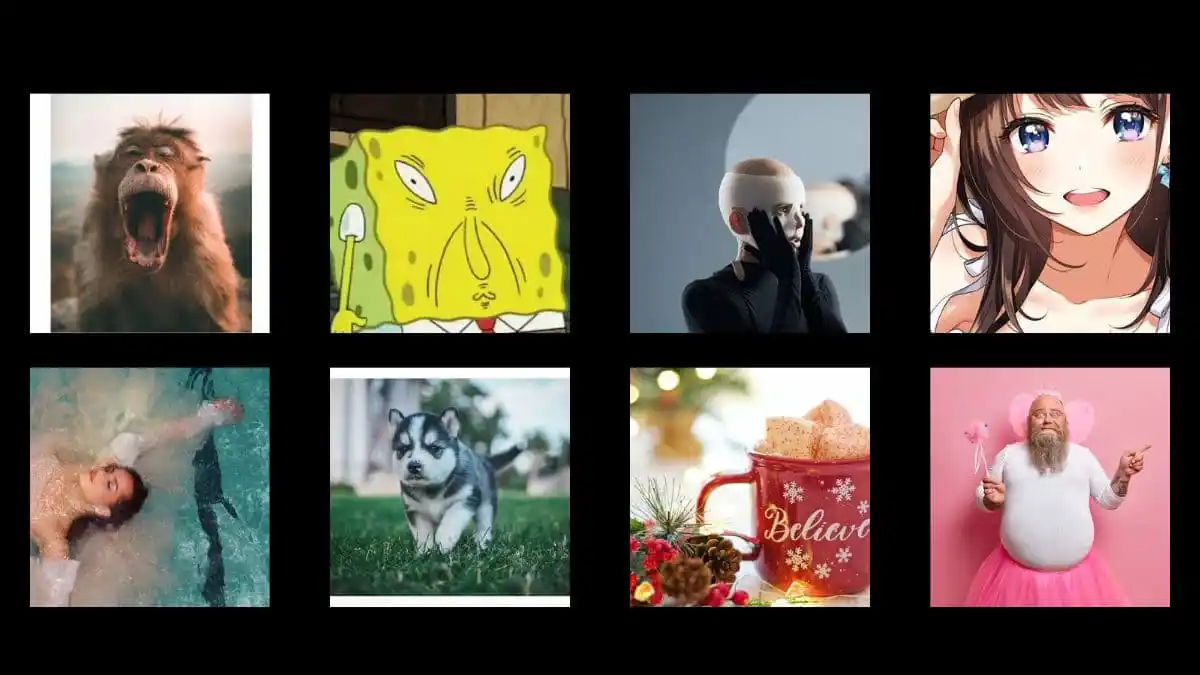


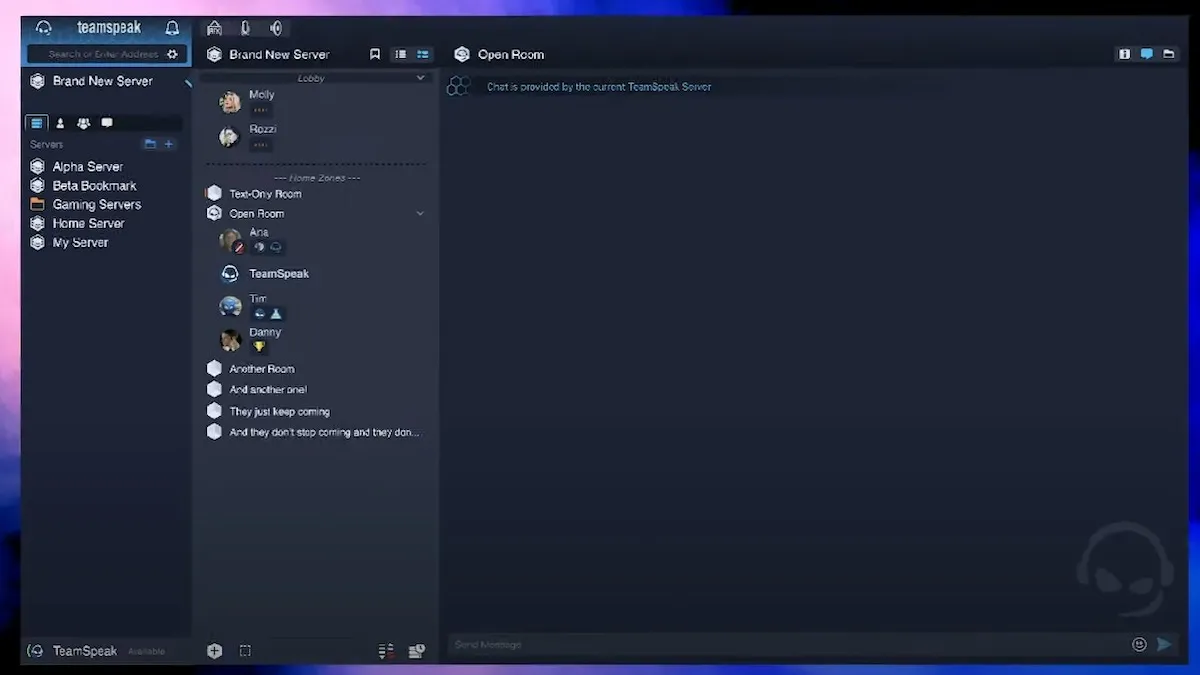

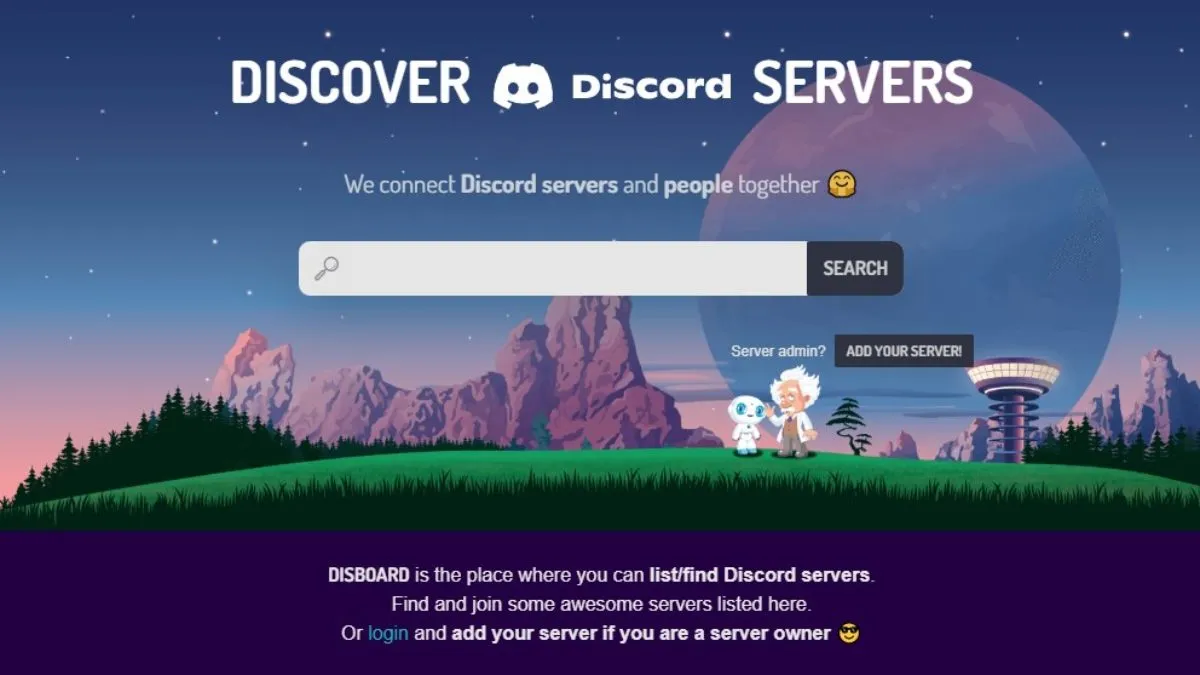

Published: Nov 1, 2022 02:55 pm