Being part of communities around the internet, and specially thanks to platforms like Discord, is something wonderful. However, we have to be careful about what we share and also what we agree on. Several users have reported that they have been joining random servers without their consent and wonder the reason behind this issue. Specially if we are in a Halloween season, things can get very creepy. So, today I’ll show you how to fix Discord auto joining random servers.
How to Fix Discord Auto Joining Random Servers
In order to fix Discord auto joining random servers, there are a couple of measures you can take to prevent the security and privacy of your Discord account. Never share any personal information with anybody you don’t fully trust, specially your login credentials. Be wary of the sites and software you install in your computer. And finally, be sure to handle several different passwords in order to maintain your online security (avoid having the same password for several different platforms, credentials, websites, etc.).
Having said that, this common issue normally is due to a bot or app you have installed on your Discord account that has the ability or the permission to join or abandon servers. This is an ability that you can share with said tools, and sometimes it’s hard for someone to notice what you are signing up for.
So, here is a list of things you should do to disable and fix Discord auto joining random servers:
- Click on User Settings.
- Click on Authorized Apps. Here you will find the complete list of apps and bots you have installed on your Discord account.
- Check for any random bots or apps that have the permission to join other servers in your Authorized Apps list. Sometimes these bots are copies of genuine bots that are not invasive, such as MEE6 or other legit tools.
- Deauthorize the app that is capable of joining servers without your consent.
Do this and you’re good to go! If you happen to not find any apps or bots that are joining random servers for you, maybe you have been hacked and need to change your password urgently. Contacting Discord assistance is always something that is recommended as well.
If you like our content, feel free to check out How To Use the Hey, Netflix Discord Bot: All Features Explained and All Hidden Achievements in Discord Party Mode.



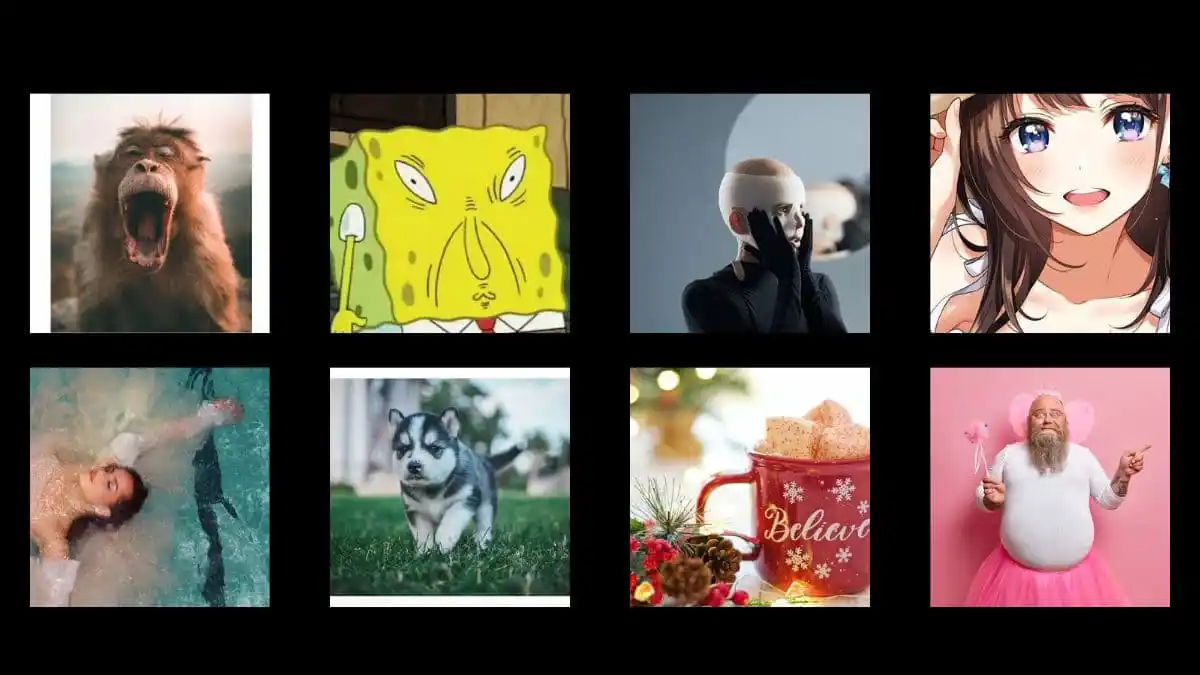


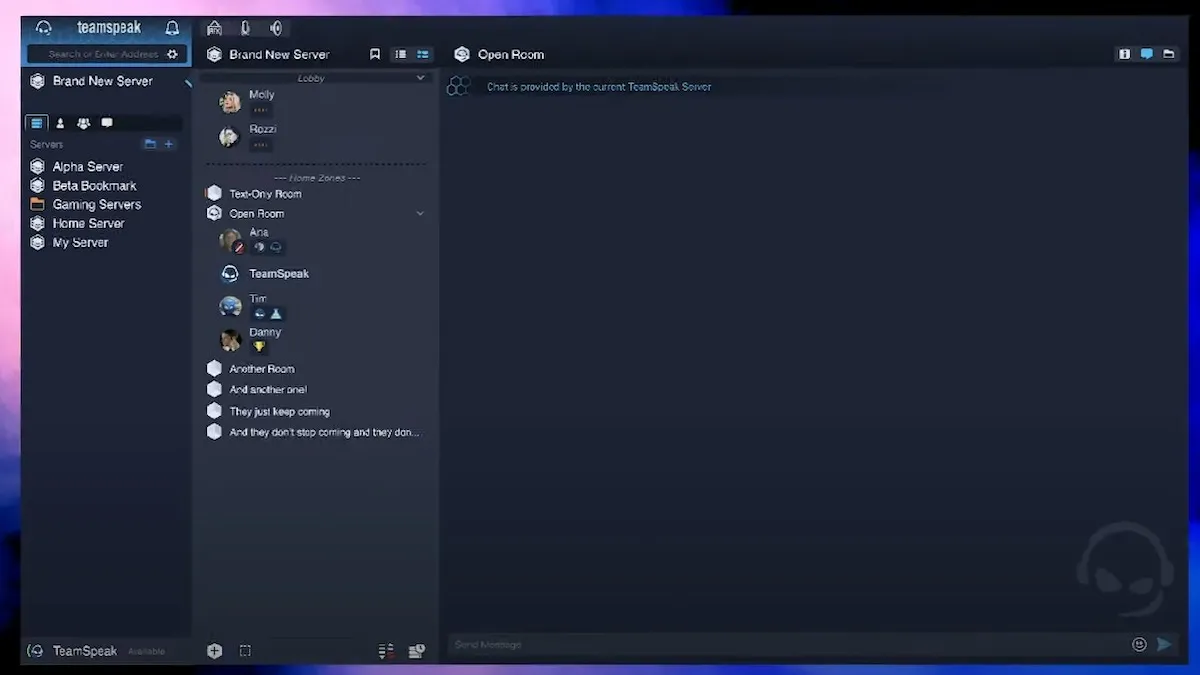

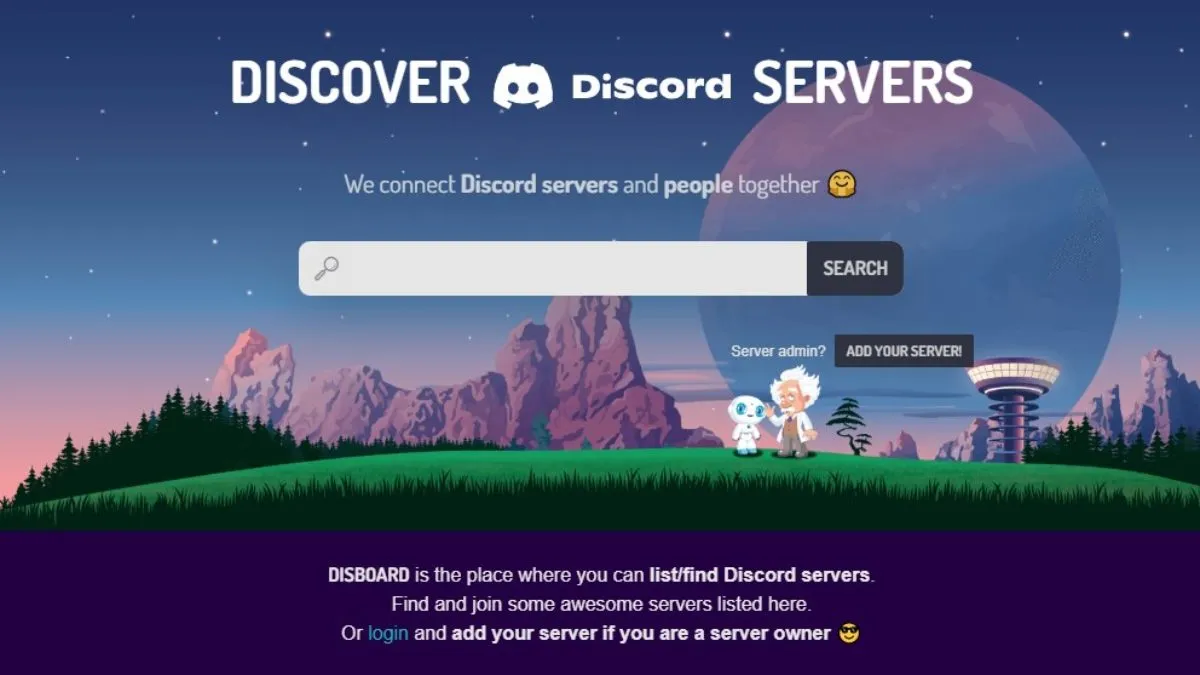

Published: Oct 31, 2022 08:12 am