Escape From Tarkov is still doing extremely well in terms of concurrent players even after the Twitch promotion has ended. Popular streamers like Shroud have brought in a massive spike of new players that apparently ended up sticking around.
The well-known streamer and FPS player Michael “shroud” Grzesiek gets asked about his keybinds consistently through his stream, and he’s finally revealed them.
Shroud Escape From Tarkov Keybinds
| Action | Keybind |
| Move Forward | W |
| Move Backward | S |
| Move Right | D |
| Move Left | A |
| Smooth Lean Right | D + Left Alt |
| Smooth Lean Left | A + Left Alt |
| Lean Right | E |
| Lean Left | Q |
| Fire | Left Mouse Button |
| Aim | Right Mouse Button |
| Change Aim Scope | Mouse Button 3 |
| Change Aim Magnification | Mouse Button 3 |
| Freelook | Mouse Wheel Down |
| Toggle NVG | N |
| Mumble | Y |
| Open Mumble Dropdown | Y |
| Mumble Quick Phrase | Y |
| Check Time | O |
| Check Time and Exits | O |
| Toggle Tactical Device | Mouse Button 4 |
| Next Weapon | Mouse Scroll + |
| Previous Weapon | Mouse Scroll – |
| Interact | F |
| Throw Grenade | G |
| Reload | Right Mouse Button |
| Next Magazine | Mouse Scroll+ + R |
| Previous Magazine | Mouse Scroll- + R |
| Check Ammo | T |
| Toggle Fire Mode | B |
| Prone | Z |
| Sprint | Left Shift |
| Duck | C |
| Next Walk Pose | Mouse Scroll+ + C |
| Previous Walk Pose | Mouse Scroll- + C |
| Inventory | Tab |
| Jump | Space Bar |
| Knife | Caps |
| Weapon on the sing | 2 |
| Weapon on the back | 3 |
| Secondary Weapon | T |
| Scope Elevation Up | Page Up |
| Adjust Scope Down | Page Down |
| Screenshot | Print Screen |
| Discard | Del |
Shroud makes use of the double-tap keybind system, so he can change his scope zoom magnification by double-tapping Mouse 3. This setting allows you to use less keybinds and accomplish more actions at the same time, so it may be something that can help you if you are struggling with keybinds.
Shroud’s other keybinds are pretty standard for a shooter game, and the major thing to note is his use of the double-tap setting. Shroud’s keybinds are of course subject to change whenever he feels like it, so we’ll do our best to keep this post updated if he makes any major changes.




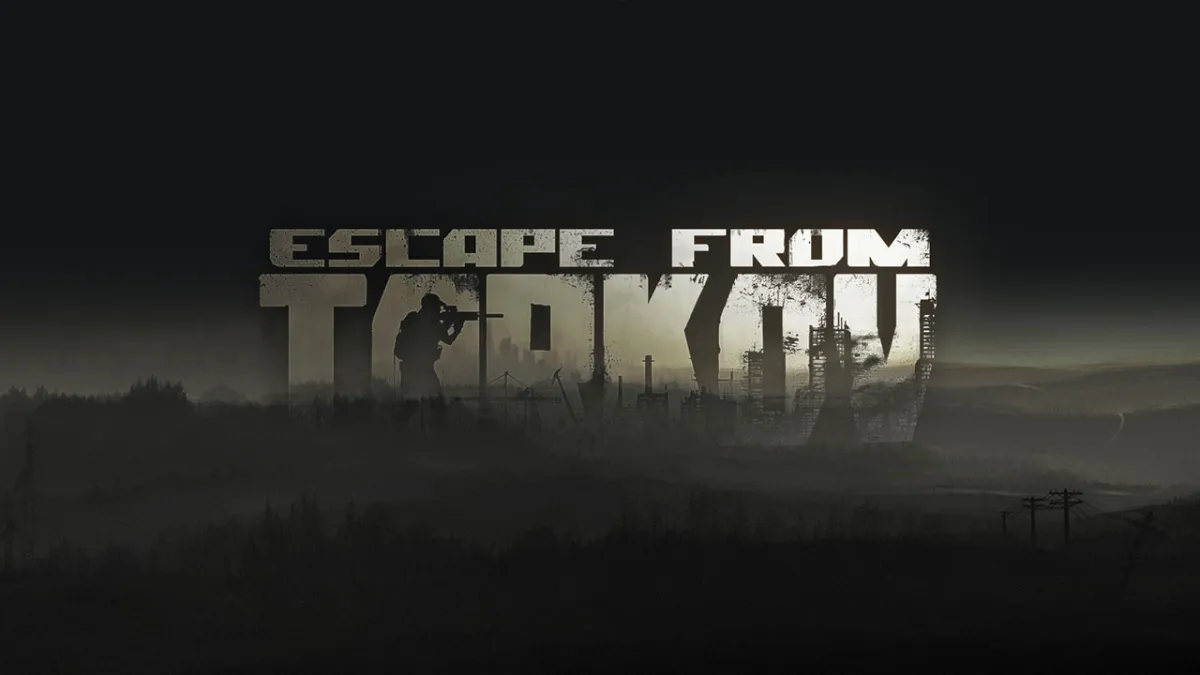
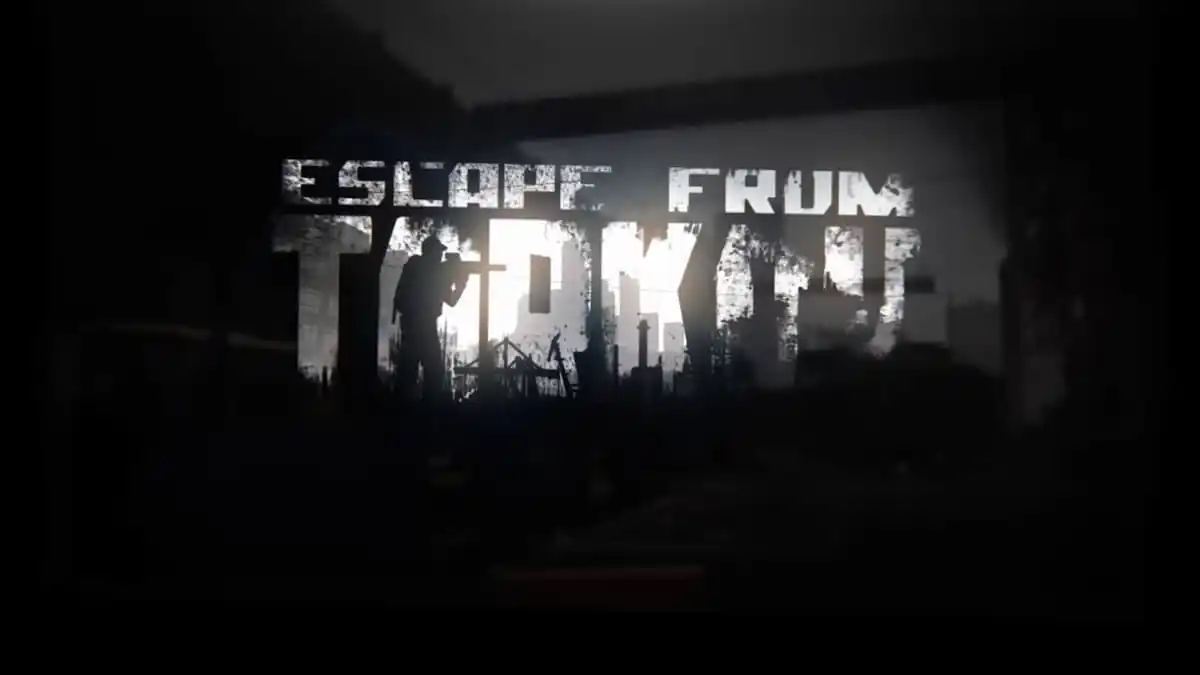
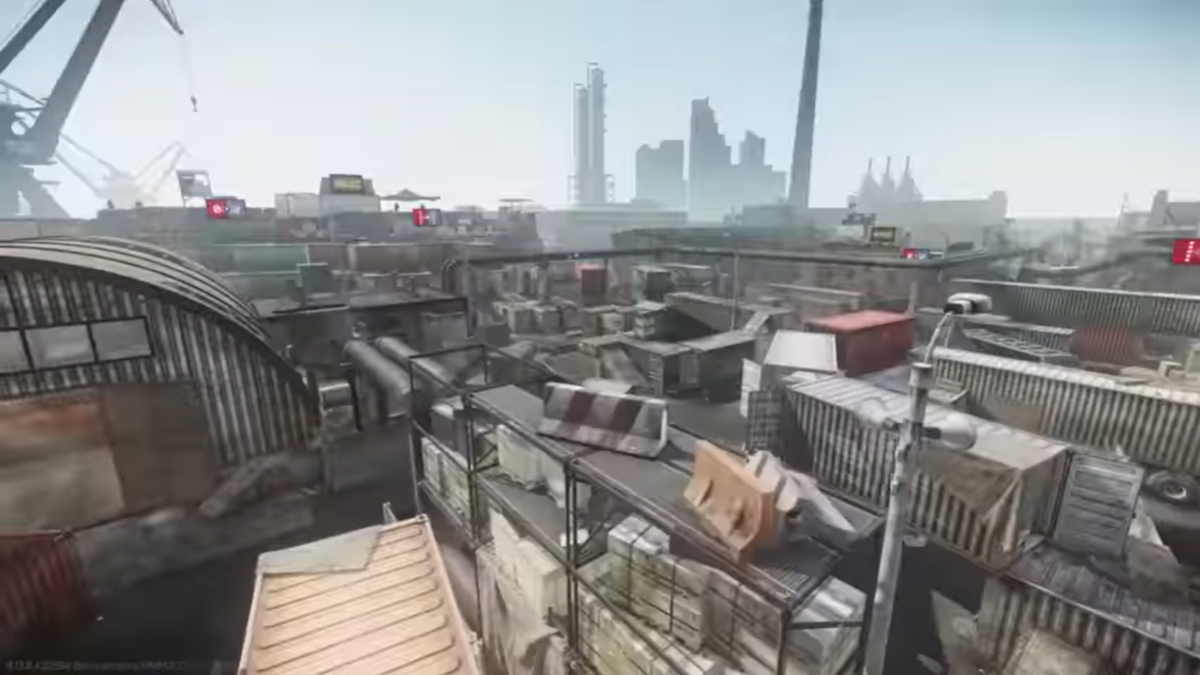




Published: Jan 13, 2020 07:25 pm