Diablo Immortal is the latest in the long-running, hell-raising franchise. It is currently available only for iOS, Android, and PC. But, as the game is compatible with Xbox controllers, it’s a valid question whether or not the team at Activision Blizzard plans on dropping a version of Diablo Immortal for Xbox consoles.
Here’s everything you need to know about Activision Blizzard’s plans for releasing Diablo Immortal on Xbox.
Is Diablo Immortal Coming to Xbox?
As of writing, there are no plans to release Diablo Immortal on Xbox One or Xbox Series X|S. It’s definitely within the realm of possibility, considering the game is currently compatible with Xbox controllers. But, as of now, you’re best off playing Diablo Immortal on iOS, Android, PC, or Steam Deck (if you have one).
How to Play Diablo Immortal with Xbox Controller?
OK — so you can’t play Diablo Immortal on your Xbox. What’s the next best thing? Playing on an Xbox controller, of course! It’s made exceptionally easy thanks to the lack of adapters or tools needed. In fact, all that’s required is that your mobile device (or PC) has the ability to detect and pair with Bluetooth devices.
Connecting an Xbox Controller with Diablo Immortal
Follow these steps if you’d like to play Diablo Immortal with an Xbox — or other compatible — controller.
- Turn on the Xbox controller by holding the XBOX BUTTON.
- Press the PAIR BUTTON until the XBOX BUTTON begins blinking.
- Ensure your mobile device (or PC) has Bluetooth switched ON.
- Go into the settings of your mobile device (or PC) and pair the XBOX WIRELESS CONTROLLER with it.
- Launch Diablo Immortal on your mobile device (or PC). It should recognize your controller now!!
Related: What Is the Download & Install Size of Diablo Immortal?
If successful, you should now be able to raise all kinds of heck on the denizens of Hell. Stick with Gamer Journalist for more coverage of the Diablo series, including Diablo Immortal!





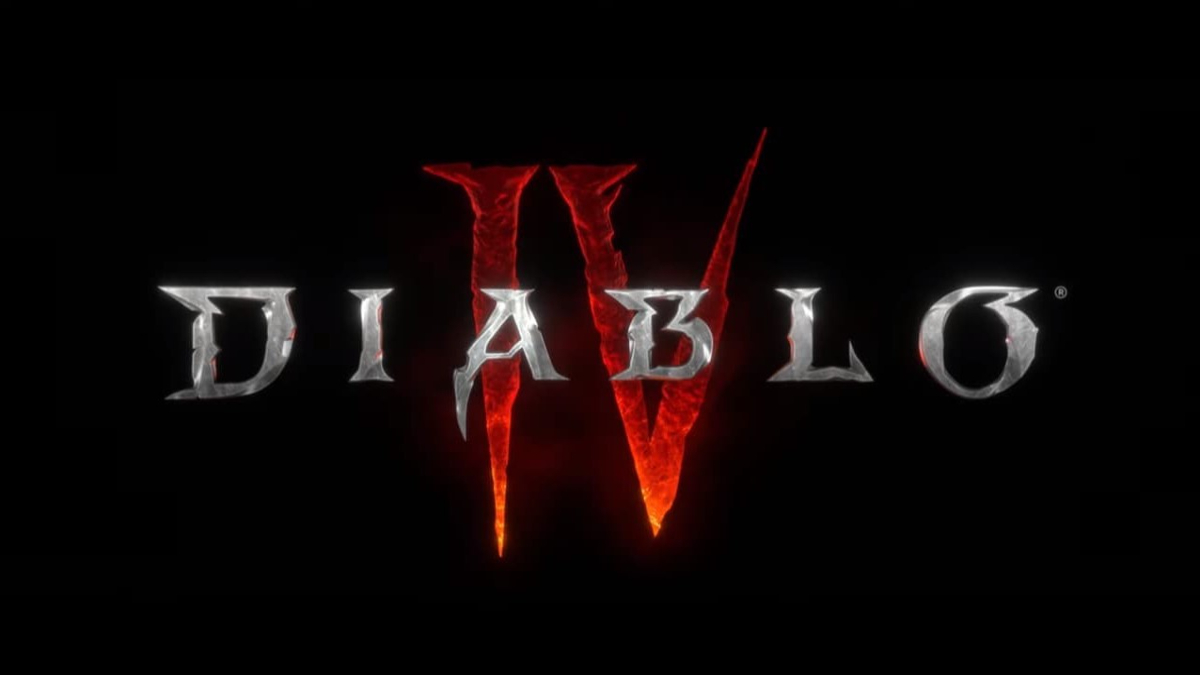


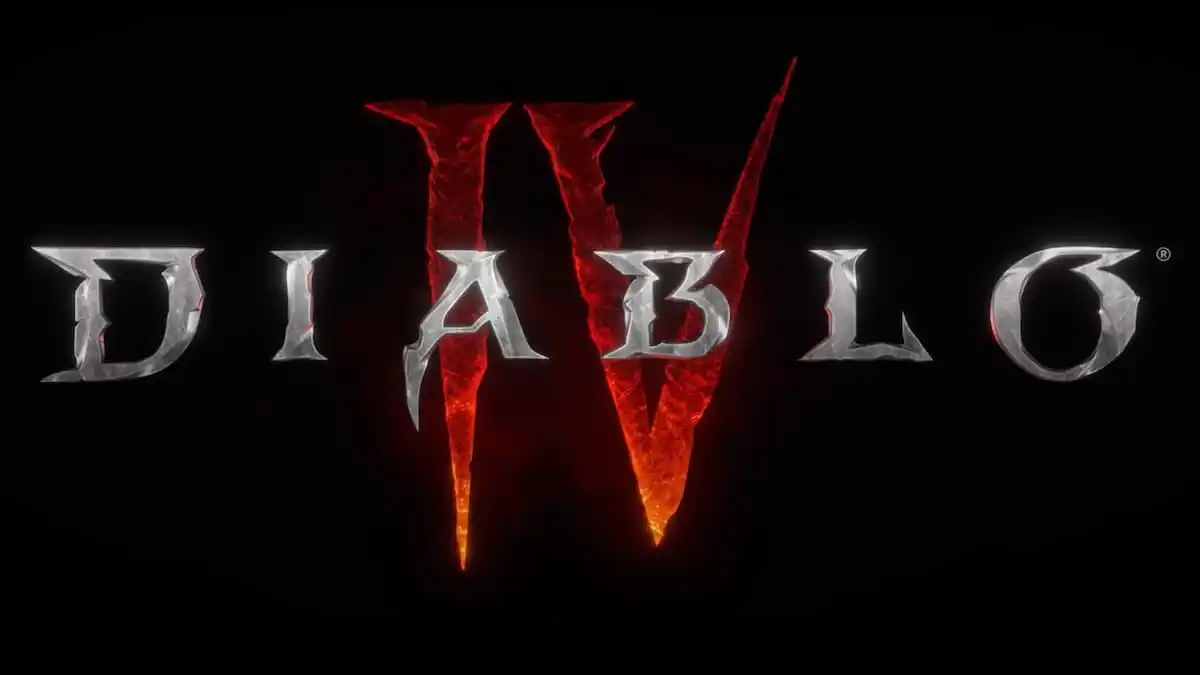



Published: Jun 6, 2022 11:46 am