Diablo Immortal is here. Fans of the series the world over can now partake in the demon slaying on either mobile devices or PC. But, what if you want to eviscerate the denizens of Hell on something other than those officially recognized platforms? Perhaps you’d rather play on something more on the … new side?
Steam Deck only just launched in February, but it’s proving to be a popular handheld gaming alternative. It’s possible that some Diablo Immortal players are curious if the game is compatible with this new device for a variety of reasons. Perhaps they want to take it on the go, but their phone’s screen is too small? If so, fear not: here’s how to get Diablo Immortal running on Steam Deck.
How to Play Diablo Immortal on Steam Deck
It appears that there are two different — but similar — methods to get Diablo Immortal running on Steam Deck. One such option is to download Battle.net to your device, while the other involves running the game through an app like Bluestacks. In either case, the process is very similar.
Playing Diablo Immortal on Steam Deck via Battle.net
- Turn your Steam Deck on. If you open Steam, then select the option to SWITCH TO DESKTOP, you’ll be able to use your web browser to download Battle.net as you would on PC.
- As soon as the launcher is finished installing, return to Steam and add the installer to your library as a non-steam game. It will prompt you to locate the Battle.net executable file. Do so.
- Right-click the Battle.net installer and select PROPERTIES. Locate the COMPATIBILITY tab, then make sure the option to “Force the use of a specific Steam Play compatibility tool” is checked.
- It’s then that you should be able to launch Battle.net on your Steam Deck. Download Diablo Immortal in the app and enjoy the demonic slaughter on a somewhat bigger screen.
Playing Diablo Immortal on Steam Deck via Bluestacks
- Turn your Steam Deck on. If you open Steam, then select the option to SWITCH TO DESKTOP, you’ll be able to use your web browser to download Bluestacks as you would on PC.
- As soon as the launcher is finished installing, return to Steam and add the installer to your library as a non-steam game. It will prompt you to locate the Bluestacks executable file. Do so.
- Right-click the Bluestacks installer and select PROPERTIES. Locate the COMPATIBILITY tab, then make sure the option to “Force the use of a specific Steam Play compatibility tool” is checked.
- It’s then that you should be able to launch Bluestacks on your Steam Deck. Download Diablo Immortal from the Google Play Store in Bluestacks, and enjoy the demonic slaughter on a somewhat bigger screen.
Related: Tips & Tricks for Beginners in Diablo Immortal
That’s everything you need to know about launching Diablo Immortal on Steam Deck. Stick with Gamer Journalist for more stories like this, including one on how to play League of Legends on Steam Deck.





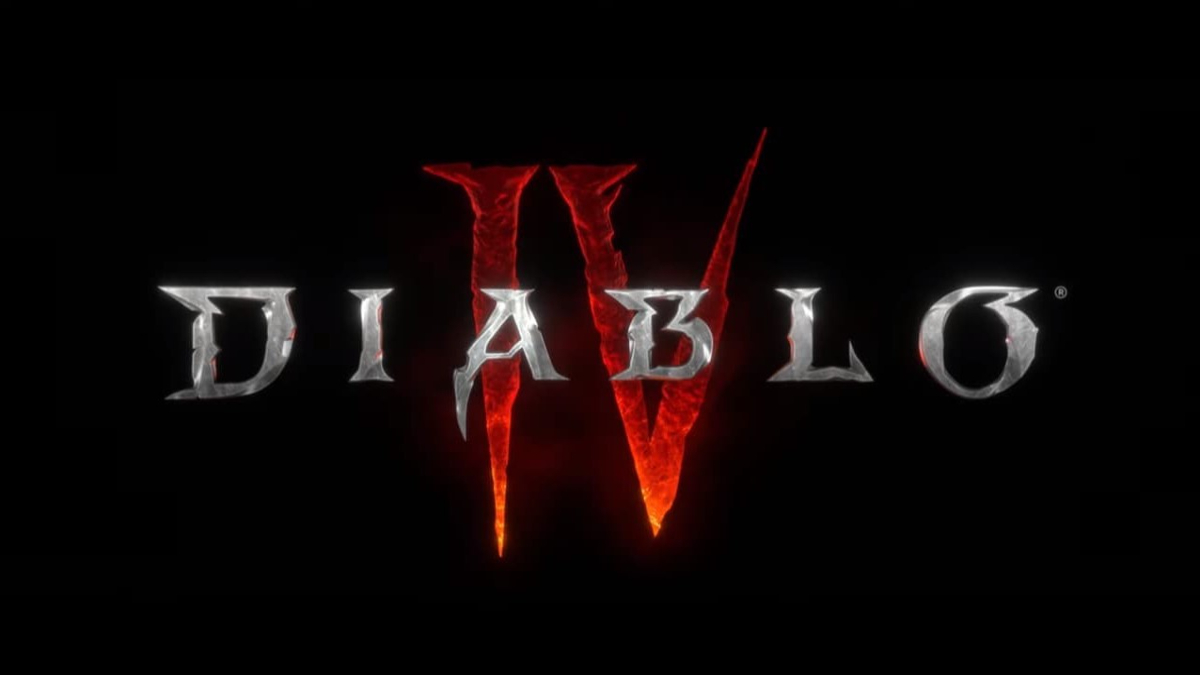


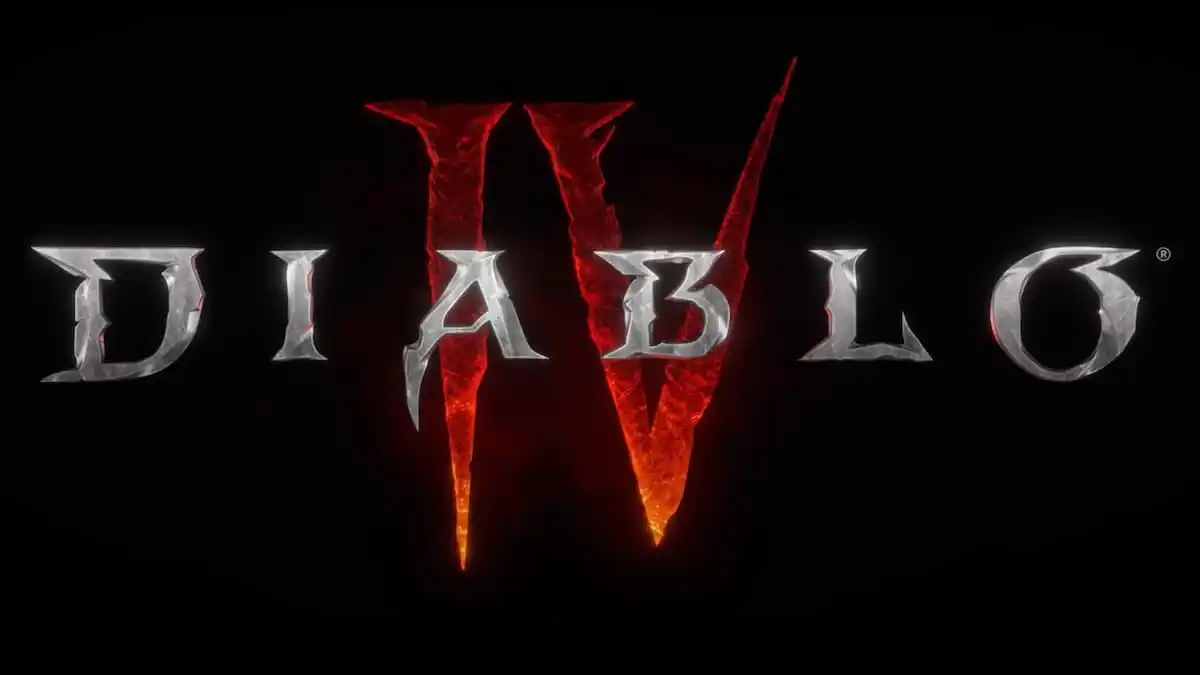



Published: Jun 3, 2022 12:46 pm