Ghost Recon Breakpoint is filled with a bunch of different guns and items you can utilize to take down the enemies. Some items will help you plan your attack from a far distance. One of the best items for doing this is the binoculars.
How to Use Binoculars in Ghost Recon Breakpoint
To use binoculars in this game, you need to make sure you have them equipped to your Quick Access inventory. The bottom half of the inventory menu is where you put items like buffs, meds, and binoculars. When you have them equipped you can pull them out and use them as you would any item.
Binoculars increase your view distance by a significant amount, allowing you to see things from far across the map that may not render in regular view. It’s similar to looking down a sniper scope, but you can scan objects and ping them with the binoculars. You can also relay useful information to your teammates, making this a great item to use when you enter new territories.
The binoculars allow you to adjust your zoom with the mouse wheel (or left/right triggers for console players). Scan your surroundings and be sure to mark any important intel for your team!









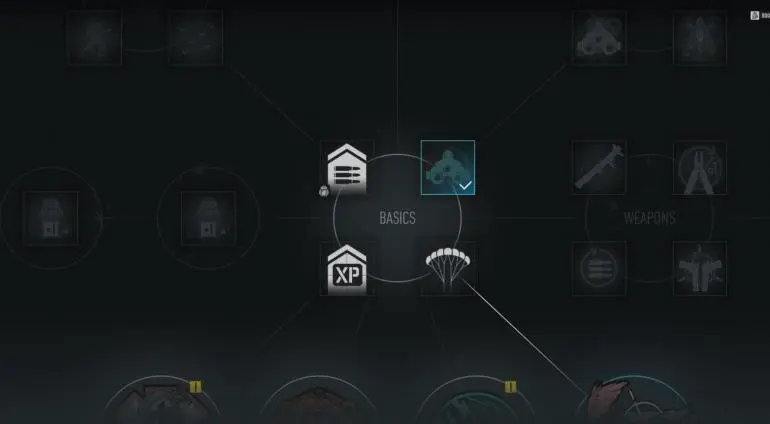


Published: Oct 2, 2019 05:06 pm