Remnant: From the Ashes is one of those games where you want to make sure your progress is saved before exiting. It might be a bit confusing to figure out how to save, since there is no manual save button.
If you are wondering how to save in Remnant: From the Ashes, the simple answer is that you cannot manually save. The game automatically saves as you progress through the game. There are some things you can do to force a save, though.
One thing you can do is to try and only exit the game when you have reached a checkpoint. Checkpoints look like crystals, and you can walk up to them and interact to save. You can typically find these checkpoints each time you enter a new area.
As you interact with a checkpoint, select the option ‘Return to Main Menu’ and not ‘Exit Application.’ This will ensure that you keep all the items you recently bought or upgraded from Ward 13. Just be sure not to force close (ALT+F4) the game, and it’s likely you will never lose any real progress.





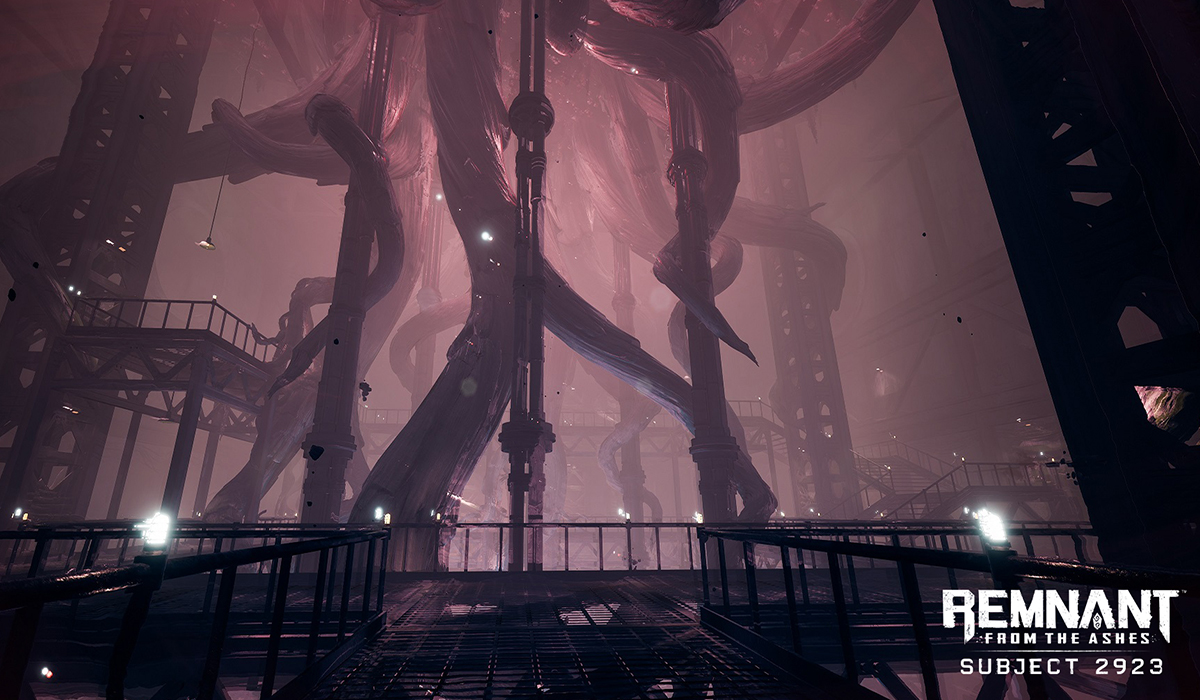






Published: Aug 19, 2019 04:23 pm