Dyson Sphere Program is a factory simulation game that takes place in a futuristic world. You’ll have to build some complex factories to automate the creation of technology in your homeworld so you can advance. The game is all about efficiency, so there are a lot of different aspects to consider. One of the most important ways to optimize at the beginning of the game is by placing your mining machines at the proper angle to maximize resource production. Here’s how to rotate buildings in Dyson Sphere Program.
The game itself actually does a good job explaining this concept, but you can easily overlook it. There’s a lot of information to digest, so you might miss this tutorial or completely ignore what the instructor said. Anyway, you can pull up the guidebook by pressing the G key and select Build Mining Machine and Veins Coverage. Continue reading below for a simple explanation.
How to Rotate Buildings in Dyson Sphere Program
To rotate buildings in Dyson Sphere Program, select a building and press the R key to rotate it. Pressing R turns the buildings 90 degrees in all directions, but you can finetune the placements by pressing and holding Shift and R. Pressing these two keys allows you to rotate the buildings freely, without snapping to each 90-degree angle.
You might be wondering why it matters so much to be able to rotate buildings. Well, some buildings have their inputs on specific sides, so it’s essential to consider that when designing and building your factories. Another thing to consider is placing Mining Machines.

You want to include the maximum number of veins or nodes with your Mining Machines. Experiment with different placements to try and maximize your coverage. Pay attention to the number in the middle that shows your resource output when you place the mine.



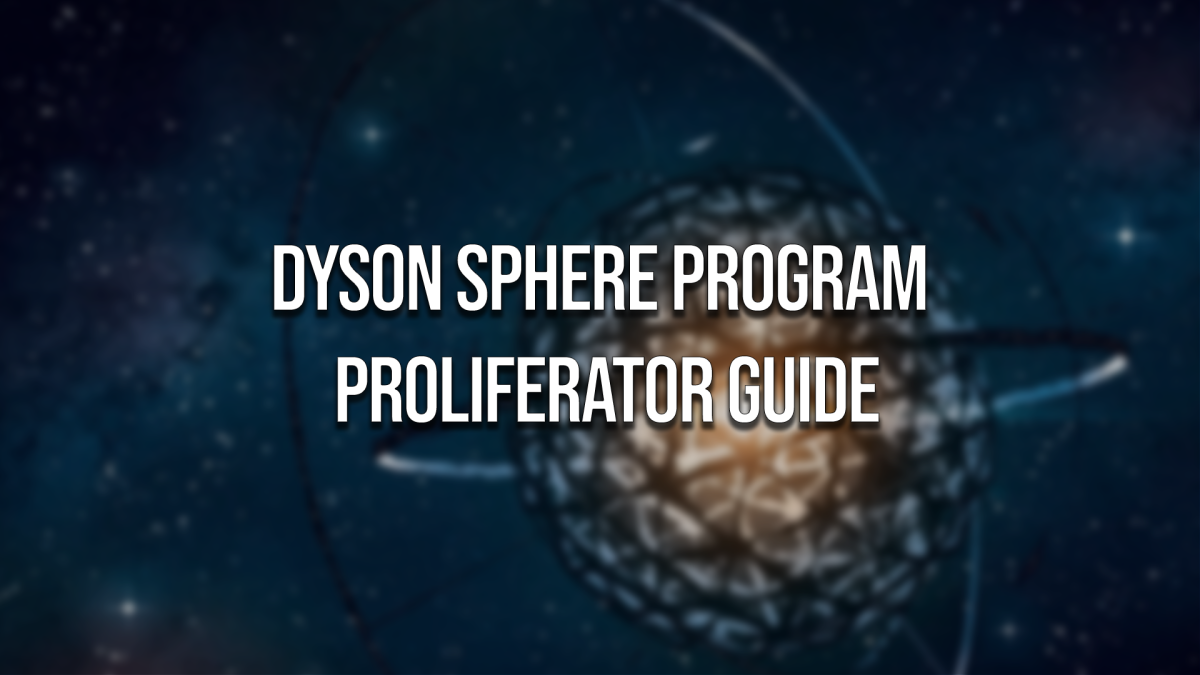

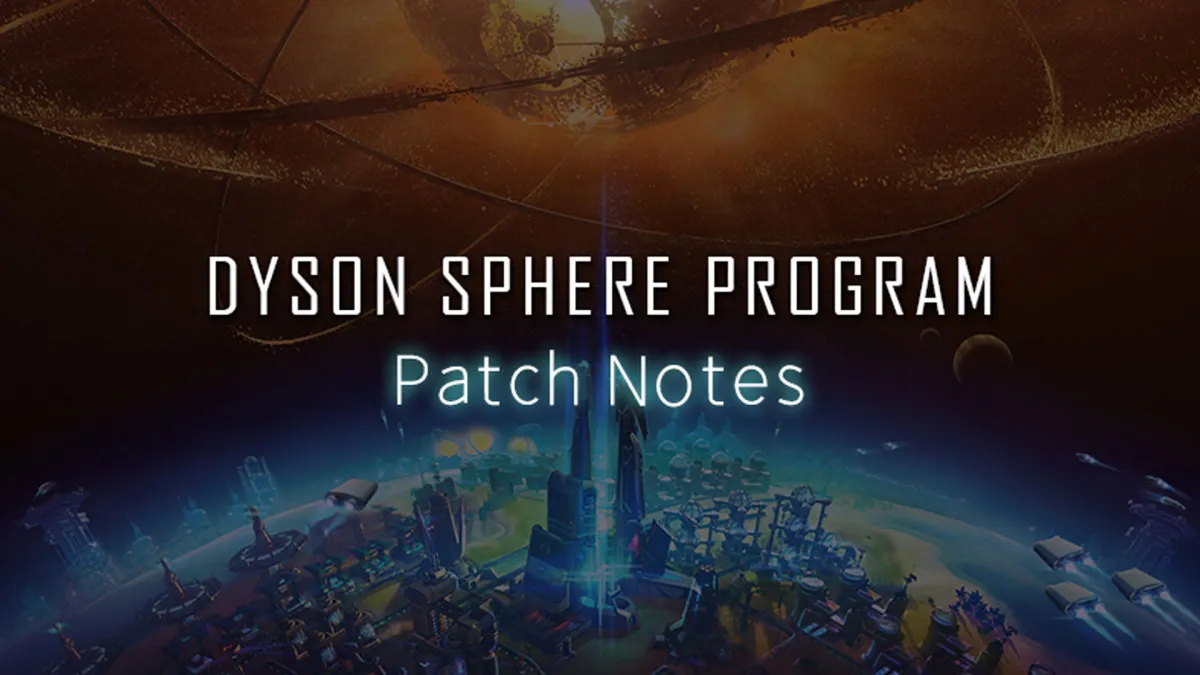
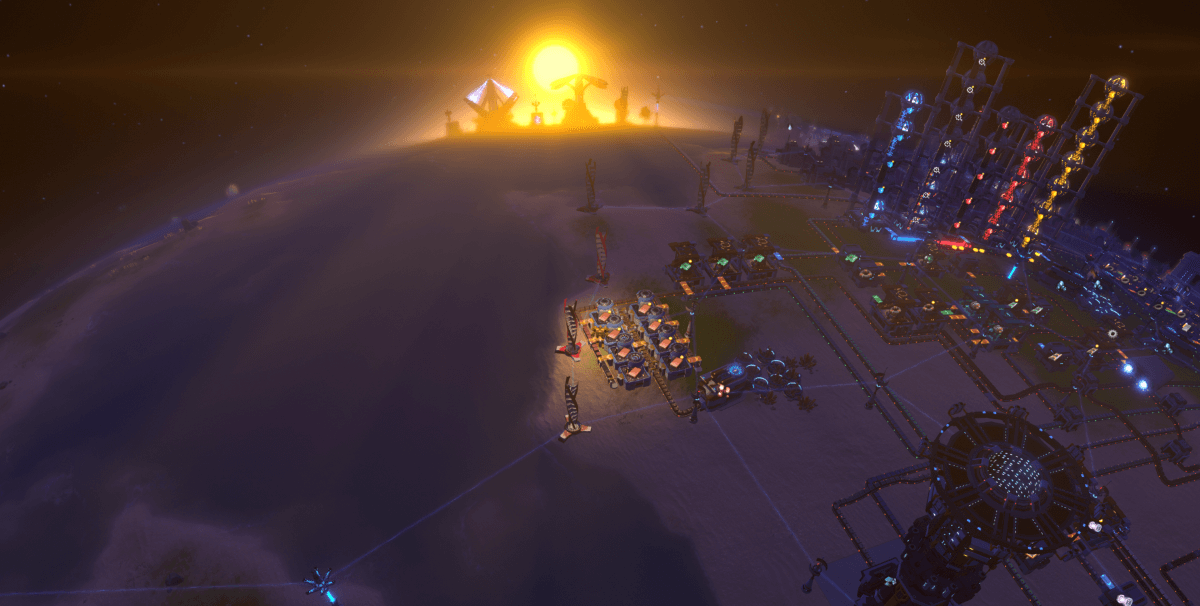
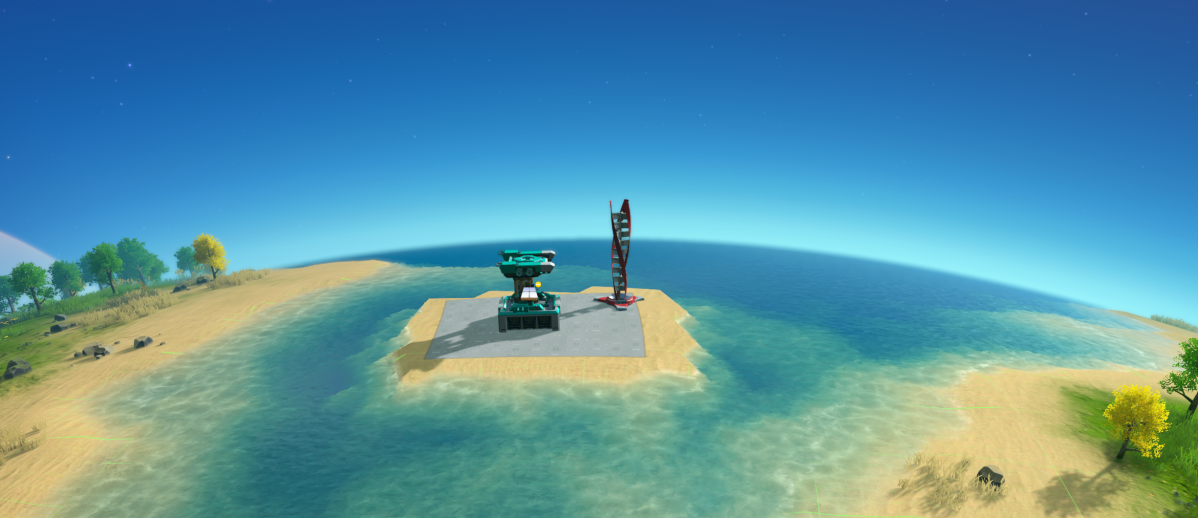

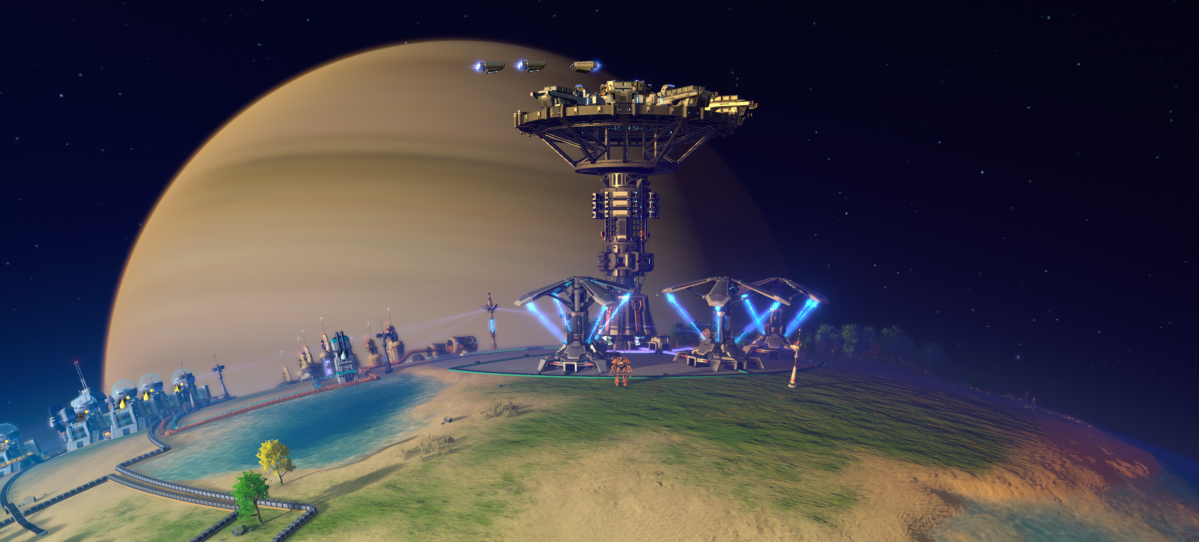

Published: Jan 31, 2021 07:08 am