Players can get goodies with Roblox gift cards, such as account credit and exclusive items. Therefore, these gift cards are perfect for mega-fans of the platform. Some might have trouble redeeming codes on their mobile devices. That’s why we’ve created this step-by-step guide on how to redeem your Roblox gift card on your phone!
How to Redeem Gift Cards on Mobile

Redeeming cards is pretty straightforward no matter what your device is.
First, it’s important to note that Roblox gift cards must be redeemed in a browser. You cannot use the Roblox app to redeem a code, and any mobile browser should work.
Second, you may also redeem Roblox gift cards in two different ways:
- Robux – This is Roblox’s in-game currency used for upgrades and cosmetic changes for your avatar.
- Credit – This amount is for purchasing Roblox’s Premium memberships or Robux.
How to Redeem for Credit on Roblox Account
- Log into your Roblox account.
- Visit the Code Redemption Page.
- Find your PIN. If you have a virtual gift card, your PIN should be in an email. If you have a physical gift card, you’ll need to scratch the security label on the back of the card, or find the code on your receipt.
- Type your code into the text box.
- Click Redeem.
- You’ll receive a success message when the credit is added to your account.
If you run into trouble while typing in a code with a zero or a one, change those numbers to the letters O and I.
How to Redeem While Making a Purchase
- Log into your Roblox account.
- Visit the Membership Page or Robux Page.
- Choose whether you’d like to buy a Membership or Robux.
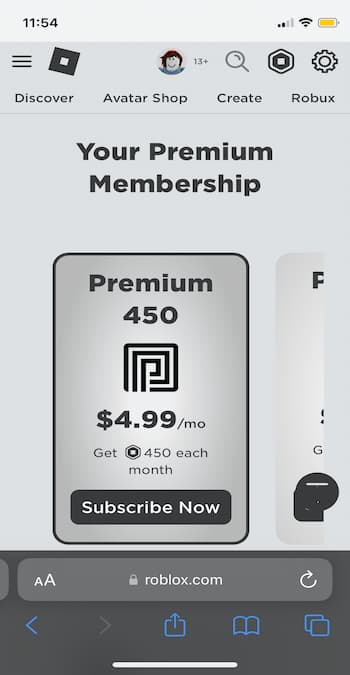
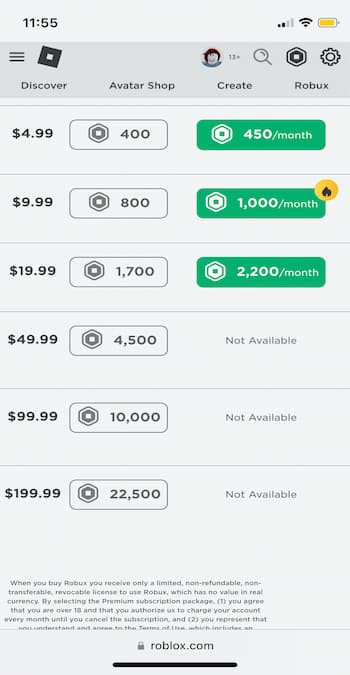
- Click Redeem Roblox Card and then Continue.
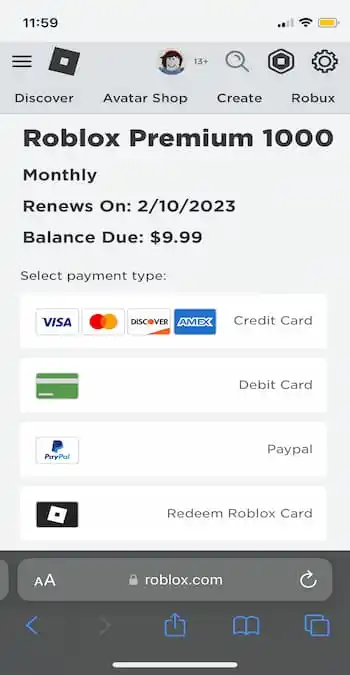
- Enter the PIN in the text box.
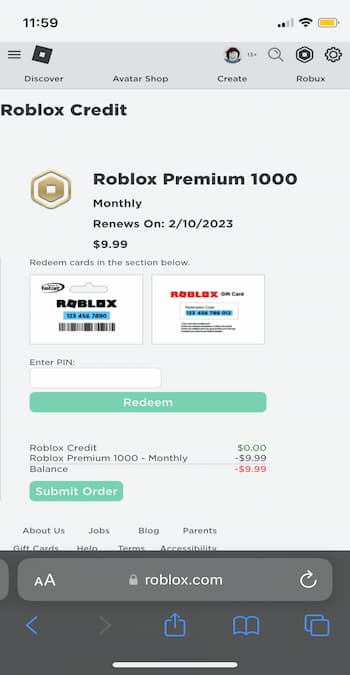
- Click Redeem.
- Click Submit Order when the credit applies to the purchase.
- You’ll see a message starting with “Thank you for your purchase!” when the transaction is complete.
Where Can I Get Roblox Gift Cards?
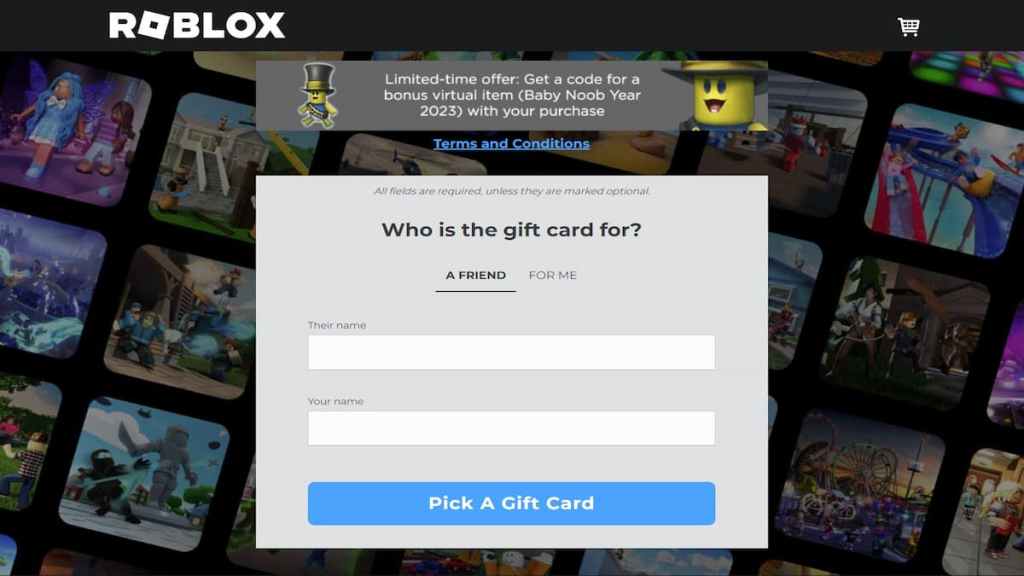
Many retail stores, such as Walmart Supercenter, Target, and GameStop, sell physical Roblox Gift cards. They typically have $10, $25, and $40 cards. If physical cards aren’t your thing, go to Amazon.com to purchase digital ones. Digital gift cards from this website range from $10 to $200, but you can only use them for Robux.
Of course, there’s always the option of buying Roblox gift cards on Roblox. Here, you may purchase one for yourself or someone else. If you export a card, you can send a digital or physical one, customize it, and add a personal message to it. These cards also cost anywhere from $10 to a whopping $200.
That wasn’t so hard, was it? As you can see, redeeming Roblox gift cards on a phone is just as simple as using a computer or laptop!
We hope you found this guide helpful. If you enjoyed it, you may be interested in How to Redeem a Roblox Gift Card for Robux or How to Redeem Codes in Roblox. Enjoy your new gift card!






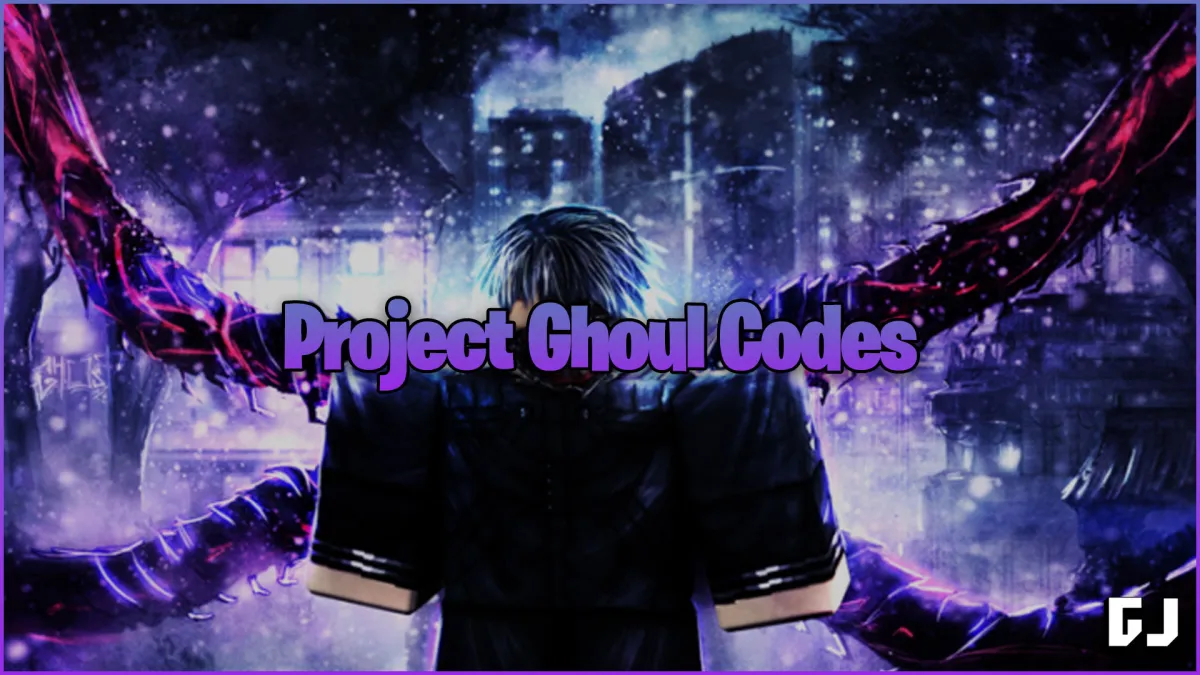




Published: Jan 10, 2023 02:28 pm