You can be anyone you want in BitLife, including someone who has tons of enemies. Having a terrible relationship isn’t all bad because it can help you complete challenges if it’s a requirement. There are multiple ways to accomplish this, but they’re not all straightforward. Whether it be to meet challenge requirements or to live a particular lifestyle, here’s how to make enemies in BitLife.
How to make enemies in BitLife
To make enemies in BitLife, do the following:
- Make a friend
- Open the relationships menu
- Tap on the person’s name
- Change status to enemy
Making enemies in BitLife is a bit contradictory because you will first need to make the person your friend. But as the saying goes, keep your friends close and your enemies closer. Having a friend opens up some new options inside the relationships tab. Find the person you want to make your enemy and tap on their name from the menu.
Next, scroll down to the bottom and look for the status option. Tap on it, and you will see the enemy option. Select that option to make it official. You can now go into your Enemies tab to see a running tally of all your enemies. Tap on their names to see additional options, such as start rumors about them or insult them.
Enemies can be dangerous, though, so be careful how you treat them. In BitLife, annoying an enemy too much can have some repercussions. It is possible to get attacked by an enemy and even possibly killed. Completing this task is sometimes part of weekly challenges like the Karen Challenge, for example.
When an enemy attacks you, a response could be to file a lawsuit. Whatever you choose to do with your enemies is up to you, now that you know how to make them and manage the options.





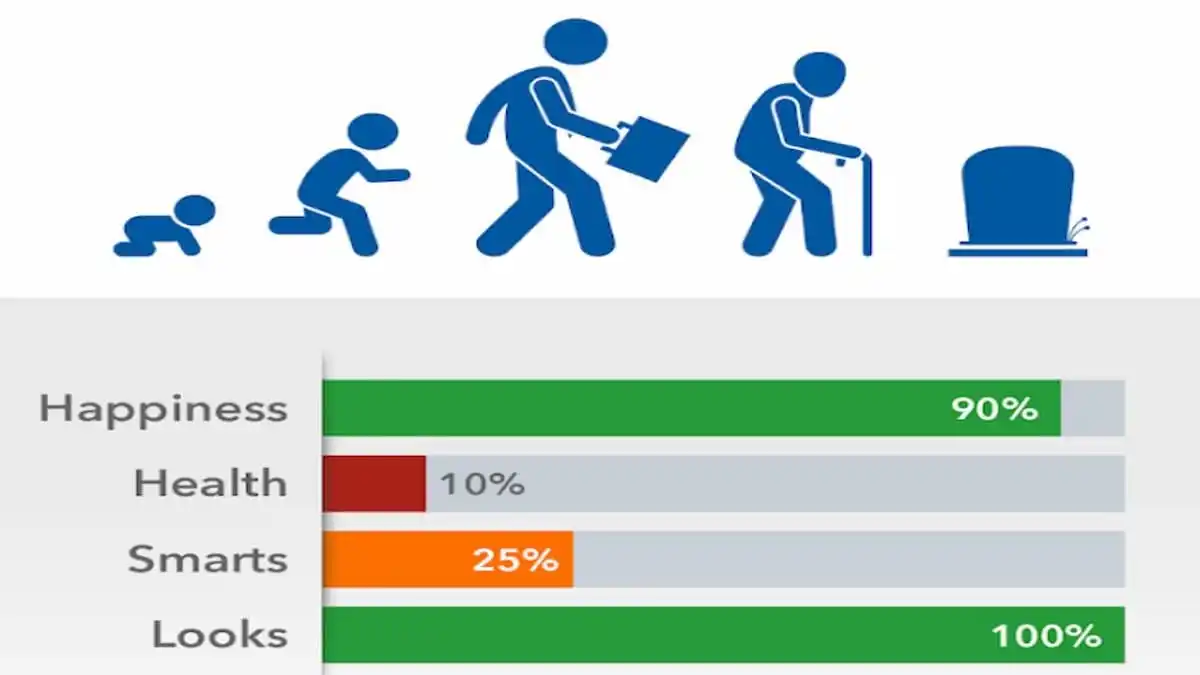
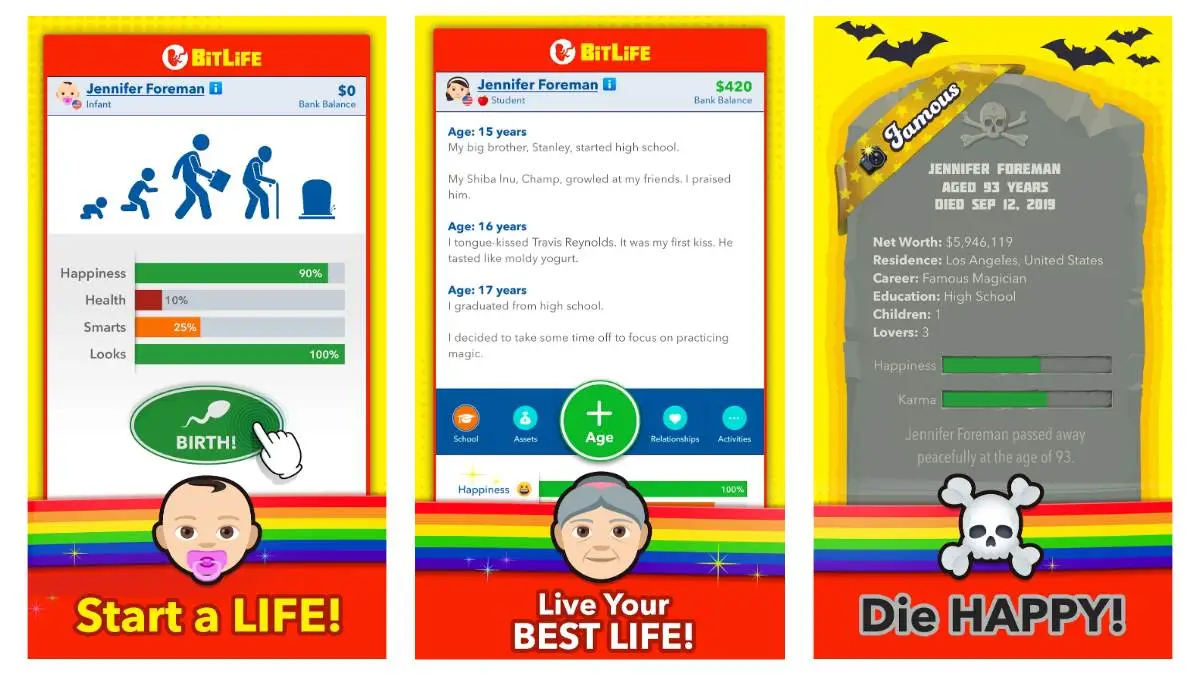
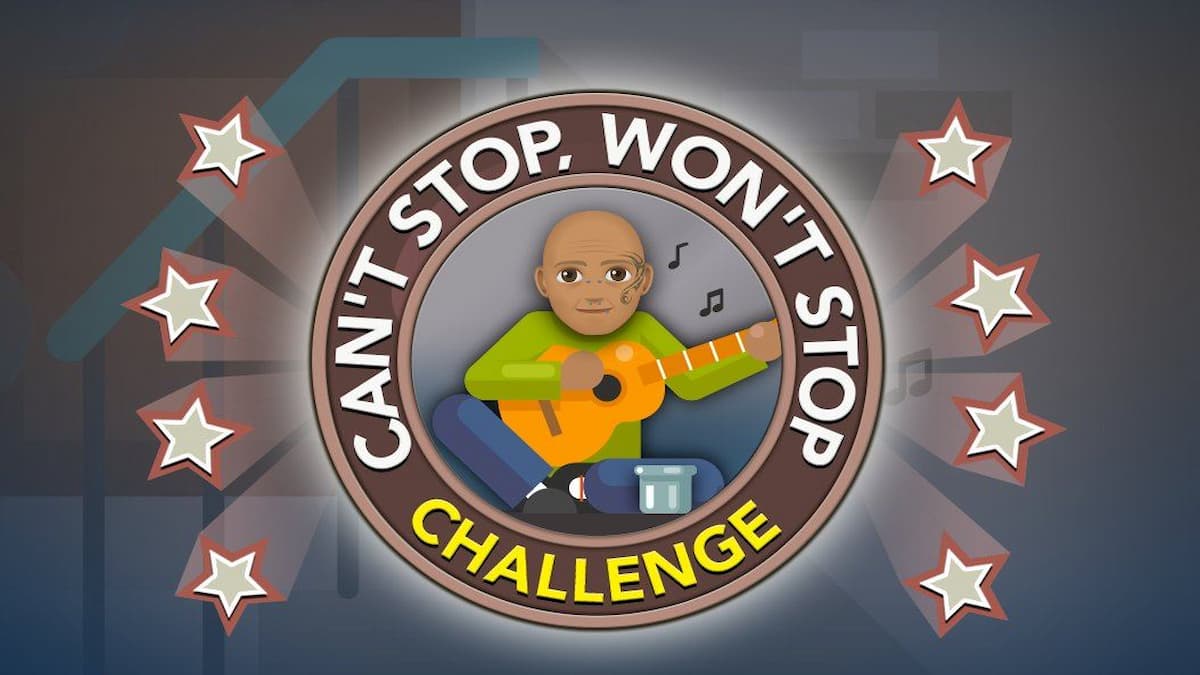

Published: Nov 8, 2020 07:36 am