Escape from Tarkov is reaching new heights in viewership at the start of 2020. Popular streamers on Twitch and other platforms have returned to the hardcore first-person shooter survival game to try their luck this wipe. Now, the game is surging in popularity and recently hit a new concurrent user record. There are some cool new drops available from Twitch that you may be interested in picking up if you’re a new player or returning to the game after a hiatus. Here’s how to get free Twitch drops in Escape from Tarkov.
How to get Twitch Drops in Escape from Tarkov
Here’s how to get your free in-game Twitch drops for Escape from Tarkov:
- Make sure you have an active Twitch account
- Visit your Escape from Tarkov profile page
- Click on the button to Link Twitch Account
- Authorize the connection between Twitch and Escape from Tarkov
- Watch Escape from Tarkov streamers who have drops enabled
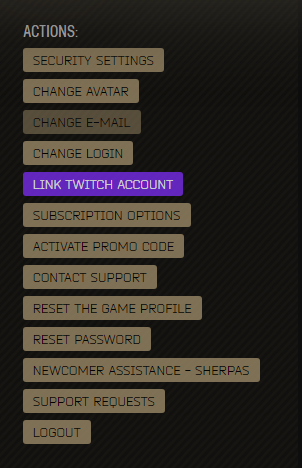
The Twitch Prime Gaming Drops program is straightforward, and everything is done through account linking. As long as the game developer allows integration with Twitch, it’s a two-step process.
First, make sure you have an active Twitch account. You can sign up for Twitch here if you don’t have an account already. Next, navigate over to the Escape from Tarkov homepage and login to your profile. You’ll need to own a copy of the game before you can redeem any rewards. Sign into your account and navigate to your profile page.
On the right side of your screen, there’s a purple button that says Link Twitch Account. Click on this, and it should bring you to an authorization screen. It asks you if you’ll allow the connection between Twitch and Escape from Tarkov. Tap on the purple Authorize button, and your Twitch and EFT accounts are now linked.
Next, navigate to Twitch’s Escape from Tarkov directory. Look for any streamer with the words “Drops Enabled” in their title. All you need to do is watch any streamer for a chance to earn free drops and loot. Viewing more than one stream at a time doesn’t increase your odds of claiming rewards.
There you have it, that’s how to get free Twitch drops in Escape from Tarkov.




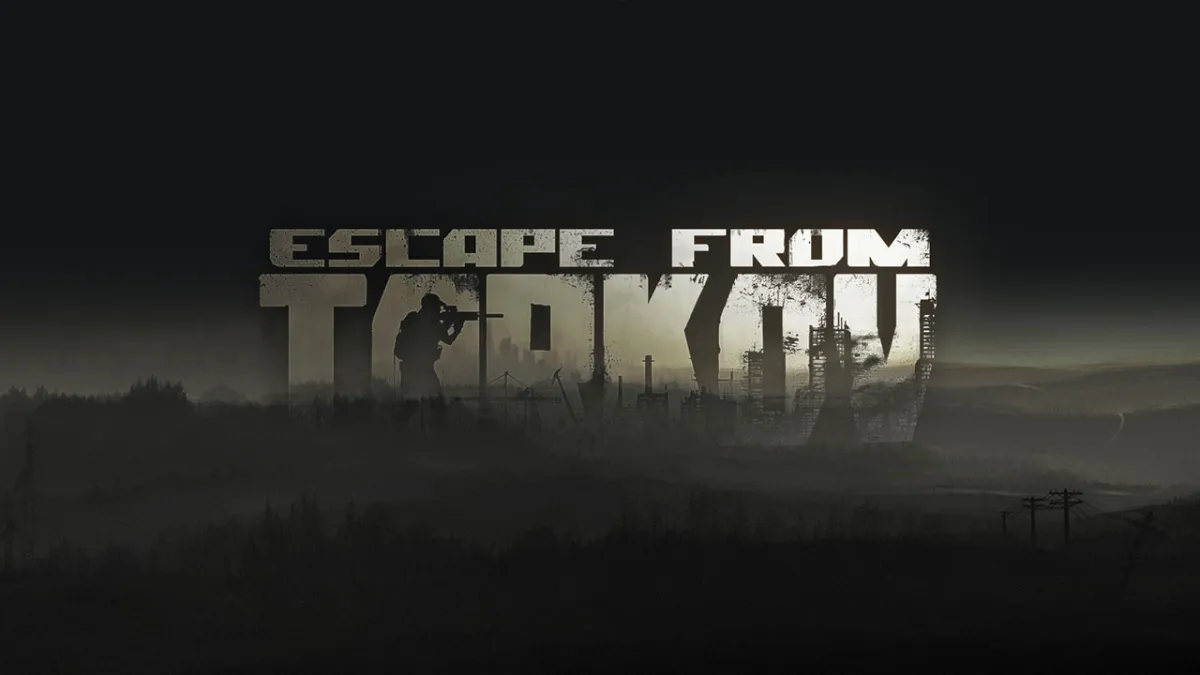
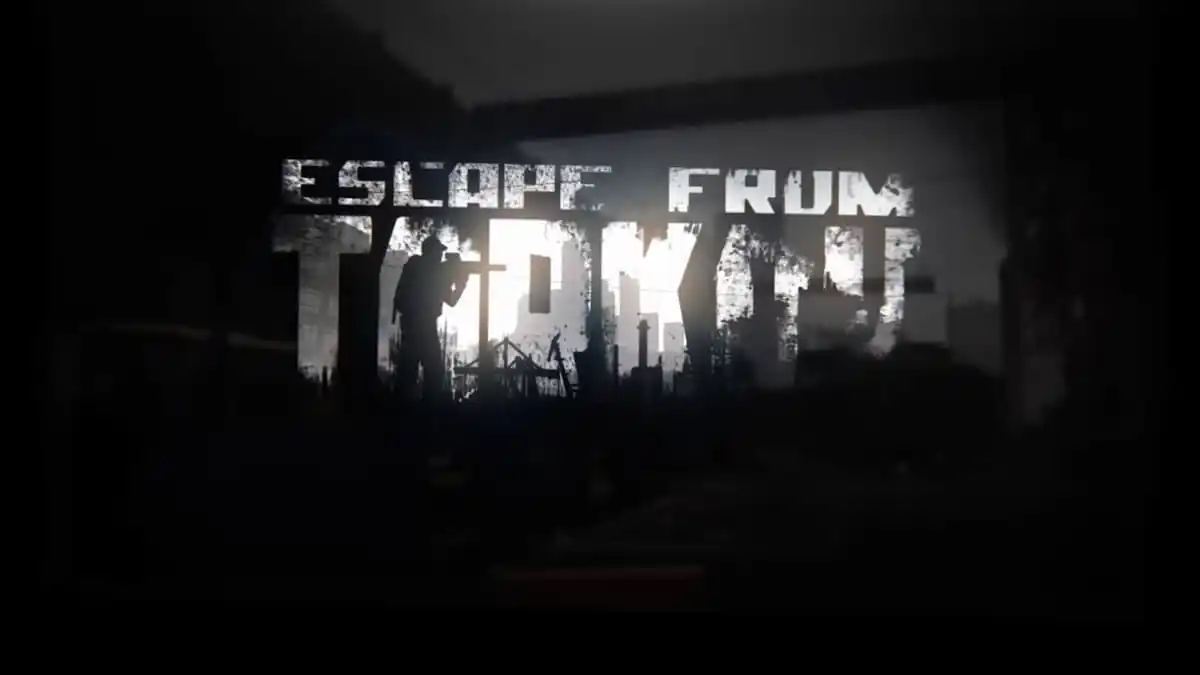
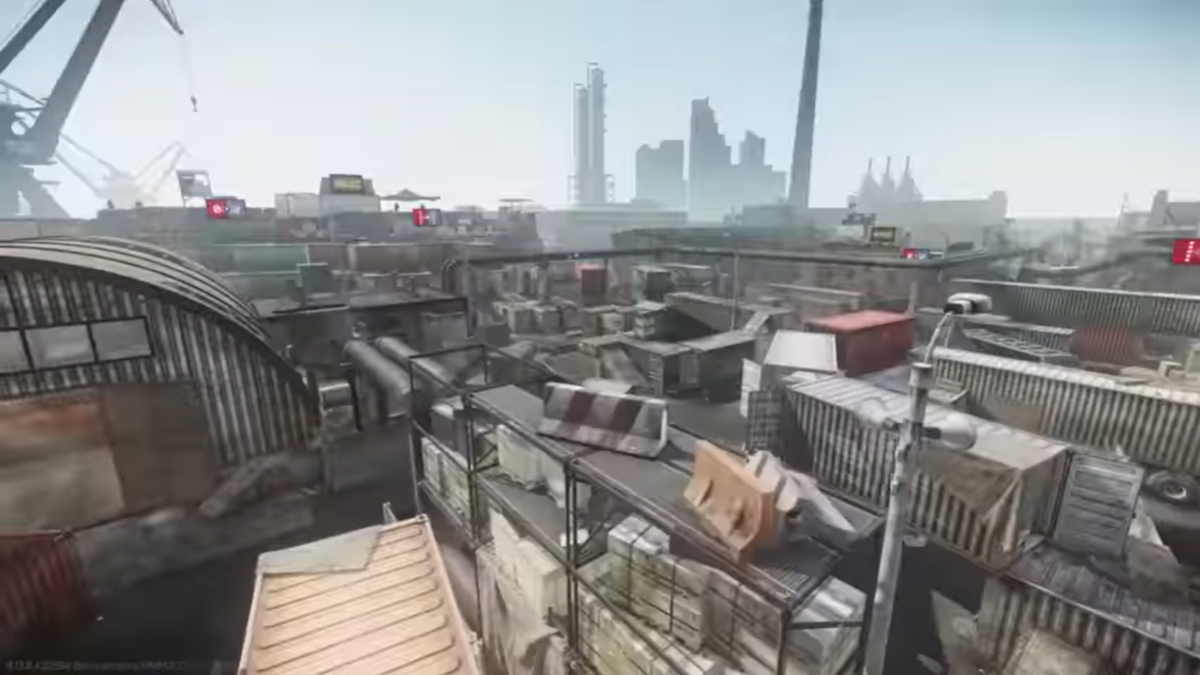




Published: Jan 7, 2021 08:38 pm