In the original NieR Replicant (or NieR Gestalt), when you got the game’s final ending, all of your save data would be completely wiped out. There is a plot reason for this, and it’s a good one too, but it is still a little frustrating to lose all of your progress like that. However, with the advent of NieR Replicant ver.1.22474487139…, this is no longer the case, and they’ve cooked up quite a way to make it happen. Here’s how to get the new ending in NieR Replicant.
NieR Replicant was originally supposed to have five endings, but the last one was cut out due to time and budget constraints. The events of this ending were instead constrained to the Grimoire NieR novel, but they have finally been fully implemented in the remake. To actually get to this ending, though, you’re gonna have to do a spot of retreading.
How to Get the New Ending in NieR Replicant
After you get Ending D and all your data gets wiped, you’ll need to start a new game. Incidentally, don’t bother trying to give your protagonist the same name you used the first time around, because it won’t work. Again, plot reasons. Once you start the game, you just have to progress through the story like normal, though you may notice some subtle quirks and differences from the first time around in the incidental dialogue. You can feel free to skip the cutscenes, though, there’s nothing new going on there.
The turning point occurs when you visit The Aerie the second time to battle the massive Shade alongside Kaine. The fight will go just as it did the first time around, but after you defeat the Shade and talk to Kaine, that’s when things will diverge in earnest. The game is now in an entirely new scenario with tougher enemies and new story beats. Don’t worry, you don’t have to do the entire game again; the new scenario’s only a few hours long. If you can beat your way through all of it, you’ll not only unlock the long-lost Ending E, you’ll also get the option to restore your lost save data from your first playthrough. Though, just a heads up, you can only restore one of your three save files, so make sure you don’t save your second playthrough’s data to the same slot as the first, yeah?




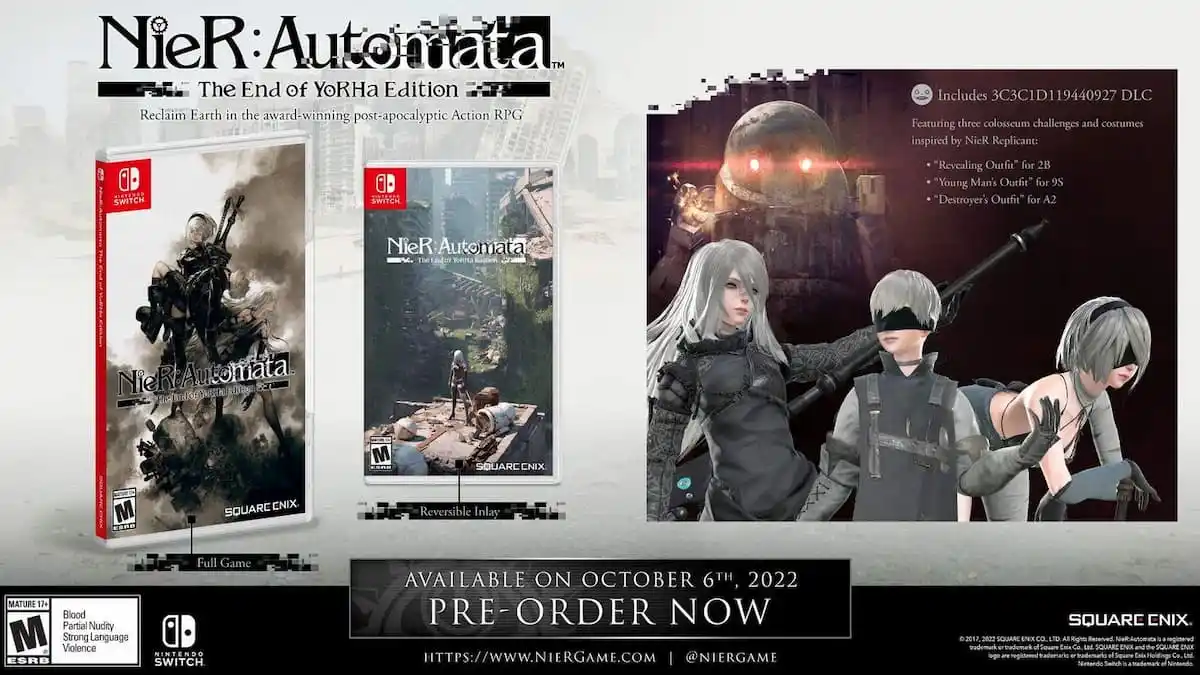







Published: Apr 26, 2021 06:11 pm