Sometimes in life, people are born with special talents that give them an edge over the competition. The natural ability to become great at something is a gift, and it’s the same concept in BitLife. Unlike real life, BitLife allows you to start your life over as many times as you want. People aiming for a specific special talent might want to pay attention. Here’s how to get the Music Special Talent in BitLife.
The Music Special Talent is essential in the Pop Star Update. It significantly increases your odds of becoming a pop star, joining a band, and ultimately becoming a famous singer or musician.
How to get the Music Special Talent in BitLife
There is a shortcut you can take to get the Music Special Talent in BitLife. Start a new life, and immediately age your character up to 6 years old. That’s the earliest age you can begin practicing instruments. Next, head into the Activities section, followed by Mind & Body, and then the Instruments section to begin taking lessons. We’ll go with Guitar for this example.
Take a guitar lesson and check to see how much your skill increases. If it’s green on the first lesson, there’s a good chance you have the Music Special Talent. However, you will want to try one more time to verify. Take one more lesson, and if the bar is now two-thirds of the way full after your second lesson, you have the Music Special Talent.
If you practice an instrument one time, and the result is orange, or the meter did not budge at all, it’s time to start over. It’s essential to take two lessons to verify you definitely have the Music Special Talent. There’s a chance the first lesson increases your skill by a lot, but the second one barely moves it at all. Here’s an example of what your meter might look like after the first lesson if you have no Music Special Talent.
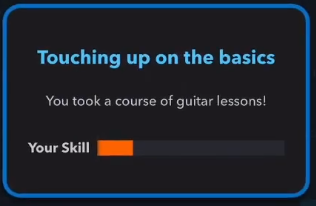
Enabling Music Special Talent with God Mode
Things are a lot simpler if you have God Mode. When you start a new life in BitLife, you can scroll down to select your special talent. Within the special talents section, you can find options for music and sports.
- Read more: How to become a famous Singer in BitLife



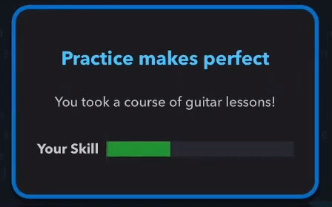
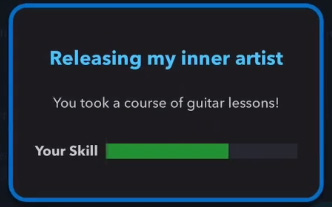


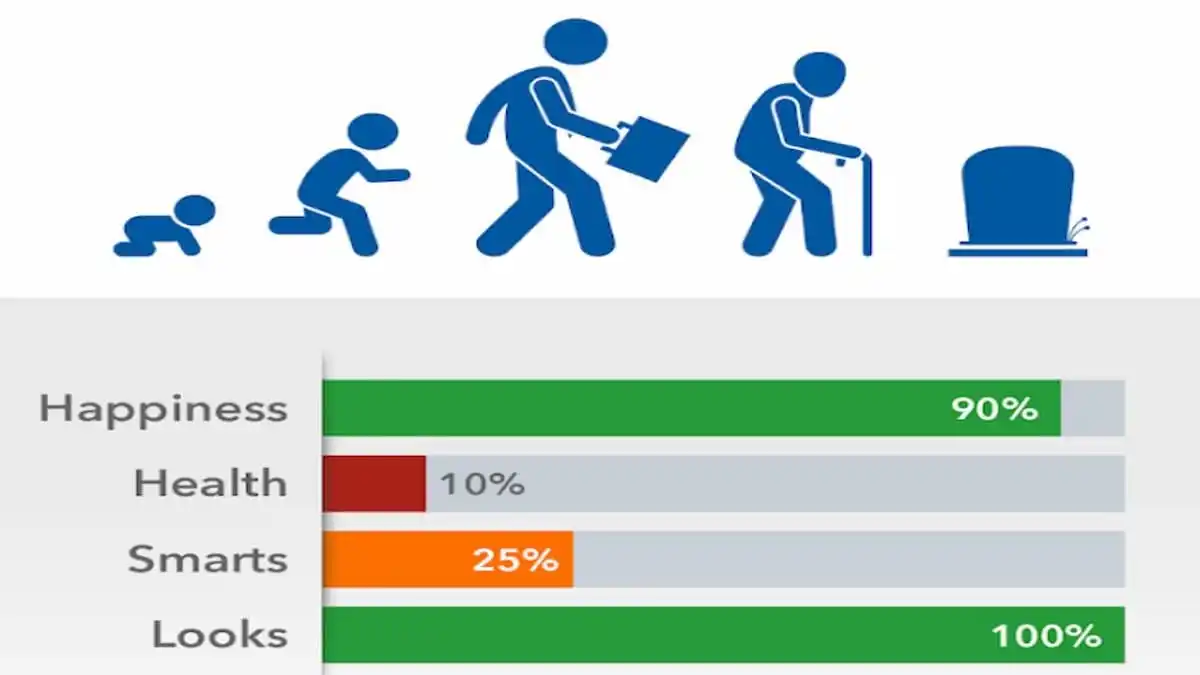
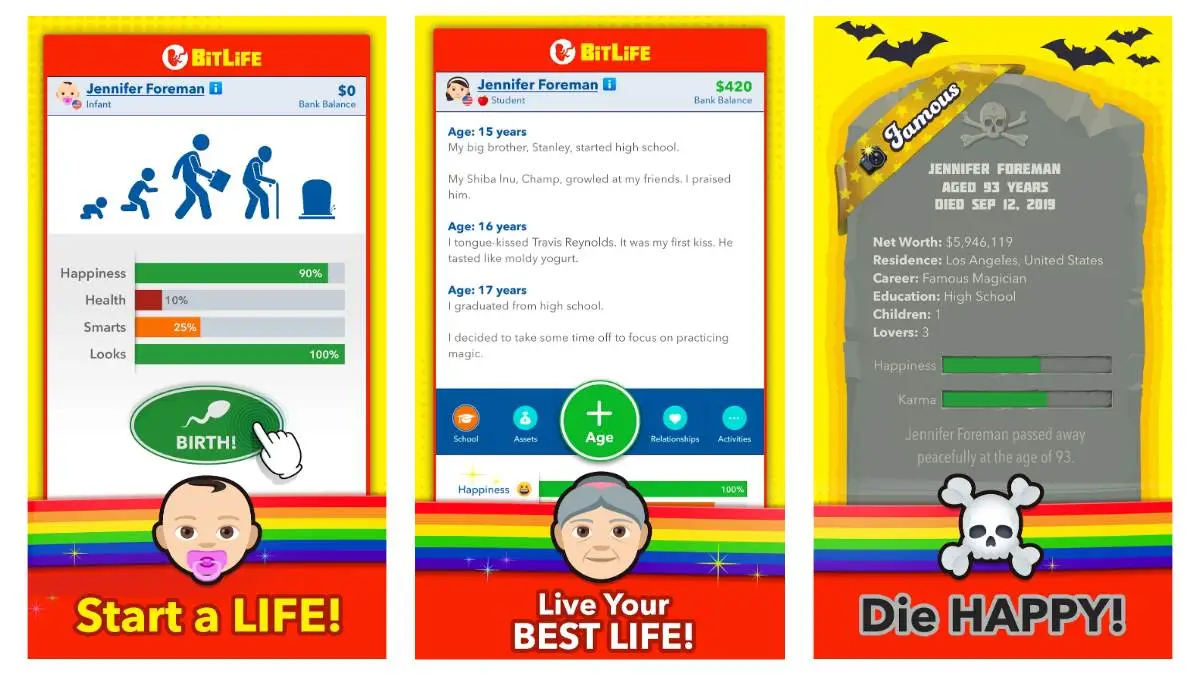
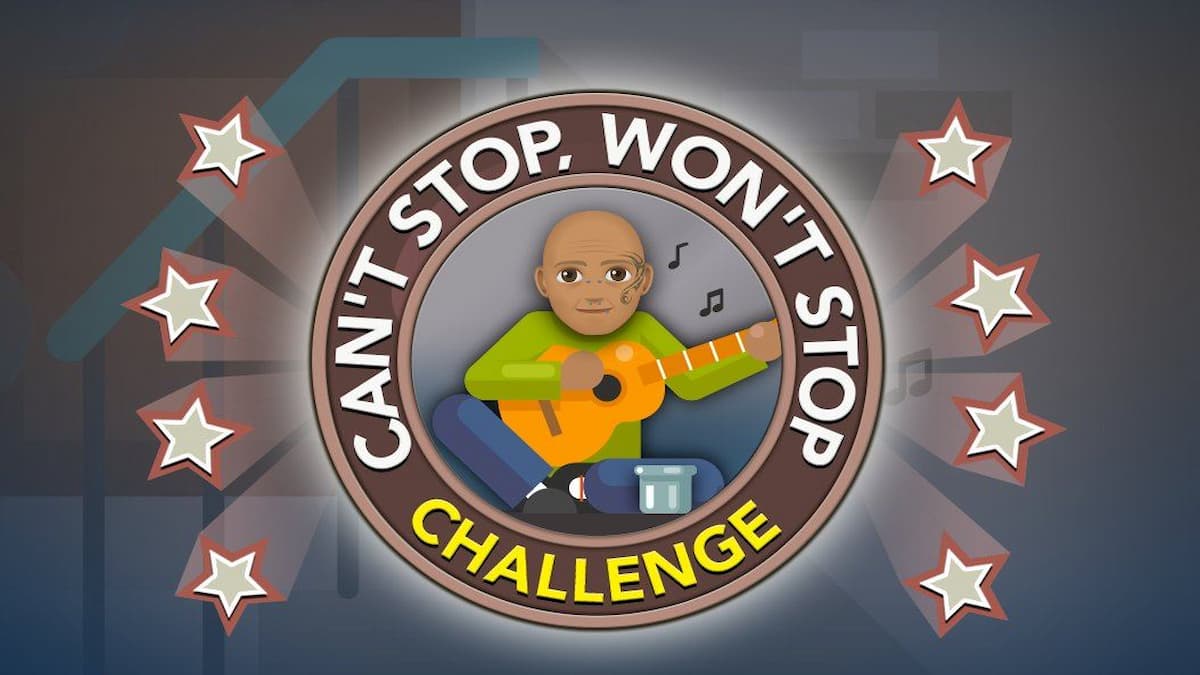

Published: Nov 28, 2020 07:29 pm