Soccer fans with an EA Play subscription are fortunate enough to already be playing FIFA 23 during its Early Access period. That being said, much like the early release of many games, this release hasn’t come without its share of issues. One of which has some players blocked from their Early Access play by an error that reads “There was a problem validating your EA Play subscription status” whenever they try to log into the game.
Here’s everything you need to know about how to fix “There was a problem validating your EA Play subscription status” error in FIFA 23.
How to fix “There was a problem validating your EA Play subscription status” error in FIFA 23
How to remedy this situation will depend on the console you’re playing on. For those testing out the new FIFA 23 mechanics with an EA Play subscription, there are a few different things you’ll need to confirm before you can permanently solve the problem.
Related: Is FIFA 23 Down? How To Check EA Server Status
The first thing that you’ll want to do is check that your EA Play subscription is currently active. If you accidentally canceled your subscription or just forgot to set it up prior to loading up the game, make sure that you activate your EA Play account first. If you don’t have an active account, and you’re still running into issues, this is what you’ll need to do on your Xbox or PlayStation console;
- Go to the FIFA 23 Game Card
- Select “Manage Game and Add-Ons”
- Click on “Saved Data”
- Go to EA Play
- Select “Delete Everywhere”
Once you’ve done this, the error code should clear up and you’ll be able to play FIFA 23 as intended.
That’s everything you need to know about how to fix “there was a problem validating your EA Play subscription status” error in FIFA 23. If you’re interested in more FIFA 23 content, be sure to check out our guides section here at Gamer Journalist. Where you can find loads of helpful information like how to do a McGeady Spin in FIFA 23.


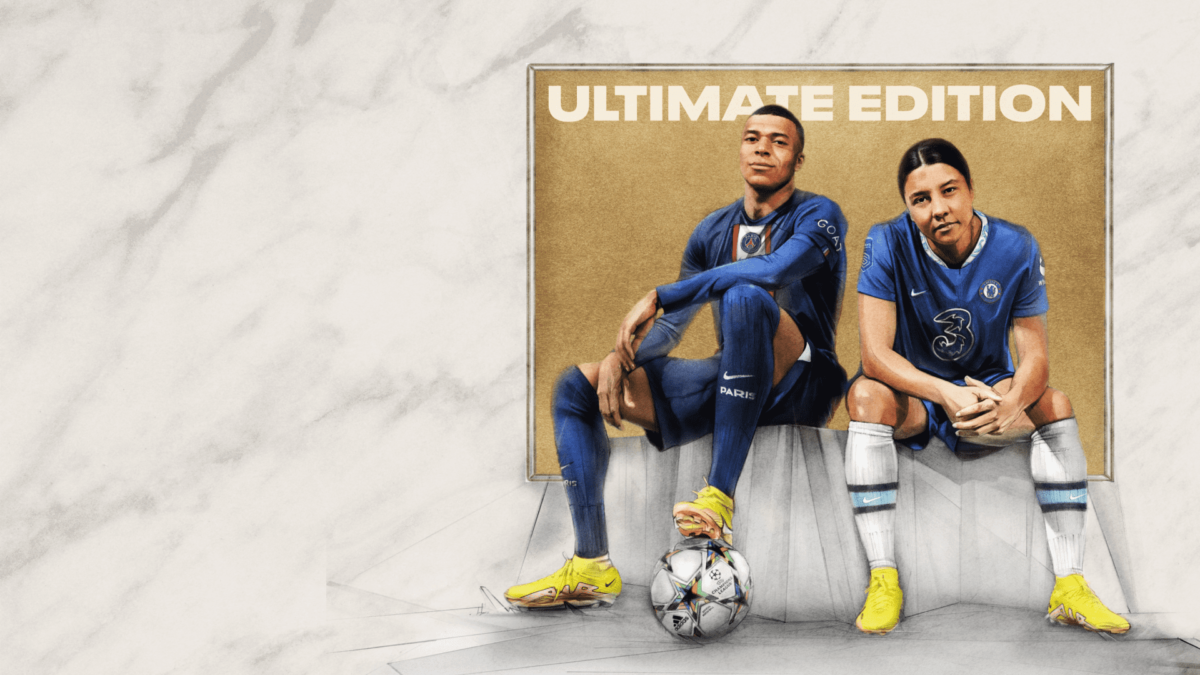








Published: Sep 27, 2022 01:24 pm