The popular multiplayer game Among Us released an update today that includes a brand new map: Airship. The map contains many new tasks, and since this is the largest area we’ve seen in the game so far, you might want to come prepared. A few of the tasks might lead you into dangerous territory like Cargo Bay, which is why we wanted to make this guide. Here’s how to complete Cargo Bay tasks and unlock the safe on Airship in Among Us.
The Cargo Bay is on the very far right side of the map, so it’s a decent walk from the Meeting Room. You can go through the gap to Records, then Lounge, and then to Cargo Bay. You can also get to Cargo Bay by heading through Electrical and Medical from the map’s south side.

How to Unlock the Safe on Airship
Here’s a new task you might be unfamiliar with, as it’s new for Airship. To unlock the safe on Airship in Among Us, you need to input the safe combination in the proper order. A three-digit combination will show up on the safe’s upper left-hand side, along with an arrow. The arrow designates which way you need to turn the dial to get to the number.
Turn the dial in the correct direction until you reach the first digit, and then turn it in the opposite direction to get to the second digit. Do it one more time for the third number, and the lever to the safe will light up. At that point, you can spin the lever counter-clockwise to open up the safe.
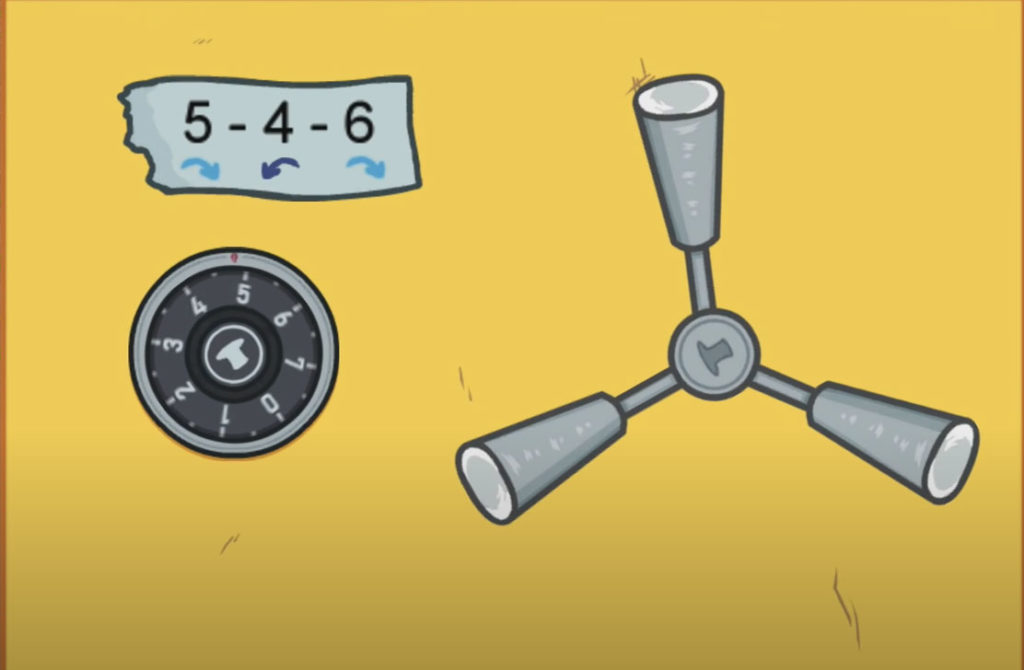
How to Download the Data
Downloading data is a simple task you probably already know. Head to the panel on the wall and tap on the download button. Wait until the files completely download and reach 100%.
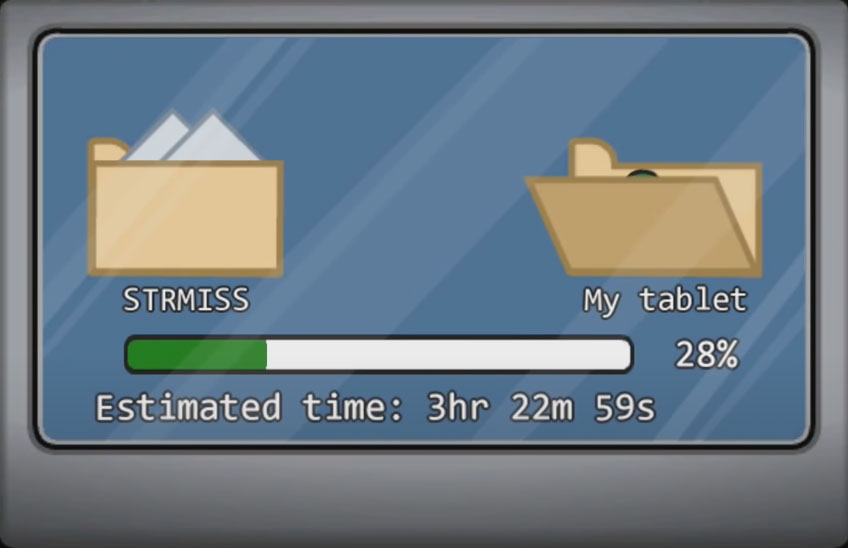
How to Fuel the Engines
Head to the Refuel Station and fill up your gas canister. Proceed to the Engine Room to fuel the engines and complete the tasks.
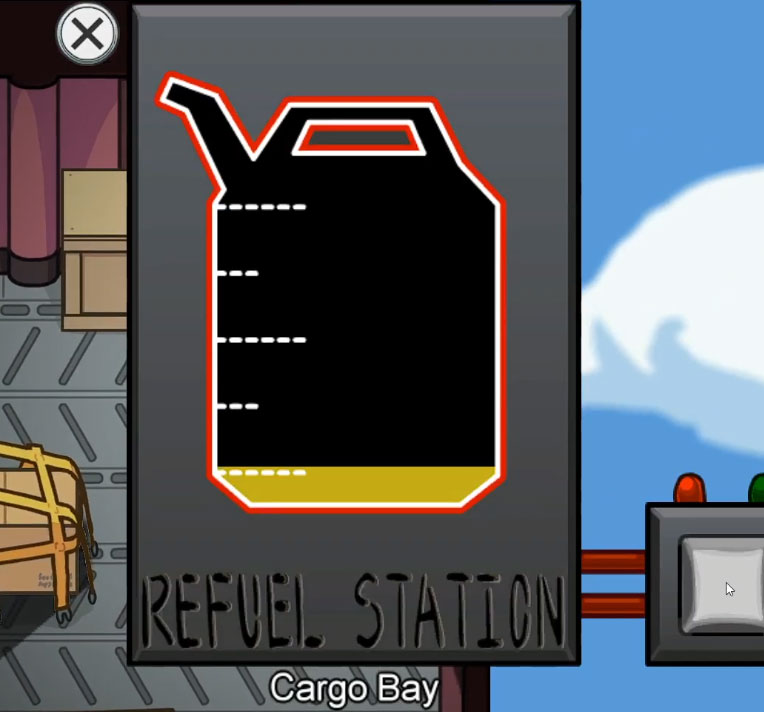
Among Us is available on Android, iOS, PC, Nintendo Switch, and Xbox One, and Xbox Series X/S.












Published: Mar 31, 2021 09:06 pm