Okay, let’s go over this again, because some people aren’t getting the message. When you make up a username for yourself for an online game, make sure it’s not something annoying, offensive, or meme-y. That’s your name, and it’s the name you and everyone else has to see every time you play. If you think a name is going to get annoying after a while, don’t use it, because if you want to change it later, you’re gonna have to jump through some hoops. Here’s how to change your name in Pokémon UNITE.
In the event that you’ve ignored my advice and named yourself after a meme that nobody will care about in two weeks, you do have the option to change your Trainer name in Pokémon UNITE, but to do so, you’re gonna have to cough up for it.
How to Change your Name in Pokémon UNITE
The only way to change your name in Pokémon UNITE is to visit the Aeos Emporium and purchase a Rename Card from the Items tab for 100 Aeos Gems. Lest we forget, Aeos Gems are Pokémon UNITE’s premium currency, which means the only way to get them is to pay real money.
The cheapest possible increments you could buy Aeos Gems in to afford a Rename Card would be two purchases of the $0.99 pack, which will get you 120 Gems in total. Yes, it’s only $2, but that’s $2 you could have saved yourself if you had better naming sense.
Once you buy your Aeos Gems, you can purchase the Rename Card from the Aeos Emporium, after which it’ll be added to your item inventory. Activate it from the inventory, and you can change your name to whatever you want, provided it’s not already in use by another player. I sincerely hope you take my advice to heart this time, though, because not only are Rename Cards single-use, but after you use one, you’ll need to wait at least three days before you can use another.









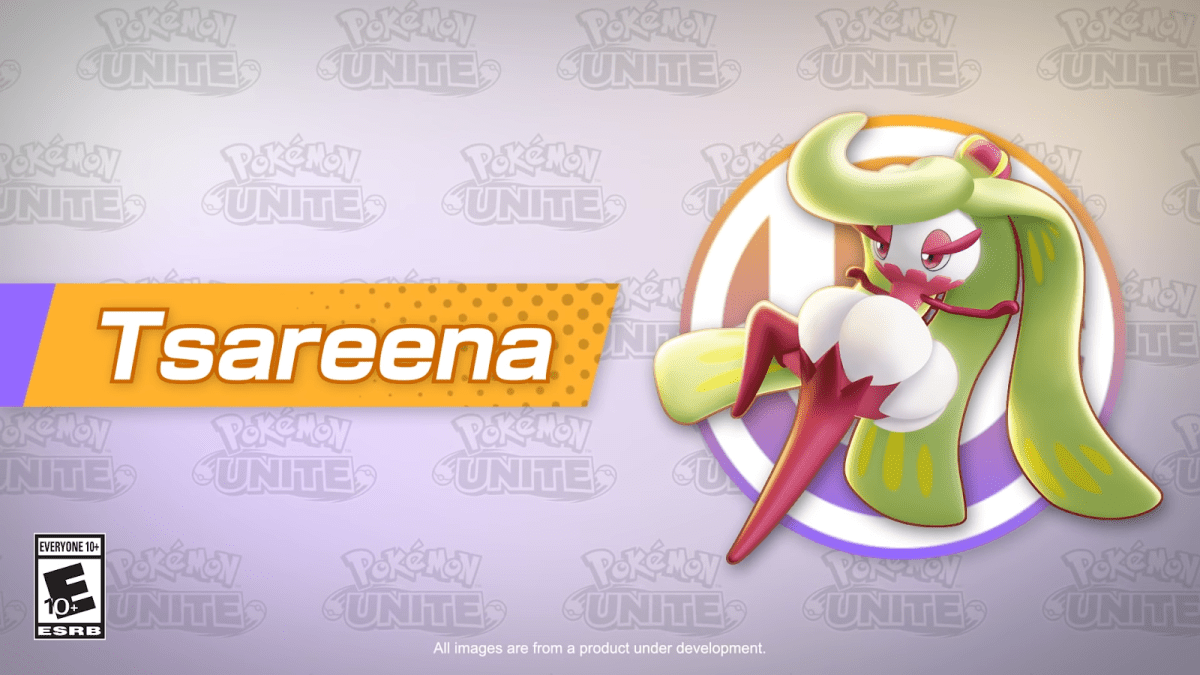


Published: Jul 29, 2021 05:17 pm