You might not know about how to change the time of day in Watch Dogs Legion. There’s a little known trick to jump to different points in the day by utilizing your DedSec recruits. This trick comes in handy because there are specific time-gated objectives and hidden goodies all over London. One example of the hidden mask under the London Bridge.
The process can be a little complicated and has some pre-requirements, but we’ll walk you through everything you need to know. Once you get the hang of it, you’ll probably be using it often. Here’s how to change the time of day in Watch Dogs Legion.
How to Change the Time of Day in Watch Dogs Legion
First, you need the Deep Profiler tech upgrade. You can head into your tech tab to unlock this upgrade for some tech points. It’s inexpensive and easily one of the most useful tech upgrades to pick up early on in the game. It allows you to get more information on recruits by exposing their schedule so you know when to meet up with them.

Next, you need some pending recruits for DedSec. You can walk up to anyone and start recruiting them, but you’ll want to specifically Deep Profile them so you can see their schedule. Open up your team tab and select a character under the potential recruits section. Click on them and then select the Deep Profile option. It will bring up their schedule, which looks like this:
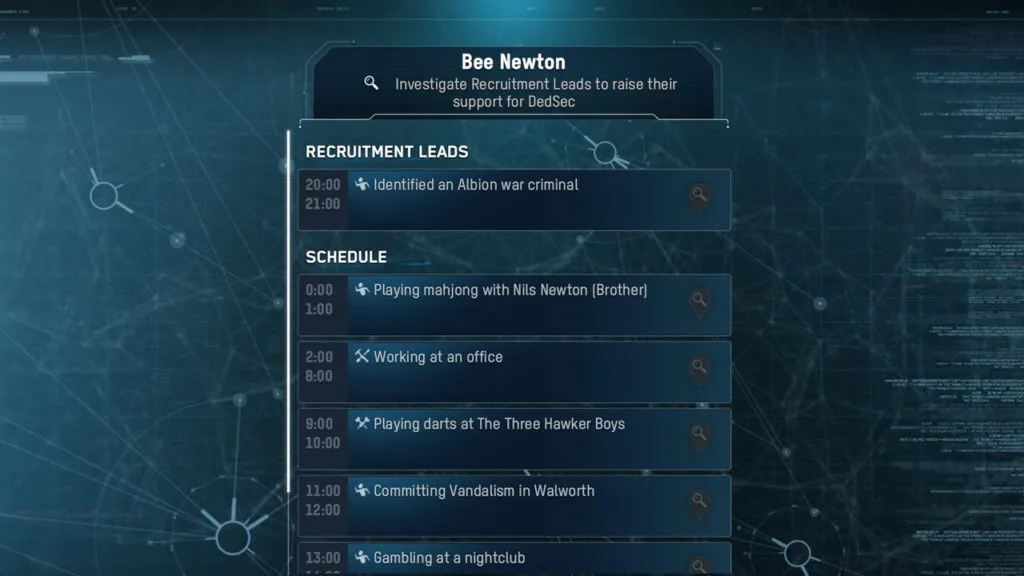
You can select any time slot from their schedule, and click on the magnifying glass icon to the right. Doing this adds the investigation task to your map. You’ll notice each task has a beginning time and ending time. The ending time where the time of day will end up. If you want to change the day to 8:00, select the “Working at an office from 2:00 to 8:00” option. It will show up on your map as a magnifying glass.

Head to the area, and when you arrive, you will see an option to wait until 8:00. Selecting this option fast forwards the in-game time, effectively allowing you to fast travel through time!

That’s how to change the time of day in Watch Dogs Legion. If you prefer to follow along in video format in case, you can watch a walkthrough here:


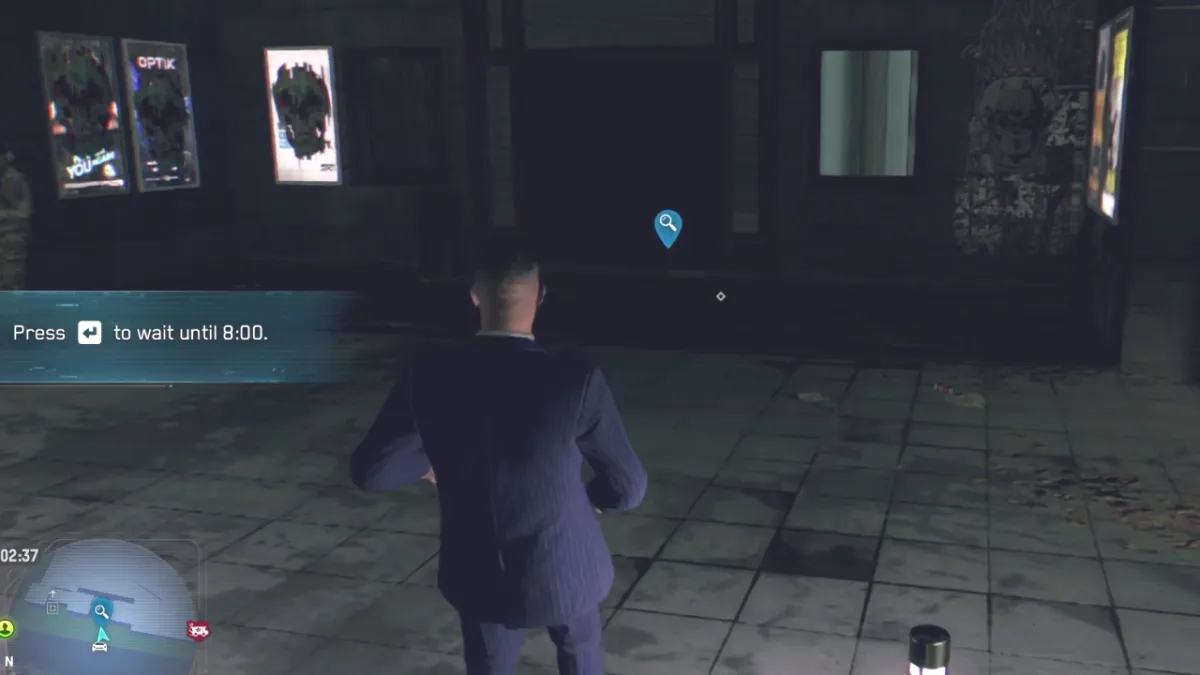





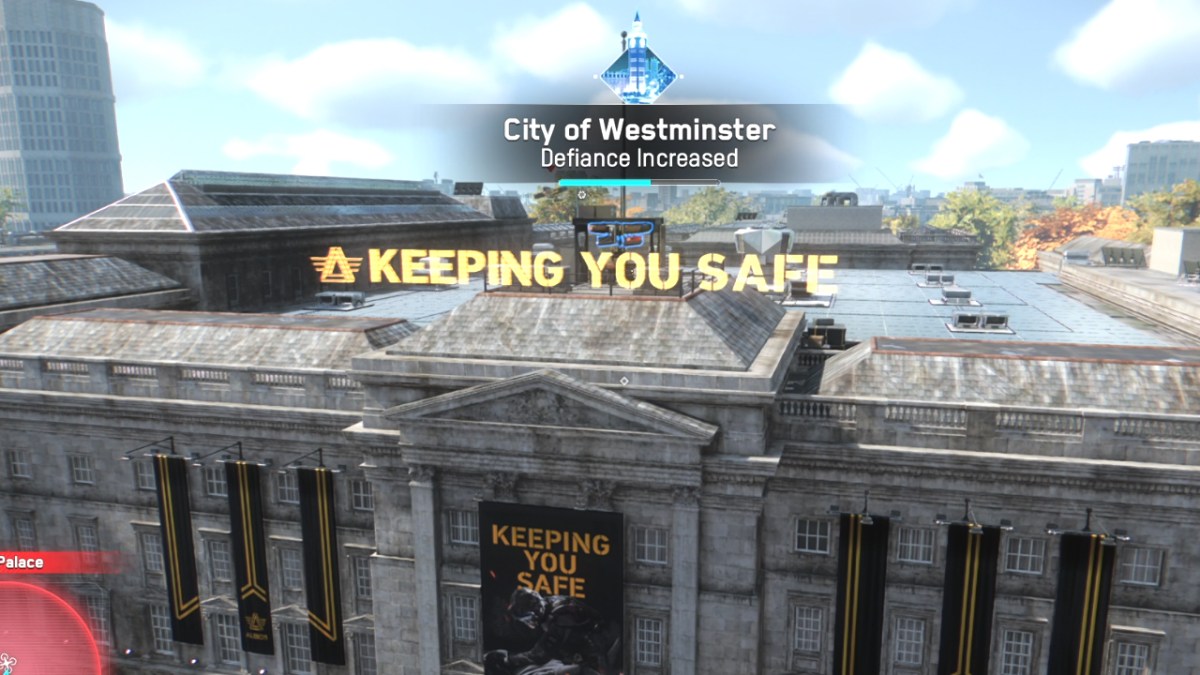



Published: Nov 4, 2020 10:29 pm