Satisfactory is the new factory management and exploration game from Coffee Stain Studios, the company behind Goat Simulator. Players start on a mysterious alien planet as an engineer working for the FICSIT company.
Your goal is to harvest the resources around you and build factories to automate the creation of materials. Before giving this game a go, you might be wondering how many players is Satisfactory, and we have the answer.
How many players is Satisfactory?
Four players can comfortably play Satisfactory on the same server together. Technically, more than four people are allowed to play, but in the current Early Access stage of the game, it becomes unstable with more than four. You can also play this game by yourself, though working together with your friends and exploring the mysterious planet can be a fun adventure.
To answer the question, yes, Satisfactory is indeed multiplayer. The game runs smoothly for the most part, but there are occasional lag spikes. A Multiplayer server can be hosted by one player and joined by the others in the party. You can invite people directly through the game, whether they are on Steam or not.
If you want to join a multiplayer game, make sure your friend has the Session ID available. If they are on your list of friends, you will also have the option to join directly through there by clicking on their name and selecting “Join” from the bottom right. When you create a game, you need to enter a Session Name and choose between a Private or Friends Only Session Type.
You can also opt to skip the intro, which we recommend for anyone that played through it already. People are free to join and leave the game as they please, so long as the host of the server keeps it open. When a player logs out, their character will stay standing still visible in the area where they logged out.


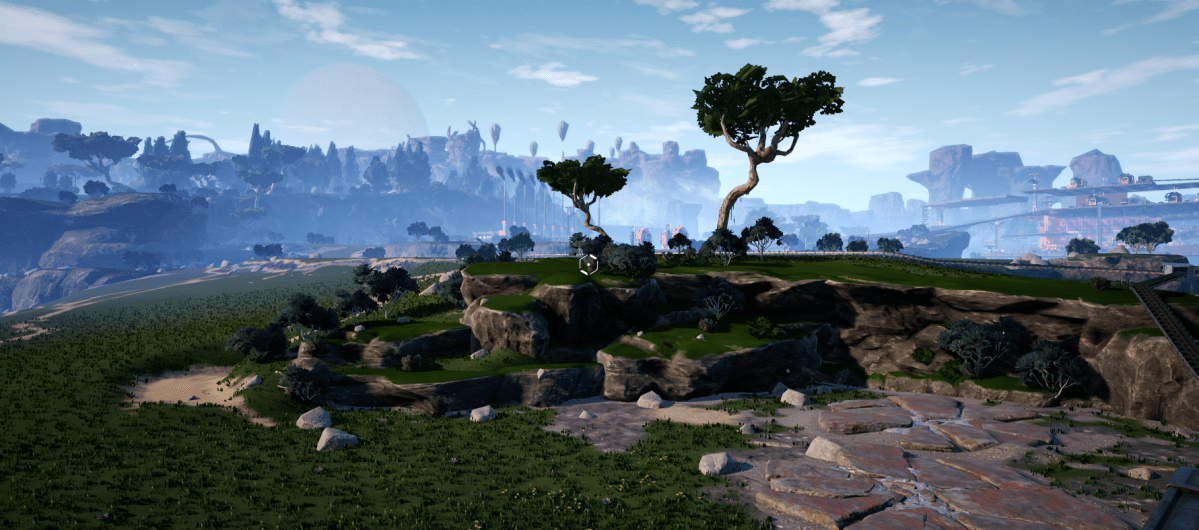



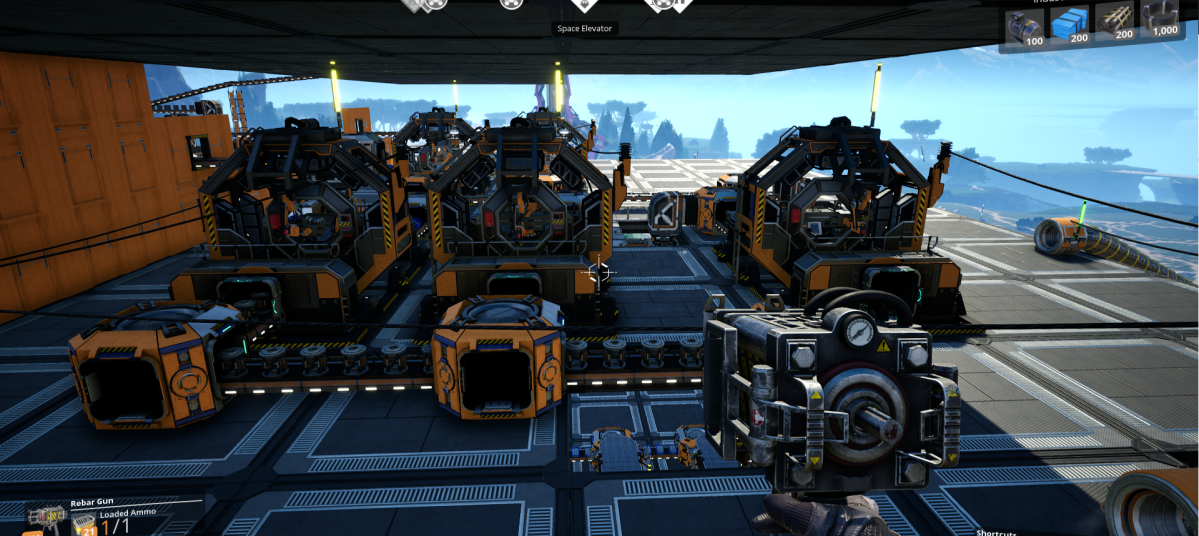





Published: Jun 14, 2020 10:03 pm