Not so long ago, MLB The Show 23 announced the new updates and features coming to the game. Some of the biggest changes have come to the gameplay department of the title. The developers have tinkered around with the defence by introducing new Quirks, they have also tweaked the offense, animations, and the general game style.
Gameplay styles are the main pillars of any MLB title. The various styles, from casual to competitive serve different audiences. While casual matches against the CPU is great, cut-throat competition against other online players is the real deal. The Head to Head is one such gameplay style, and here’s how you can play it.
How Head to Head Works in MLB The Show 23
All online Head-to-Head games are competitive by default. Here’s how they work.
If you want to play Head-to-Head with your friends, you will first have to enable the crossplay feature in the game.
- Go to the My Profile tab from any screen in the MLB game.
- You will notice a crossplay option on the right side of your profile picture. Turn it on.
- Now, from the left side, select your friends from your friend list.
Related: Will MLB The Show 23 Have The World Baseball Classic
Usually, the crossplay option is on by default. However, double check it before trying to connect with your friends.
Playing Head to Head in Diamond Dynasty mode
For playing Head-to-Head in Diamond Dynasty mode, go to the Diamond Dynasty game mode. Now select the Play option. Click on Online Modes, and then select Play Vs Friends.
Note: All the above settings are based on MLB The Show 22. Since we don’t have any early access to the game or any official information from the developers, we are assuming the menu structure of the game based on previous experiences.
If you like this guide, check out How to Sign Up for MLB The Show 23 Tech Test and Will Stadiums Transfer in MLB The Show 23? Answered. Have a look at the Gamer Journalist Facebook page for latest stories on other games.


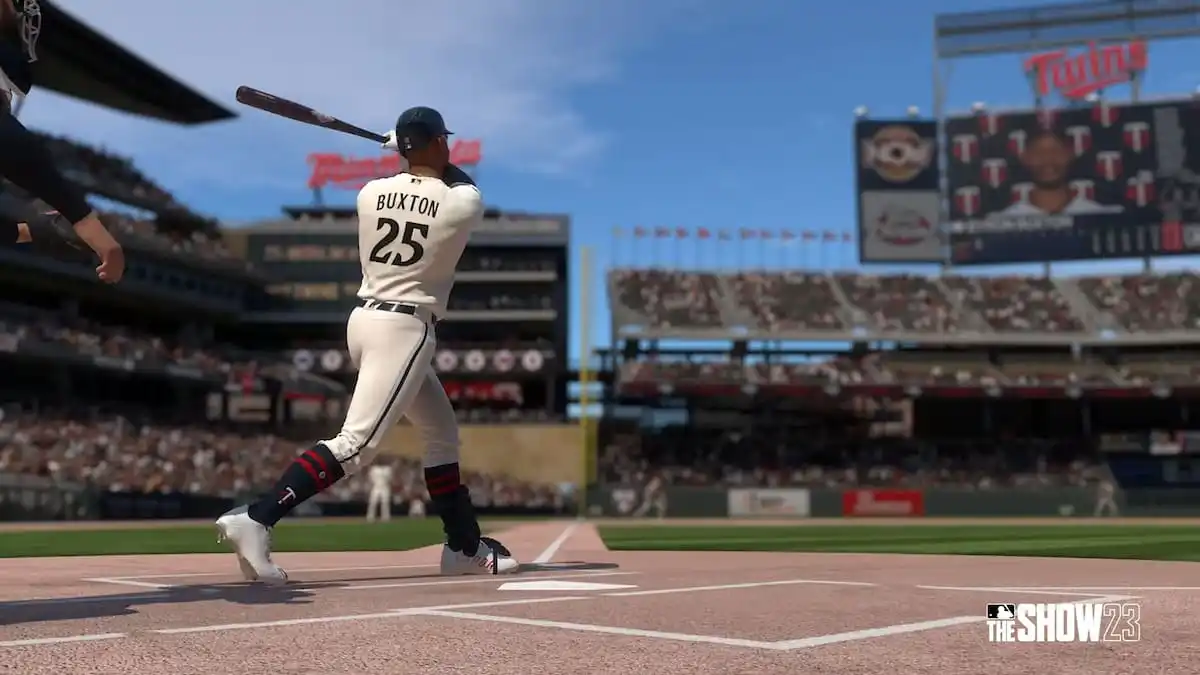








Published: Mar 2, 2023 08:56 am