Some FIFA 21 players are reporting issues connecting to the FIFA 21 servers after a recent update. The error has been going on for a few days now, so we wanted to post the solution. Luckily, there are some things you can try to resolve this issue. Online games are prone to errors, and FIFA 21 is no exception to the rule. Many problems present themselves after content updates, and some are worse than others. Here’s how to fix the ‘DLC Assets Update 1 appears to be damaged and cannot be used’ error in FIFA 21.
At the time of writing, EA has not formally announced anything related to the issue. However, fans on social media like Twitter are certainly making them take notice. The error pops up after attempting to connect to online play. After launching the game, some players get a message saying, “DLC Assets Update 1 appears to be damaged and cannot be used.” The problem causes frustration and makes it seem like you cannot connect to the servers, but the solution is simple.
Fifa 21: How to fix DLC Assets Update 1 Damaged Error
To fix the DLC Assets Update 1 damaged error, you can follow the steps below:
- On the error screen, choose the cancel option.
- Retry the connection process until you can successfully connect.
- Restart the game in offline mode if the issue persists.
The simple solution is to choose cancel from the error menu and get the message to go away. After that, you can retry your connection to the servers a few times and see if you can connect without the prompt popping up. You can also try starting the game in offline mode if the issues persist.
If you simply hit cancel on the DLC assets 1 popup, your game should load up like normal afterward. Nothing terrible will happen to your saves or assets, so don’t worry about it!


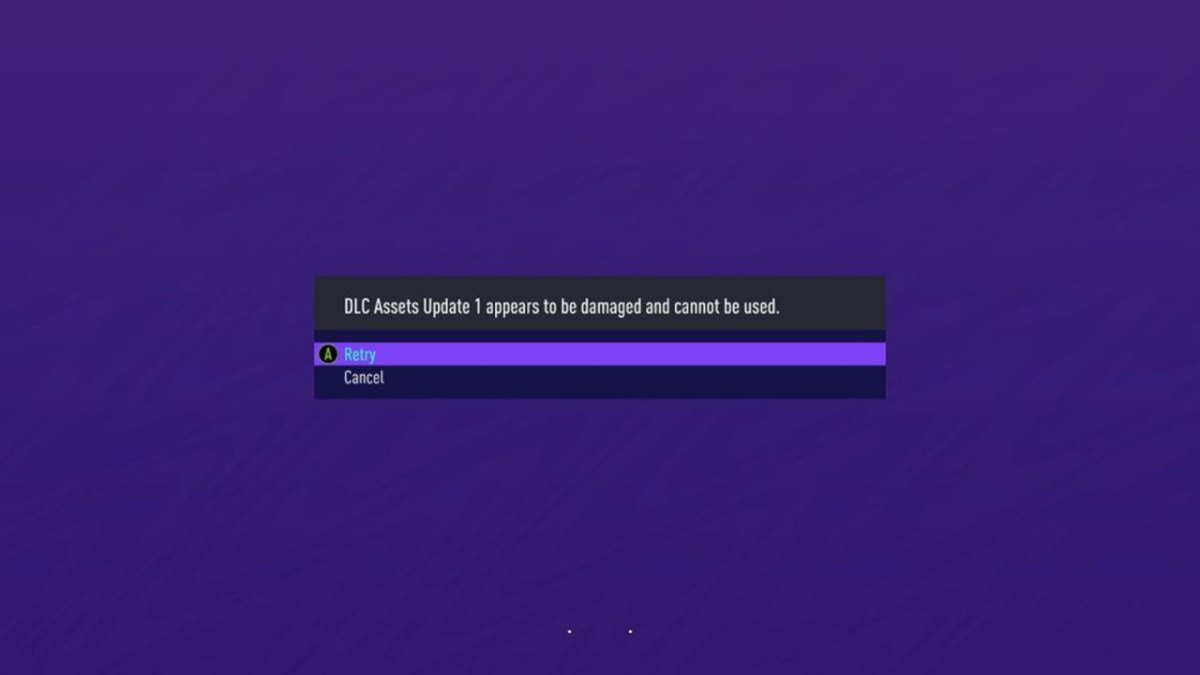








Published: Jun 3, 2021 05:56 pm