It’s no secret that FIFA 22, like many games, is best when playing with friends. The good news for players is that they can play with friends in just about every game mode in FIFA 22, even in ‘Career Mode,’ which is traditionally a single-player mode. So, without further ado, here’s an in-depth guide on how to add friends in FIFA 22 on both Xbox and PlayStation devices.
How to Add Friends on FIFA 22
When you are at the main menu of FIFA 22, if you look in the lower right-hand corner, you should be able to see your ‘Friends List’ by clicking on RT for Xbox, or R2 for PlayStation. At that point, the game will then prompt you to ‘Add FIFA friends to get started.’ The process is slightly different depending on which platform you’re using to play FIFA 22.
How to Add Friends on FIFA 22 on Xbox
- Launch FIFA 22 on your Xbox.
- Press the Xbox button to open the Xbox menu.
- Press RB to go to the Friends tab.
- Scroll down and select Find Someone.
- Search for a player by their name.
- Tap on their name from the list.
- Select the Add Friend option
- Go to Submit to send a friend request.
After submitting a friend request, you can press RT from the main menu to view your Friends List and view your friends.
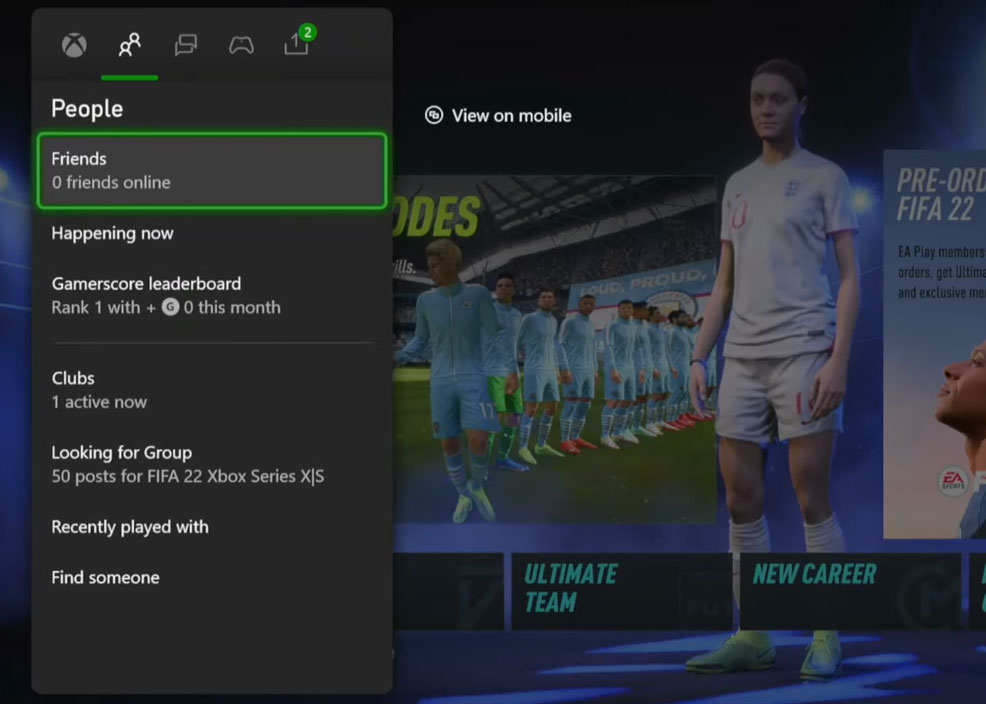
How to Add Friends on FIFA 22 on PlayStation
- Launch FIFA 22 on PS4 or PS5.
- Press the PS button on your controller.
- Scroll up to the Friends tab.
- Select the Search option on the Friends tab.
- Enter your friend’s online ID or name.
- Tap on the plus sign to the right of the friend’s name in the results.
- Select the Send option to send a friend request to that player.
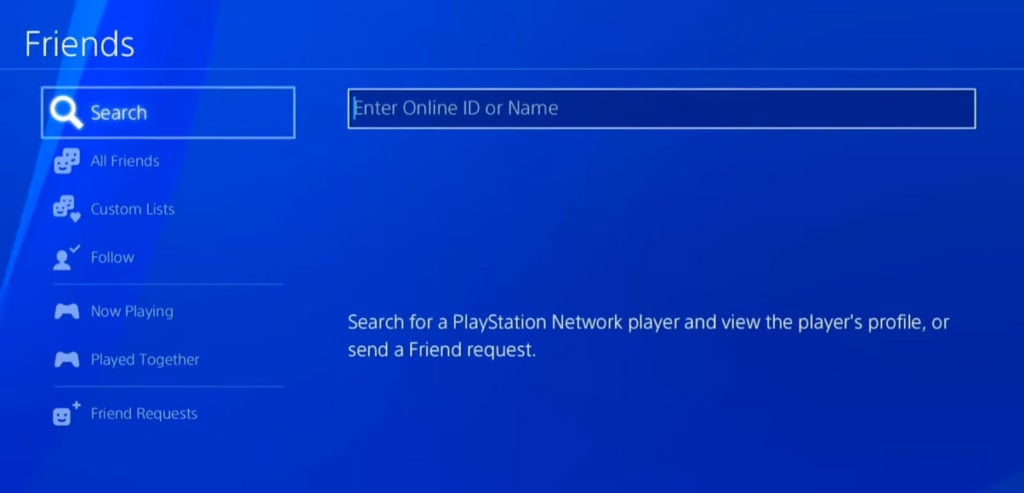
Note that you have the option to send a Close Friend Request if you trust the person. A close friend request makes your real name appear, and if they accept, both you and the player will see each other’s real names and profile pictures.
Now you can go back to the main menu of FIFA 22 and click on your ‘Friends List’. You should see the friend you have just added pop up in your list of friends, and you can then begin playing any one of FIFA Ultimate Team, Co-op Seasons, Pro Clubs, or Volta modes.











Published: Jan 4, 2022 07:30 pm