YouTube Simulator is a new game developed by Indieuns for the Roblox metaverse platform. In this game, players can build their own YouTube recording studio to live out their dreams of becoming famous influencers. Purchase top-of-the-line recording equipment, computers, and cameras so you can produce high-quality content. To help you on your journey, we compiled a list of working YouTube simulator codes that you can use to claim some free in-game rewards.
YouTube simulator codes are released by the developer whenever milestones are hit in-game. Codes tend to expire quickly, so you may want to bookmark this page and check back daily for any updates. We do our best to keep our list up-to-date and include all working codes.
All YouTube Simulator Codes
- Super Cool – Redeem code for a free 500% Boost Plaque
- sprint – Redeem code for a Speed Boost
- BLOO – Redeem code for a free Blue Soda
- MINI SNOW – Redeem code for a Mini Snow Plaque
- minigun – Redeem code for a Minigun
- DOUBLEJUMP – Redeem code for the double jump ability
- ROOBYBUTTON – Redeem code for a free Ruby Button
- OBESE – Redeem code to change your character’s appearance
- FREEGREEN – Redeem code for a free green
- FREERED – Redeem code for a free red
- Milk – Redeem code for free milk
- Spongeb0b – Redeem code for free stuff
YouTube Simulator FAQ
To redeem codes in YouTube Simulator, launch the game in Roblox. Tap on the Twitter icon on the left-hand side of the screen. Enter any working code into the box and tap on submit. Enjoy your free in-game items. Make sure you enter codes exactly as shown, or they may not work properly. Each code is case-sensitive, meaning you may want to copy and paste the code to avoid typos or errors.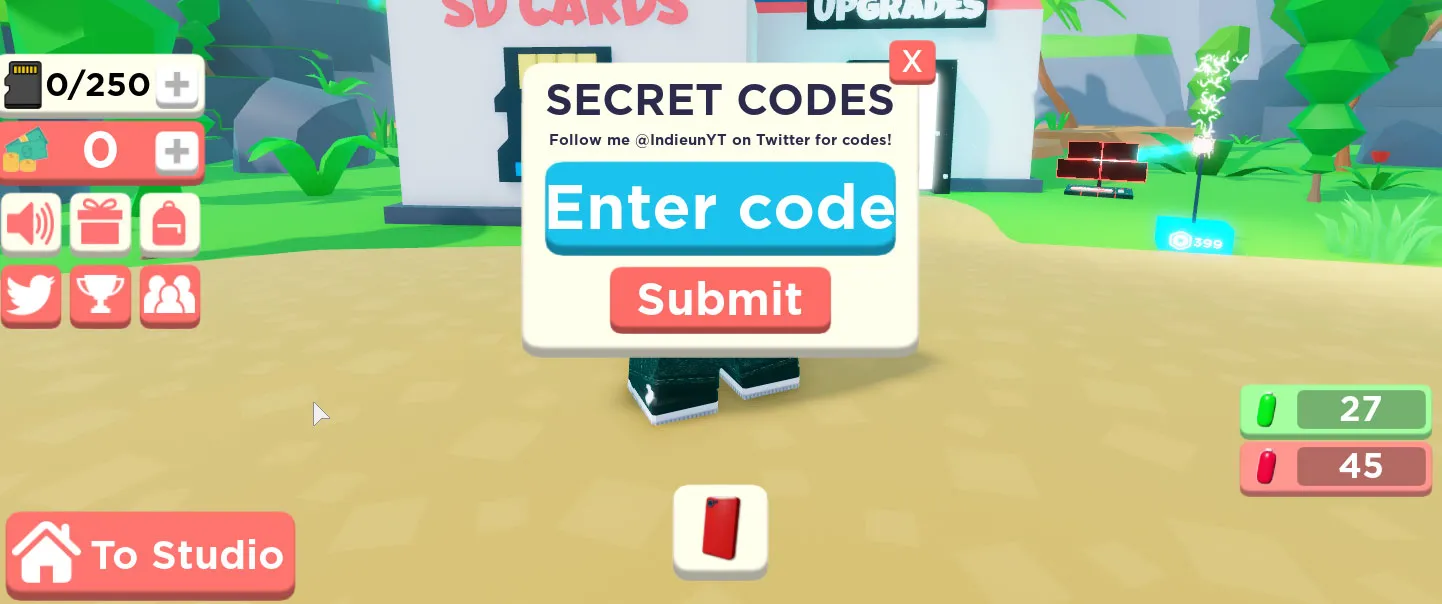
To get more codes for YouTube Simulator, you can follow IndieunYT on Twitter and join the official YouTube Simulator Discord server. The developers post new codes in both of those locations. The easiest way to get codes is to bookmark this page and check back daily for new updates.
For other freebies outside of Roblox, you can check out our posts on Pokemon GO codes, Fortnite codes, and Genshin Impact codes. Again, remember to bookmark this page and check back daily for new codes and updates.






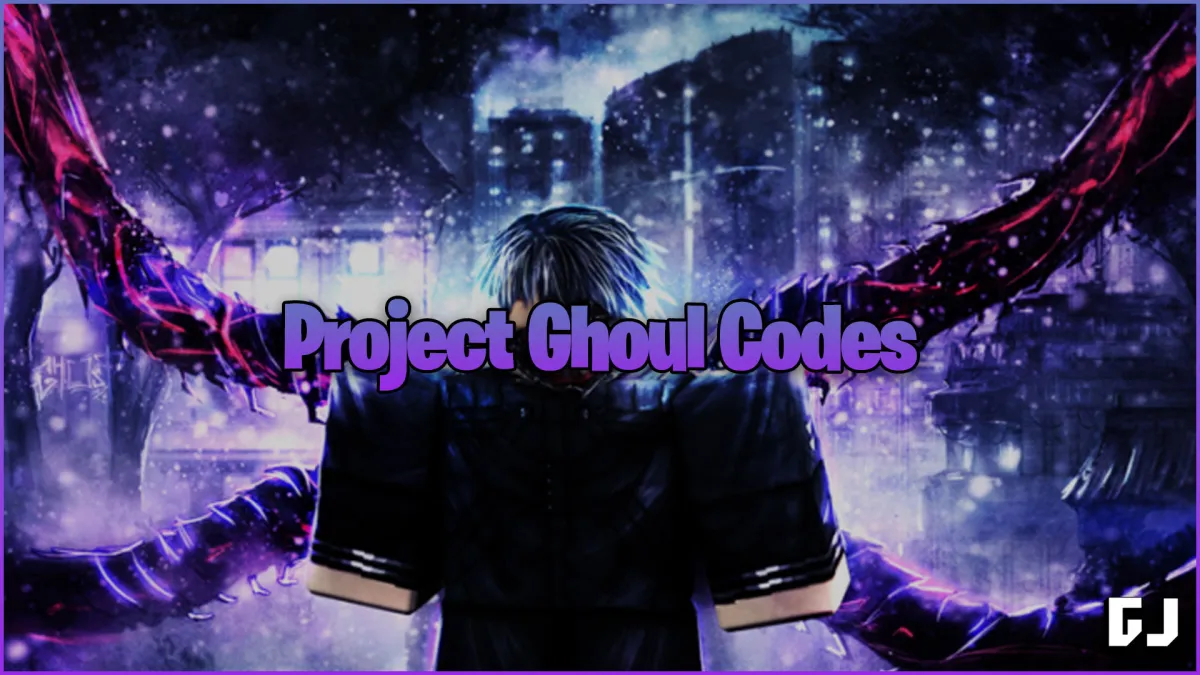





Published: Oct 27, 2021 04:23 pm