I feel like the game industry has kind of… forgotten what a demo is supposed to be? Back in my day, a demo was just a quick slice of a game you ran off a disk with like, five other demos. Most of them only lasted like fifteen minutes, but you could play them as much as you want. Nowadays you have stuff like the Resident Evil Village demo, which is definitely impressive, but the weird hour time limit forces you to rush without really checking everything out. If you want to take your time, here’s how to reset the timer on the Resident Evil Village demo.
Steam users, unsatisfied with having their playtime with the demo limited by the timer, almost immediately began taking the demo apart piece by piece to see if there was a workaround. As it turns out, there is a way to force the timer to reset; you can’t remove it completely, but you can wind the clock back a theoretically infinite number of times to get as many hours as you want (though I imagine you’d see everything the demo has to offer in just a few). This process was discovered by a Steam user named Leaves, who outlined their method on the Steam forums.
How to Reset the Timer on the Resident Evil Village Demo
- Disable Steam Cloud functionality for the demo.
- Download the Steam Achievement Manager, AKA Steam SAM. The timer is tied to your achievements, so you’ll need to futz with them a bit. Don’t worry, this won’t get you in trouble with Steam.
- Find the save files for the demo at D:\Steam\userdata\<YOUR STEAM ID>\1541780\remote\win64_save\ and delete them.
- Boot up Steam SAM and select the demo. Click the button that says “Remove Achievements and Stats,” hit confirm, and launch the demo. The timer should be reset back to a full hour.
It’s not super complicated, but it does involve installing external software, which some folks may be a little wary of. If you’re not comfortable with installing Steam SAM, well, the game comes out in like four days anyway, so…







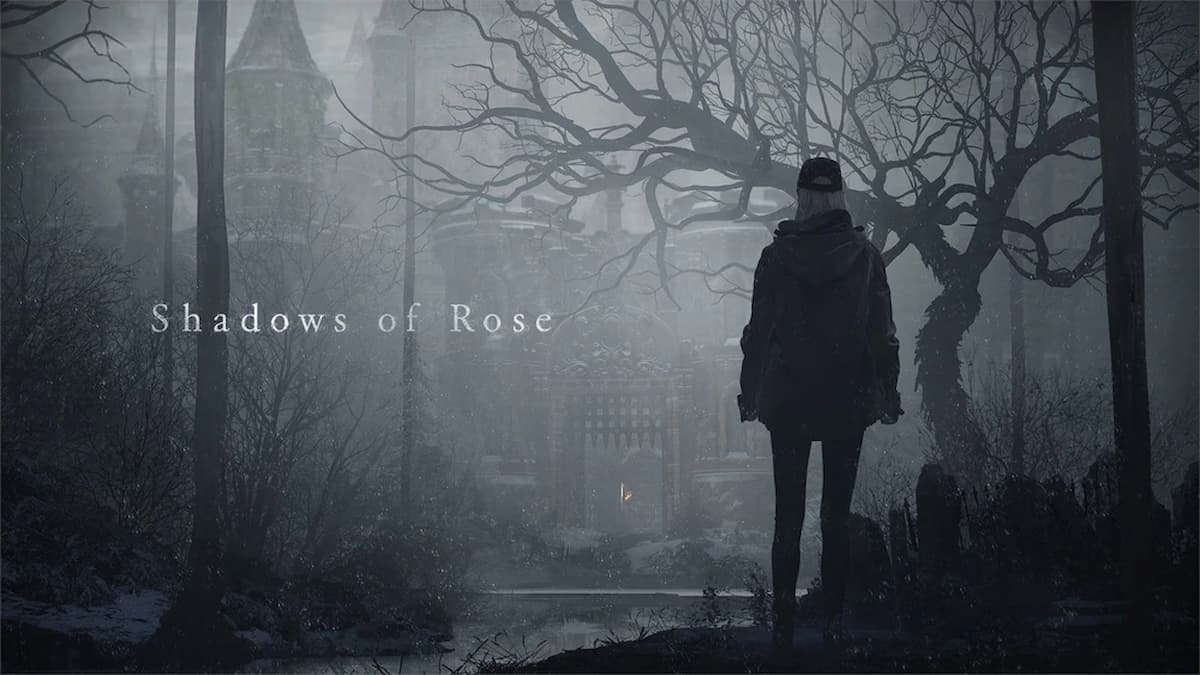




Published: May 3, 2021 06:21 pm