Escape From Tarkov is one of the most popular hardcore survival shooters to date, despite its early access tag. A new patch is on its way, including many quality-of-life fixes, along with a bunch of new equipment and other items. We have the complete list of Escape From Tarkov 0.12.10 patch notes down below, which you can check out to see what other changes made it into the game. There is no wipe with this EFT patch.
Recommended Videos
Escape From Tarkov 0.12.10 Patch Notes
Here’s a look at the Escape From Tarkov 0.12.10 preliminary patch notes, as of March 26, 2021:
Added
- New voices for scav bosses (Reshala, Sanitar and Gluhar)
- New actions and conditions of Scavs and sounds for them
- New clothing for USEC, BEAR and Scavs
New equipment
- Chest rig Azimuth SS Zhuk (SURPAT)
- Chest rig Azimuth SS Zhuk (Black)
- Tactical sling Hazard4 Takedown (multicam)
- Tactical sling Hazard4 Takedown
- Hunting vest Umka М33-SET1
- Chest rig CSA
- LBT 6094A Slick Plate Carrier (olive)
- LBT 6094A Slick Plate Carrier (tan)
- Backpack Eberlestock G2 Gunslinger II (dry earth)
- Ballistic glasses NPP Condor (with additional armor protection for eyes)
- Active headset Opsmen Earmor M32
- GP-7 gas mask
- Army cap in several variations of colors and camouflage
New items
- Emergency water ration
- Hemostatic tourniquet CAT
- AFAK personal tactical first aid kit
- New ammo
- 7.62×39 mm MAI AP
- 5.56×45 mm SSA AP
- 5.56×45 mm Mk 318 Mod 0 (SOST)
- STM-9 pistol caliber carbine
- PL-15 pistol
- New gun parts
- UVSR Taiga-1 Special melee/tool
- New barter items
- TP-200 TNT brick
- Ratchet wrench
- Can of thermite
- New filter for the stash “items found in raid”
- Sorting of quests by current location
- The message “Item already purchased” has been moved to the notification
- When you double-tap the “voice line” key, aggressive phrases will be played (as in combat)
- When placing a new offer, the item selection window appears to the left
- Experience category icons on the post-raid screen
Changed
- The Steam Audio option is back after fixes
- Thermal imaging rendering system
- The loot is no longer highlighted
- The new system will allow further dynamic temperature changes (heating, cooling)
- Optimizations for improved performance when using a thermal imager or thermal imaging sights
- The Fence’s offers are no longer displayed in the flea market
- Rain sound is now 30% quieter
- Reduced Strength and Endurance bonuses
- Adjusted player spawns on Customs
- Increased “Hideout Management” levelling speed if “Solar Batteries” block is built
- Simplified the Attention skill progression
- Simplified the Mag drills skill progression
- Missing items from the Scav after the end of a raid, if at this point there was a game update or the backend was unavailable for other reasons
Fixed
- High volume breathing of some BEAR and USEС voices
- One of the bugs with grenades explosion without sound and explosion effect
- The lightning issue when spawning on Interchange
- Empty quick healing screen
- Error 228, if filter end while crafting purified water
- Resetting the progress of the “Mag drills” skill after leaving a raid
- Inability to load into the game if you take in a raid a lot of maps with tags
- Reset the selected character customization lower to the standard
- Car extract sometimes failed to trigger at the end of the exfil timer
- Difference in the time flow of the Hideout generator
- Playing the sound of a distant gunshot while the shooter is in close proximity to the player
- Bots not spawning in the Factory offline in Horde mode
- Various places on locations where it rained indoors
- Ability to save the preset if there are critical parts missing on it
- The player received an outdated invitation to the group after restarting the client
- Missing shadows on Factory after the reconnect
- Currency conversion error in the client (when exchanging currencies on the client, the resulting amount was shown slightly less than necessary)
- Availability of container sorting on screens where it should not be
- Examining an item on the Scav’s item transfer screen did not work if the item is on the Scav
- Sounds of falling casings and ricochets of bullets were audible for players in the bunker from outside the area on the Reserve location
- Inability to insure a Cultist knife
- Lack of localization of firing mode in a raid
- Looking for notes in a player’s profile
- Various minor adjustments to the locations
- Various minor bugs
- Various network errors
- Other errors (spamming errors, critical errors that cause crashes and disconnects, errors 228, etc.)
AI Changes
- Bots on the move now shoot even less accurately than bots that are stationary.
- Changed the parameters of the effect of bushes on the visibility of bots (bots now see worse)
- Slowed down the reaction of normal bots when detecting the player
- Changed parameters of player tracking at the last point (bots follow the point less)
- The maximum enemy detection radius of bots has been reduced
- Bots now do not fire while changing position to prone
- Fixed bosses spawn when they could appear without guards
- Fixed behavior when the boss did not attack an enemy in offline mode
- Fixed sniper bots spawn
- Various server bugs related to bots
Optimization
- Changes to the shader system
- Eliminates some of the freezes and micro freezes that were caused by shaders, at the beginning of a raid, during combat contact, and during visual effects
- Memory optimization
- Improved and corrected option in the Mip Streaming setting
- Significantly optimizes the consumption of video memory (for graphics cards with a large amount of VRAM) and RAM (for systems with a small amount of VRAM) in the game, which provides smoother rendering and reduces the number of micro freezes associated with loading textures
- Option is now available at any texture quality, not just for high settings
- Option is disabled by default.
- On low texture settings in raids, some item icons may be unclear when the mip-streaming option is enabled
- Changing the texture quality option and Mip Streaming is not available in online raids (because there may be a delay due to loading/unloading of textures), but is available in offline raids and in the menu
- For an efficient texture streaming system, it is highly desirable to place the Windows swap file on an SSD


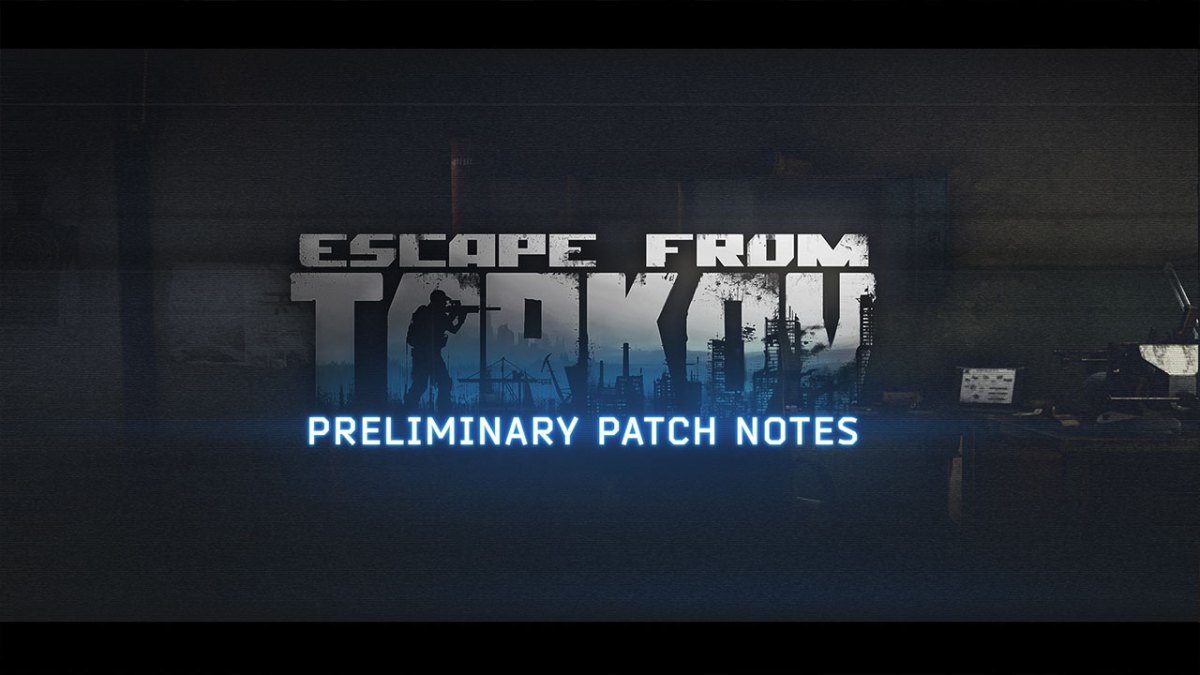

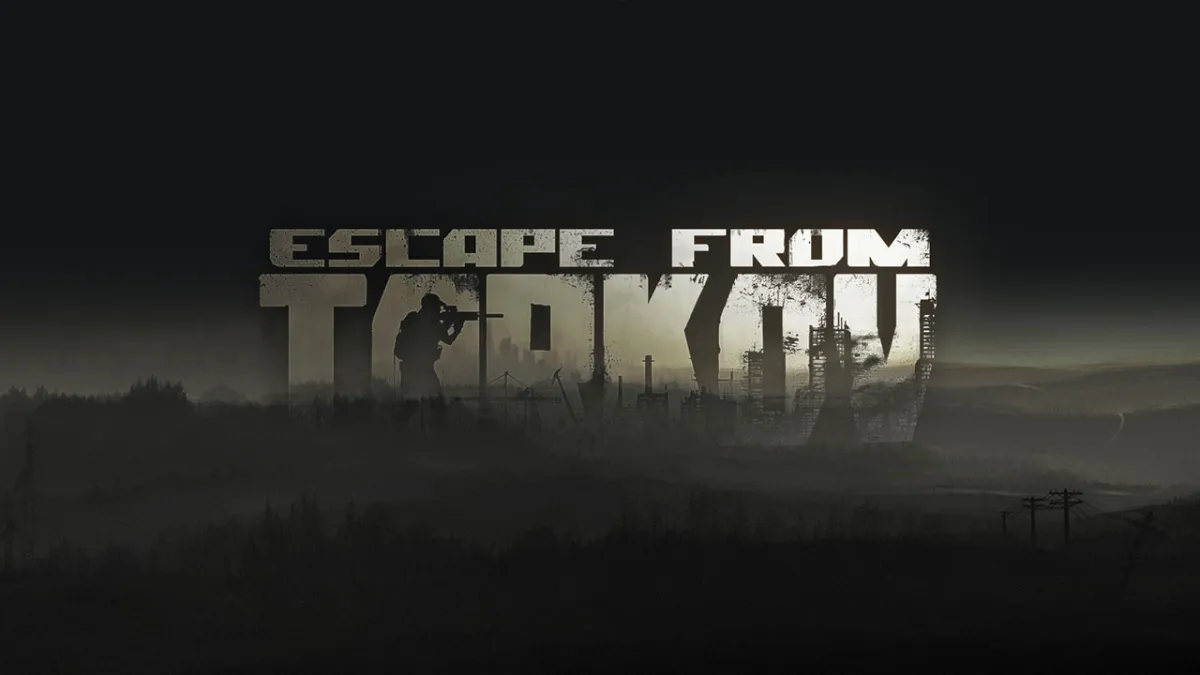
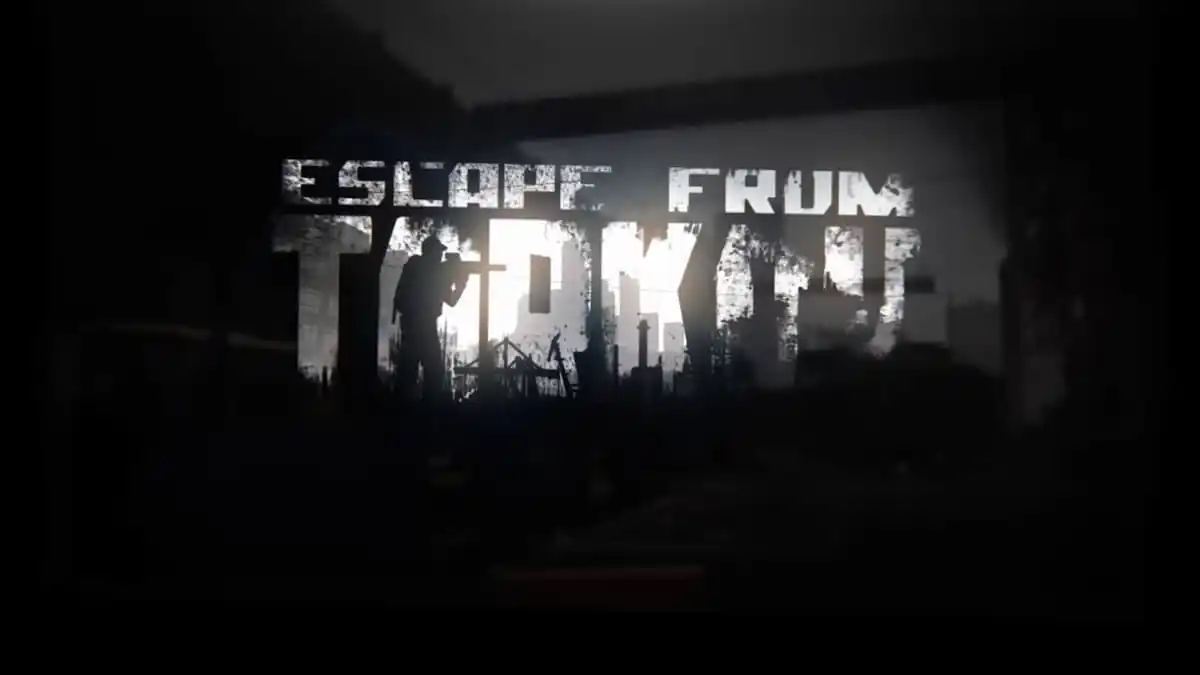
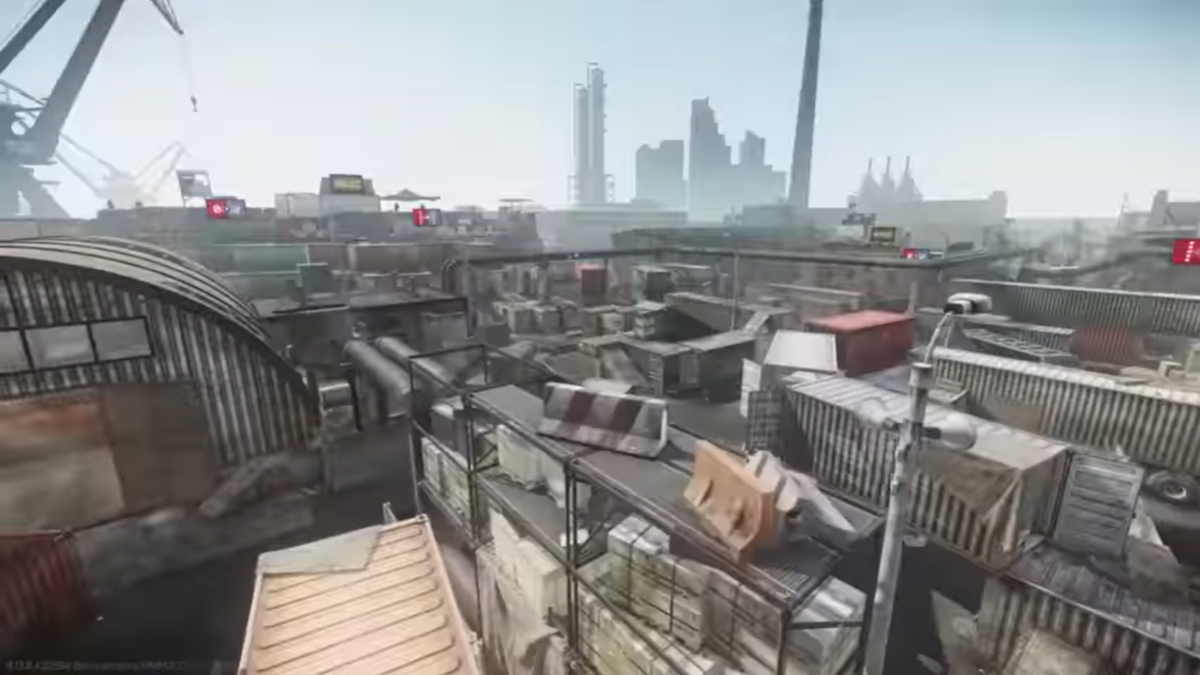




Published: Mar 26, 2021 11:13 pm